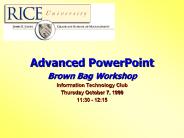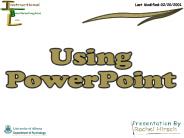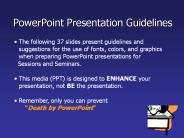Animated Powerpoint Templates PowerPoint PPT Presentations
All Time
Recommended
PowerPoint on PowerPoint A little why with a dash of how Why make PowerPoint presentations? easy to create and store portable attractive and versatile editable IMPACT ...
| PowerPoint PPT presentation | free to download
The PowerPoint PowerPoint ICDL PowerPoint Topics Using the Application Developing a Presentation Text and Images Charts, Graphs, and Drawn Objects Slideshow Effects ...
| PowerPoint PPT presentation | free to download
Non-authorized printing of this poster template by any commercial printing service other than PosterPresentations.com is strictly prohibited. Non-profit educational ...
| PowerPoint PPT presentation | free to download
Want animated templates for better seminar presentation? Then come at free-power-point-templates.com Here you can choose your choice of template from variety of categories.
https://crownreviews.com/xinemax-video-templates-review
| PowerPoint PPT presentation | free to download
Guideline: EURESCOM Powerpoint templates. 5. Slide styles ... You are free to use all available transitions and animations. ...
Download best powerpoint templates, s, themes and many more without any hassle.
| PowerPoint PPT presentation | free to download
... enough when it comes to animation! Powerpoint Lesson 2. Animated Transitions ... Animations. Transitions. Action Buttons. Slide Shows. PowerPoint Templates. 24 ...
PowerPoint is a powerful tool for creating engaging presentations by using various animations. One important feature is entrance animation, which helps capture the audience's attention as elements appear on the . Users can apply these animations to all s easily. Besides PowerPoint, Canva also offers a simple platform for making animated presentations, allowing users to design attractive s with dynamic features. PowerPoint includes many animation options, such as fades, wipes, and zooms, giving presenters plenty of ways to effectively communicate their messages. Overall, both PowerPoint and Canva enhance presentations through visual elements, making storytelling more captivating for the audience.
| PowerPoint PPT presentation | free to download
Creating engaging infographics in PowerPoint can greatly improve your presentations. You can add movement to your graphics using PowerPoint's animation features, such as fade, fly-in, or zoom effects. Editing these infographics is easy—just click on the graphic to modify colors, sizes, and styles with available formatting tools. PowerPoint offers various templates and design options to help you create infographics. To make an infographic poster, start with a blank and set it to standard poster dimensions, like 24x36 inches. It's important to maintain a clear resolution while fitting your content within these dimensions. By using these tools and tips, you can design visually appealing infographics that effectively convey your message.
| PowerPoint PPT presentation | free to download
Finding quality PowerPoint templates can greatly improve your presentations. Many websites offer a variety of templates suited for different themes and professional needs. To personalize your template, you can adjust colors, fonts, and layouts to match your style or brand. Accessing templates in PowerPoint is easy; just go to the "Design" tab to browse existing options or upload your own. For a wider selection, check out specialized websites or online marketplaces dedicated to presentation resources. Additionally, PowerPoint features like master, transitions, and animations are excellent tools for making your presentations more engaging. By leveraging these resources and tools, you can create impactful and visually appealing presentations.
| PowerPoint PPT presentation | free to download
PowerPoint Tips. 5. Applying a background template ... PowerPoint Tips. 6. Changing colors ... PowerPoint Tips. 14. Changing the font, font size and font color ...
| PowerPoint PPT presentation | free to view
Design Tips for PowerPoint. 1st Backgrounds Templates. Best fonts. Bullets 6 is max ... PowerPoint rules. Templates & color schemes. Match the mood ...
| PowerPoint PPT presentation | free to view
Get the best nucleic acids powerpoint templates and themes which makes your nucleic acids powerpoint theme attractive you can also custom full powerpoint templates at world.com
| PowerPoint PPT presentation | free to download
Title: PresentationPro Free Sample Subject: PresentationPro Free PowerPoint Download Author: PresentationPro Last modified by: David Gagon Created Date
| PowerPoint PPT presentation | free to download
... Like a PowerPoint Pro. Building your ... Think of PowerPoint Slides as 3D Objects. Load the 'Draw' tool bar. Turn the ' ... 'Advanced PowerPoint Seminar' David ...
| PowerPoint PPT presentation | free to download
PowerPoint Project 2 Using the Outline Tab and Clip Art to Create a Slide Show Objectives Start and customize a new show from an outline Add a and create ...
| PowerPoint PPT presentation | free to view
Title: PowerPoint Presentation Author: Steven Freund Last modified by: Steven Freund Created Date: 11/25/2003 3:24:03 PM Document presentation format
| PowerPoint PPT presentation | free to view
Title: PowerPoint Presentations Author: College of Education and Counseling Last modified by: R. L. Erion Created Date: 2/25/2000 11:41:55 PM Document presentation format
| PowerPoint PPT presentation | free to download
Power Plugs (downloaded from the Internet) - Word Art - Shadow. Features: ... Animation Effects (including Power Plugs) ( show - custom animation) ...
| PowerPoint PPT presentation | free to download
SlideEgg provides a lot of "How To Do" Tutorials in Slide format. Do you want to make flashcards in PowerPoint but Don't Know how? No worries. This video teach you " How To Make Flashcards On PowerPoint’’. They shown us clearly in step by step which is easily understandable. SlideEgg also provides free templates for their users. Click here https://www.egg.com/how-to-make-flashcards-on-powerpoint
| PowerPoint PPT presentation | free to download
Layout Sample 1. Victory posters. Layout Sample 2. Color. The ... Why Most PowerPoint Presentations Suck by Rick Altman. Show Me the Numbers by Stephen Few ...
| PowerPoint PPT presentation | free to download
PowerPoint Tips. Linda Baker. 4/19/09. 2. PowerPoint Introduction. Open PowerPoint. 4/19/09 ... Content Tips. No more than 2-3 lines for each item. Fonts: ...
| PowerPoint PPT presentation | free to view
Light font on light background. Powerpoint Clip Art and Graphics. Should balance the ... Check out the ITS free classes. ITS PowerPoint Classes ...
| PowerPoint PPT presentation | free to view
Ag Ed Answer 40 points Future Farmers of America Ag Ed Question ... POWERPOINT JEOPARDY Subject: Jeopardy Template Author: Educational Technology Network
| PowerPoint PPT presentation | free to view
... can make your own design templates by selecting 'Slide Master' ... Save the results as a Presentation Template in the Presentation Designs folder in Templates ...
| PowerPoint PPT presentation | free to view
A blank presentation allows you create a presentation from scratch, using ... A black presentation has no present color scheme or design, and no dummy text. ...
| PowerPoint PPT presentation | free to download
Powerpoint Rules Adding to your Presentation Purpose of a Powerpoint Tool to help audience remember message Visual learners stay attentive Used as an outline Know ...
| PowerPoint PPT presentation | free to download
What is PowerPoint. Software program. Creates professional presentations ... with animations. without animations. Handout. 2 s per page. 3 s per page ...
| PowerPoint PPT presentation | free to download
Creating a custom PowerPoint presentation can improve your message and engage your audience. Start by using a company template for consistent branding, which you can find in a shared drive Choose a template that matches your content and audience, ensuring it is both visually appealing and functional. After selecting or creating a template, store it in an easily accessible place, like cloud storage or a specific folder on your computer. To use your custom template, open PowerPoint, click on "New," and select your template to begin your presentation. This approach helps streamline your work while maintaining a professional look.
| PowerPoint PPT presentation | free to download
PowerPoint Tips & Tricks. itlTV Webcast. http://www.accc.uic.edu/seminars/ppt-tips. Importing Text. You can create an outline in another program and import it ...
| PowerPoint PPT presentation | free to view
PowerPoint shares MS Office features like menus, toolbars ... Free Online PowerPoint Tutorials. http://www.orst.edu/instruction/ed596/ppoint/pphome.htm ...
| PowerPoint PPT presentation | free to view
PowerPoint Requirements. ICT 518 - Winterim 2004. What you need to do. Number of Slides ... At least one self-obtained or self-created graphic per . ...
| PowerPoint PPT presentation | free to download
Infographics and PowerPoint presentations serve distinct purposes, yet the latter can be utilized for crafting infographics. Canva offers a plethora of templates and tools to aid in the creation of visually captivating graphics. Effective infographic design hinges on hierarchical information organization, the incorporation of eye-catching visuals, and the maintenance of a cohesive aesthetic. The conversion of a PowerPoint presentation into an infographic necessitates the simplification of content, the accentuation of key points, and the integration of visual elements.
| PowerPoint PPT presentation | free to download
Visual Aids reinforce and complement what you say, not duplicate ... This is useful for company logos or graphic elements such as lines and borders. The Slide Master ...
| PowerPoint PPT presentation | free to view
TRICK OR TREAT? '6.6 billion in scholarship money went unclaimed last year' ... choose whether to play it automatically or when you click the mouse button ...
| PowerPoint PPT presentation | free to view
Creating a branded template in Google Slides is easy and helps keep your presentations consistent. Start with a blank presentation and choose a background, fonts, and colors that match your brand. You can enhance your s by adding logos, images, and custom layouts to appeal to your audience. If you have a PowerPoint (PPT) presentation, you can upload it to Google Slides, which will convert it for you, allowing for easy edits. Additionally, you can turn your Google Slides presentation into a video for a more dynamic delivery. By using these features, you can craft visually appealing and engaging presentations that effectively convey your message.
| PowerPoint PPT presentation | free to download
Edit images or create animation using Photoshop, Image Ready or 3DS Max ... Get one-on-one help from one of our Multimedia Consultants. At the SMS Students Can...
| PowerPoint PPT presentation | free to view
PowerPoint on PowerPoint!
| PowerPoint PPT presentation | free to download
... x 6 Rule. Slide Transitions & Custom Animations. Other Design Tips. Effective ... like note cards. It should never be the ... Use custom animation effects to ...
| PowerPoint PPT presentation | free to view
In a speech on starfish, you could show this while ... Avoid loud backgrounds. 3. Use high-contrast colors. Dark text on. a light field. Light text on ...
| PowerPoint PPT presentation | free to download
... basics of creating a presentation feel free to be creative once you know the basics. ... (Double click on the clip art icon and then type in a category or ...
| PowerPoint PPT presentation | free to view
Click Insert and select Clip Art. In Search For: type a word or phrase & Click Go. Click on the clip art you would like to insert. Re-size and position on the ...
| PowerPoint PPT presentation | free to view
The Draw menu has free rotate, scale, flip, and Bring to Front/Send to Back. ... Double-click graph icon to display a sample graph data sheet. ...
| PowerPoint PPT presentation | free to view
The document is a guide which tells how to make 3D animated and engaging digital editions from MS PowerPoint files.
| PowerPoint PPT presentation | free to download
... PowerPoint. Example Presentation. for Beginners (Click the left mouse button ... Beginners. Intermediate. Advanced. Beginners. Advanced. Beginners ...
| PowerPoint PPT presentation | free to view
Created by professional graphic designers. EASY! Scratch. Why would you use ... Barry's offers a good selection of free clip art collections on certain topics. ...
| PowerPoint PPT presentation | free to view
Insert Clip Art Search for text box Type in 'dog' Choose ... The Tables and Borders toolbar appears. Type in Table info. Add a Chart Format Slide Layout. ...
| PowerPoint PPT presentation | free to view
... insert Clip Art: choose Insert Clip Art from the Insert menu to load the ClipArt Gallery, ... The Draw menu has free rotate, scale, flip, and Bring to ...
| PowerPoint PPT presentation | free to view
Photos/Sounds/Videos/Diagrams/Charts. Illustrate points. Language learning ... Tips: Consistency. Text as well as Graphics styles set in the Slide Design you choose ...
| PowerPoint PPT presentation | free to view
A1 posters are typically 23.4 x 33.1 inches in size and can be created in programs like Excel and PowerPoint. To print a poster in Excel, adjust the page setup to the desired dimensions before printing, while in PowerPoint, users can utilize templates or design from scratch by adding shapes, text boxes, and images. Posters can also be made digitally using design software for online sharing. The process involves selecting a design layout, adding images and text, and customizing elements to effectively convey a message. Whether printed or digital, posters are powerful tools for communication and visual representation.
| PowerPoint PPT presentation | free to download
PowerPoint Presentation Guidelines The following 37 s present guidelines and suggestions for the use of fonts, colors, and graphics when preparing PowerPoint ...
| PowerPoint PPT presentation | free to download
Title: Fundamentals of Speech Assignments PowerPoint Principles of Design & Delivery Author: Michael E. Eidenmuller Last modified by: Michael E. Eidenmuller
| PowerPoint PPT presentation | free to view
PowerPoint presentations are important for sharing information in a clear and engaging manner. They help students present their research, projects, and assignments effectively. To make a good PowerPoint, keep s simple, use visuals, and practice before presenting. Adding images, videos, and animations can make presentations more interesting and capture audience attention. By organizing information in a clear and concise way, PowerPoint helps the audience understand the message easily. Students can enhance the impact of their presentations by incorporating multimedia elements. Overall, PowerPoint is a valuable tool for communication that can be used effectively by following simple guidelines and incorporating engaging visuals.
| PowerPoint PPT presentation | free to download
... bar and choose Picture and then Clip Art or you can click on the Clip Gallery ... Prints out one small version of each per page with your notes section on ...
| PowerPoint PPT presentation | free to view
Insert and alter clip art, graphs and organize charts ... Text becomes a graphic and then can be incorporated like other graphics in your presentation. ...
| PowerPoint PPT presentation | free to view