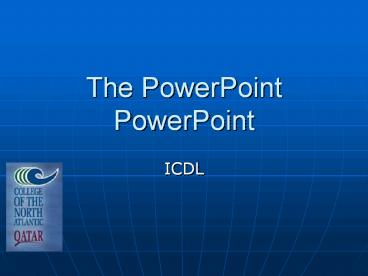The PowerPoint PowerPoint - PowerPoint PPT Presentation
Title:
The PowerPoint PowerPoint
Description:
The PowerPoint PowerPoint ICDL PowerPoint Topics Using the Application Developing a Presentation Text and Images Charts, Graphs, and Drawn Objects Slideshow Effects ... – PowerPoint PPT presentation
Number of Views:45
Avg rating:3.0/5.0
Title: The PowerPoint PowerPoint
1
The PowerPointPowerPoint
- ICDL
2
PowerPoint Topics
- Using the Application
- Developing a Presentation
- Text and Images
- Charts, Graphs, and Drawn Objects
- Slideshow Effects
- Preparing Outputs
3
Text and Images
- One of the Text and Image Topics is Adding
Multilayered Bullets, for example - Text and Images
- Editing slide content and notes pages
- Adding bullet and number styles
- Inserting a picture or image
4
Charts, Graphs and Drawn Objects
- Another topic is Charts, Graphs and Drawn Objects
- Drawn objects can be added to emphasize topics or
text.
This is really important!
5
Charts, Graphs and Drawn Objects, continued
- We can use charts or graphs to illustrate
important information in a graphical format. - This chart demonstrates the seven modules of ICDL.
6
Organization Charts
An organization chart could be used to
demonstrate the hierarchy of an organization, a
course, or a unit of study.
7
Headers and Footers
- Headers and Footers are custom text at the top
and bottom of the page. - You can include such things as
- Your name
- Presentation or organization name
- Slide number
- Static or updating dates
8
Master Slides
- A Master Slide is a template slide.
- You can modify text and images, backgrounds, etc,
on a master slide. - Master Slide formatting can be applied to all
slides.
9
Custom Animation
- There are two main types of animations used in
slideshows - Slide Transitions
- Custom animations (for text and objects)
- Entrance effects
- Exit effects
- Emphasis effects