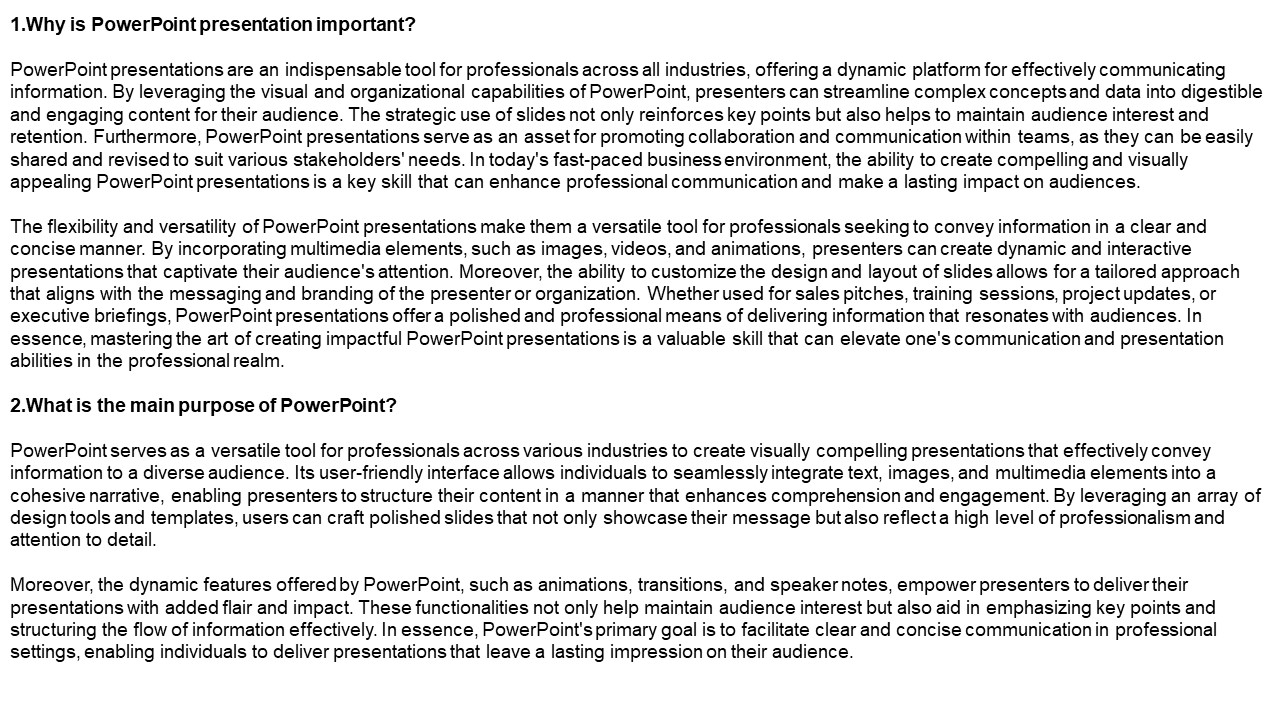Elevating Your Presentations with PowerPoint - PowerPoint PPT Presentation
Title:
Elevating Your Presentations with PowerPoint
Description:
PowerPoint presentations are important for sharing information in a clear and engaging manner. They help students present their research, projects, and assignments effectively. To make a good PowerPoint, keep s simple, use visuals, and practice before presenting. Adding images, videos, and animations can make presentations more interesting and capture audience attention. By organizing information in a clear and concise way, PowerPoint helps the audience understand the message easily. Students can enhance the impact of their presentations by incorporating multimedia elements. Overall, PowerPoint is a valuable tool for communication that can be used effectively by following simple guidelines and incorporating engaging visuals. – PowerPoint PPT presentation
Number of Views:1
Title: Elevating Your Presentations with PowerPoint
1
1.Why is PowerPoint presentation important?
PowerPoint presentations are an indispensable
tool for professionals across all industries,
offering a dynamic platform for effectively
communicating information. By leveraging the
visual and organizational capabilities of
PowerPoint, presenters can streamline complex
concepts and data into digestible and engaging
content for their audience. The strategic use of
slides not only reinforces key points but also
helps to maintain audience interest and
retention. Furthermore, PowerPoint presentations
serve as an asset for promoting collaboration and
communication within teams, as they can be easily
shared and revised to suit various stakeholders'
needs. In today's fast-paced business
environment, the ability to create compelling and
visually appealing PowerPoint presentations is a
key skill that can enhance professional
communication and make a lasting impact on
audiences.The flexibility and versatility of
PowerPoint presentations make them a versatile
tool for professionals seeking to convey
information in a clear and concise manner. By
incorporating multimedia elements, such as
images, videos, and animations, presenters can
create dynamic and interactive presentations that
captivate their audience's attention. Moreover,
the ability to customize the design and layout of
slides allows for a tailored approach that aligns
with the messaging and branding of the presenter
or organization. Whether used for sales pitches,
training sessions, project updates, or executive
briefings, PowerPoint presentations offer a
polished and professional means of delivering
information that resonates with audiences. In
essence, mastering the art of creating impactful
PowerPoint presentations is a valuable skill that
can elevate one's communication and presentation
abilities in the professional realm. 2.What is
the main purpose of PowerPoint? PowerPoint
serves as a versatile tool for professionals
across various industries to create visually
compelling presentations that effectively convey
information to a diverse audience. Its
user-friendly interface allows individuals to
seamlessly integrate text, images, and multimedia
elements into a cohesive narrative, enabling
presenters to structure their content in a manner
that enhances comprehension and engagement. By
leveraging an array of design tools and
templates, users can craft polished slides that
not only showcase their message but also reflect
a high level of professionalism and attention to
detail.Moreover, the dynamic features offered
by PowerPoint, such as animations, transitions,
and speaker notes, empower presenters to deliver
their presentations with added flair and impact.
These functionalities not only help maintain
audience interest but also aid in emphasizing key
points and structuring the flow of information
effectively. In essence, PowerPoint's primary
goal is to facilitate clear and concise
communication in professional settings, enabling
individuals to deliver presentations that leave a
lasting impression on their audience.
2
3.Why is PowerPoint good for students?
PowerPoint stands as an indispensable
instrument for students, offering a comprehensive
platform to visually articulate intricate
concepts with clarity and precision. Its dynamic
features enable students to craft compelling
presentations that not only deepen their
comprehension of a subject but also effectively
convey their insights to peers and educators.
Through the strategic integration of slides,
images, charts, and animations, students can
design visually stimulating and interactive
presentations that captivate their audience,
fostering a more engaging learning experience.
Moreover, by leveraging PowerPoint, students hone
essential skills such as critical thinking,
research, and public speaking, all of which are
fundamental to academic and professional
advancement.The versatility of PowerPoint not
only enhances students' ability to synthesize and
present information cohesively but also
cultivates a range of valuable competencies
essential for success in various fields. By
mastering this tool, students develop proficiency
in crafting persuasive narratives, organizing
ideas effectively, and delivering impactful
presentations, all of which are critical skills
in both academic and professional settings.
Ultimately, PowerPoint serves as a pivotal asset
that equips students with the requisite abilities
to communicate and present information in a
polished, professional manner, thereby empowering
them to succeed in their academic pursuits and
future careers. 4.How to use PowerPoint
effectively? When utilizing PowerPoint as a
presentation tool, it is paramount to
consistently bear your audience in mind. To
embark on this process effectively, it is
advisable to lay down a clearly defined and
succinct outline of your presentation. Each slide
should serve a distinct purpose, contributing
cohesively to the overarching message you aim to
convey. Employing professional and easy-to-read
fonts, colours, and layouts is essential, as it
helps maintain a polished and credible appearance
throughout your presentation. It is prudent to
keep text on slides to a minimum, focusing
instead on key highlights and incorporating
visuals that aid in comprehension and engagement.
Integrate relevant images, charts, and graphs to
bolster your content and alleviate slides that
are densely packed with text. Prior to the
presentation, dedicate time to rehearsing to
ensure seamless transitions and a confident
delivery. Always bear in mind that PowerPoint is
merely a tool to augment your message rather than
overshadow it.
3
In the realm of delivering impactful
presentations, the importance of audience-centric
approach cannot be overstated. Crafting a
PowerPoint presentation that resonates with the
audience requires thoughtful planning and
deliberate execution. By adhering to a structured
outline and ensuring that each slide serves a
specific purpose, the coherence of the message
can be upheld. The selection of appropriate
fonts, colours, and layouts plays a pivotal role
in projecting professionalism and credibility.
Emphasizing key points and supplementing them
with visually appealing elements such as images,
charts, and graphs can enhance the audience's
understanding and engagement. Through diligent
practice and meticulous attention to detail, one
can refine the delivery of the presentation,
ensuring that PowerPoint acts as a supportive aid
for the message being conveyed, rather than a
distraction. 5.How to make PowerPoint
interesting? To enhance the effectiveness of
PowerPoint presentations, it is imperative to
employ a range of multimedia elements that can
captivate and maintain the audience's interest.
Visual aids such as high-quality graphics,
images, and animations can provide a dynamic and
engaging experience for viewers. These elements
not only make the presentation visually appealing
but also help to convey complex information in a
more digestible format. Moreover, a
well-structured and consistent layout with
appropriate formatting ensures that the audience
can easily follow the flow of information without
distractions, thereby enhancing comprehension and
retention.In addition to visual elements,
interactive features can further elevate the
engagement level of PowerPoint presentations.
Incorporating interactive elements like clickable
links, quizzes, or polls can encourage audience
participation and interaction, making the
presentation more dynamic and memorable. By
creating opportunities for viewers to actively
engage with the content, presenters can foster a
more immersive and impactful experience.
Furthermore, keeping the content concise,
relevant, and focused on key messages is crucial
to maintaining audience attention and avoiding
information overload. By striking a balance
between visual appeal, interactivity, and content
clarity, PowerPoint presentations can be
transformed into powerful tools for communication
and knowledge dissemination.
4
https//visualsculptors.com/ https//visualsculp
tors.com/our-portfolio/