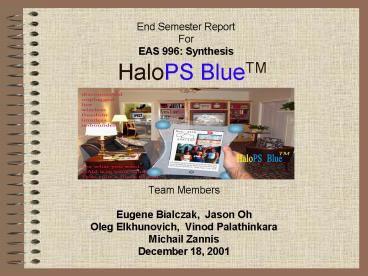HaloPS BlueTM - PowerPoint PPT Presentation
1 / 22
Title:
HaloPS BlueTM
Description:
Michail Zannis Mechanical Engineering. Chief Exterior Liaison. Vinod Palathinkara School of Management ... Form: designed for long-term holding chunky ... – PowerPoint PPT presentation
Number of Views:105
Avg rating:3.0/5.0
Title: HaloPS BlueTM
1
HaloPS BlueTM
End Semester Report For EAS 996 Synthesis
- Team Members
- Eugene Bialczak, Jason Oh
- Oleg Elkhunovich, Vinod Palathinkara
- Michail Zannis
- December 18, 2001
2
HaloPS Team
- Michail Zannis Mechanical Engineering
- Chief Exterior Liaison
- Vinod Palathinkara School of Management
- Business Analyst
- Jason Oh Computer Science
- Facilitator
- Oleg Elkhunovich Computer Science
- Treasurer
- Eugene Bialczak Electrical Engineering
- Archivist
3
Problem Statement
- Wireless Peripheral Screen
- Why this problem attracted us
- Availability of Bluetooth Technology
- Falling cost of display technology
- Possible Applications
- E-book market
- Digital photo-frame
- Peripheral display/calm technology
4
HaloPS Blue Product Concept
5
History/Background
- Many users deal with secondary devices on a daily
basis - Pocket PC
- E-book
- Mobile PC
- Second monitors
- Do these products exist for a specific need or
for the need for a simple portable display with
limited communication capability? - Most of the tasks could be achieved by a portable
peripheral screen
6
Target Market
- Home User
- Comfortable with PC
- Gadget collector
- E-book industry by 2005
- 2.3 billion (Accenture, 6/2000)
- 7.8 billion (Forrester, 1/2001)
7
Functional Requirements
- Display images as well as text with clarity
- Ability to walk around the house/office even
outside line of sight with base computer - Ease of setup and use
- Ability to use off the base computer for
reasonable period of time (much longer than a
phone conversation) - Flexibility of use (portrait and landscape for
pictures and spreadsheets)
8
Product Decomposition
- Display
- Communication
- User interface
- Power supply
- Aesthetics robustness
- Portrait or landscape mode recognition
9
Design Requirements
- Display 5 x 7 800 x 600 8-bit resolution
- Power supply gt 1 hour rechargeable
- Communication Bluetooth
- Interface point and click pushed from the base
computer with limited pull from device - Form designed for long-term holding chunky
- Robust should survive bumps and
knocksOrientation sensor
10
Physical Design
- Curved and thick edges for easy grip
- Pleasing non-monitor form
- Landscape or portrait use mode
- Retractable power cord and internal Bluetooth
antenna
11
Software Interface Design
- Point and click Windows
- Support play list creation
- Send files to the display from anywhere
12
Competition ProNote Air FG
13
ProNote Air FG Highlights
- 802.11b wireless broadband connectivity
- 8.4" flat-screen 800x600 LCD display
- Long-lasting battery (5 hours)
- Lightweight, tablet-style, go-anywhere design
- Touch-screen keyboard (with pen)
- Full blown PC (Pentium III 300 MHz)
14
Competition ProGear
15
ProGear Highlights
- Optional 802.11b wireless broadband connectivity
- 10.4" flat-screen 1024x768 LCD display
- Long-lasting battery
- Lightweight, tablet-style, go-anywhere design
- Touch-screen keyboard
- Instant-on to last feature viewed
- Easy-to-program and easy-to-install controls
- Choice of Windows 98 SE or Linux 2.4 operating
systems
16
Competition Ceiva
17
Highlights Ceiva
- High Resolution LCD Screen
- 5 x 7 screen, 8 x 10 frame
- Dumb frame Downloads picture from a service
provider - Corded power supply
- Corded and hard-wired Internet access
18
Prototype Evolution
- Pure form clarify concept
- Minimal functional form identify key drivers for
design (power, size, use) - Software prototype establish coding
requirements, identify key bottlenecks - Final form and product emulation demonstrate
proof of concept
19
Hardware Prototype
- Stylized, sturdy shell
- Spheres on corners protect screen
- Ridges on back provide comfortable grip
- Grip can double as swing-out stand
20
Software Prototype
- Simple Windows interface
- Familiar File Explorer feel
- Scrolling controls on device
- Robust error handling
21
Further Development
- Develop hardware design (LCD, dedicated
Bluetooth, power supply) - Determine cost estimates
- Market study and strategy
- Identify key partners
- Product development plan
22
Summary
- Viable product concept
- Identifiable product form
- Working software interface
- Perceived market need as seen by high-end and
low-end products in the market - Simple concept, but technically complex
- Critical issues in display, power, communication,
manufacturing, marketing to be resolved