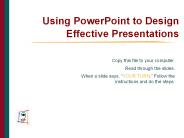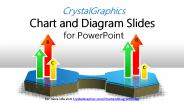Powerpoint Design PowerPoint PPT Presentations
All Time
Recommended
Are you facing problems in making Annual report PowerPoint design? No problem! Design My Report is here to help you. With our collection of annual report presentation templates, you can create stunning reports. https://designmyreport.com
| PowerPoint PPT presentation | free to download
Design plays a crucial role in creating visually appealing PowerPoint presentations. Elements like color, typography, imagery, and layout are important for a professional look. Consistency, simplicity, alignment, contrast, and balance are key design principles to focus on. The 7 key elements of design - line, shape, color, texture, space, form, and value - contribute to the presentation's aesthetic and functionality. Structuring content effectively, using visual aids, and adding multimedia elements are essential for creating engaging PowerPoint decks. In creative art design, components like color theory, composition, and visual hierarchy impact the overall artwork. Understanding and utilizing these design elements help in creating impactful and well-structured presentations and artworks.
| PowerPoint PPT presentation | free to download
Does your presentation fail to grab your viewer's attention ? Read through this PPT and avail few professional PPT design tips.
| PowerPoint PPT presentation | free to download
Responsive web design (RWD) is an approach to web design which makes web pages render well on a variety of devices and window or screen sizes. Recent work also considers the viewer proximity as part of the viewing context as an extension for RWD. Content, design and performance are necessary across all devices more https://www.seoczar.com
| PowerPoint PPT presentation | free to download
Design Tips for PowerPoint. 1st Backgrounds Templates. Best fonts. Bullets 6 is max ... PowerPoint rules. Templates & color schemes. Match the mood ...
| PowerPoint PPT presentation | free to view
Title: PowerPoint Presentation Author: Baker College Last modified by: Baker College Created Date: 2/13/2003 5:00:17 PM Document presentation format
| PowerPoint PPT presentation | free to download
If you're confident with these languages, your internet design company can most likely setup the site to let you keeping it yourself. However, a lot of companies won't support sites where the client makes changes towards the original code. Make certain to go over this on your initial consultation.Many of these must enter into perspective when you're searching for any website design company. For instance read more : http://splendorgraphics.com/
| PowerPoint PPT presentation | free to download
Design the 'look' of your show. Choose appropriate template ... Use show as an outline for your talk, not as a script. 24. Use Parallelism ...
| PowerPoint PPT presentation | free to download
J2S Info Tech is such an outstanding web design company in calgary. Clients appreciate going by locales that are stylishly engaging and simple to explore. Give our group a chance to help your site make an exceptional early introduction with speed and openness.J2S Info Tech will get your business seen in the advanced world by utilizing outline creativity for making brand identity with an enduring effect. We give different customization configuration sets and concentrate on making a site to fit your image while connecting with your guests.
| PowerPoint PPT presentation | free to download
In this PowerPoint presentation we have discussed about website design Bristol, graphic design Bristol and Printing services Bristol services. For more details, contact us: URL: http://www.artsanac.com Email: info@artsanac.com Artsanac Limited Contact: 01373 754 000
| PowerPoint PPT presentation | free to download
How to Create Your Own PowerPoint Design Template. By. Jolene M. Morris. Step 1: Start PowerPoint ... Visit this Web site for examples of student-created templates. ...
| PowerPoint PPT presentation | free to view
http://bit.ly/2JupSm0 - 30-60-90 Day PowerPoint Template helps you in setting targets and goals to accomplish in the first 30,60 and 90 days of your role. Browse our vast collection of 100% editable 30,60,90 Day Plan Powerpoint Template and set your action plan to be an effective leader and deliver superior results for your business. About us - SlideUpLift is a utility to help business professionals create powerful presentations using ready to use 100% editable PowerPoint tools and templates.
PowerPoint has various tools to help users create engaging infographics, and it offers several pre-designed infographic templates. These templates allow users to visually present information by combining graphics, charts, and text, making complex data easier to understand. To create an infographic in PowerPoint, users can choose a template and customize it with their own data, adding visuals, icons, and concise text. PowerPoint’s features like SmartArt, shapes, and charts help illustrate ideas effectively while keeping a professional look. Overall, PowerPoint simplifies the process of making visually appealing presentations through its infographic options.
| PowerPoint PPT presentation | free to download
Title: PowerPoint-Pr sentation Author: St. Dominikus M dchen-Gymnasium Last modified by: Unknown User Created Date: 6/11/2001 8:37:29 AM Document presentation format
| PowerPoint PPT presentation | free to download
Title: PowerPoint-Pr sentation Author: binde Last modified by: infodba Created Date: 3/27/2002 4:01:54 AM Document presentation format: Bildschirmpr sentation
| PowerPoint PPT presentation | free to download
Title: PowerPoint-Pr sentation Author: MedienWerkstatt H12 Last modified by: MedienWerkstatt H12 Created Date: 1/22/2006 3:46:04 PM Document presentation format
| PowerPoint PPT presentation | free to download
Title: PowerPoint-Pr sentation Author: WirthC Last modified by: ermoline Created Date: 4/16/2004 1:01:34 PM Document presentation format: On-screen Show
| PowerPoint PPT presentation | free to view
Slide Bazaar offers you to get free PowerPoint Templates - helpful to make your presentations more attractive. Visit our website to access more than 9,000 graphic designs for PowerPoint & templates.https://bit.ly/2GwIHFa
| PowerPoint PPT presentation | free to download
(HMA) PowerPoint Presentation Material Design-Asphalt Perpetual Pavement Carbon Footprint of HMA and PCC Pavements Why the Difference Basis for Thickness Design ...
| PowerPoint PPT presentation | free to download
Get ready to deliver an impressive presentation for your audience and add a unique zing & appeal to your Presentations with Business PowerPoint templates offered by Slide Bazaar. These templates are designed for business & learning presentations education, as well as basic-purpose designs together with seasonal PowerPoint.
| PowerPoint PPT presentation | free to download
New PowerPoint presentations can be custom designed for you by Website Design-1 ... Designed using Microsoft PowerPoint and Clip Art ...
| PowerPoint PPT presentation | free to view
To improve your PowerPoint presentations, it's important to grasp basic design concepts. Design includes visual elements like layouts, colors, fonts, and graphics that make your presentation engaging and professional. Start by choosing a template that fits your theme, then customize it by changing colors, fonts, and layouts to reflect your brand or message. You can easily add your company logo by inserting the image, resizing it, and placing it correctly on your s. It's also crucial to know the difference between templates and themes: a template offers a set structure with specific layouts and design elements, while a theme focuses on the overall color scheme and font style throughout the presentation. By understanding these concepts, you can create visually pleasing and cohesive PowerPoint presentations.
| PowerPoint PPT presentation | free to download
Free Modern Chemist PowerPoint Templates Design Collection of free Modern PPT templates and backgrounds for PowerPoint from Templatestheme.com.
| PowerPoint PPT presentation | free to download
Beautifully designed chart and diagram s for PowerPoint with visually stunning graphics and animation effects. Our new CrystalGraphics Chart and Diagram Slides for PowerPoint is a collection of over 1000 impressively designed data-driven chart and editable diagram s guaranteed to impress any audience. They are all artistically enhanced with visually stunning color, shadow and lighting effects. Many of them are also animated. And they’re ready for you to use in your PowerPoint presentations the moment you need them. – PowerPoint PPT presentation
| PowerPoint PPT presentation | free to view
Microsoft PowerPoint 2003. Download Design Templates. on Microsoft Office Online ... display in PowerPoint. Title Slide ... View New Template in PowerPoint ...
| PowerPoint PPT presentation | free to view
Intro to PowerPoint PowerPoint Assignment Create a Power Point Slideshow that includes: 6-10 s using the same design template Italics, Underline, and Bold At ...
| PowerPoint PPT presentation | free to view
PowerPoint presentations are effective for engaging audiences visually and organizing information, but they can sometimes overwhelm viewers and lack engagement. Using master s helps maintain consistent formatting and design, saving time and creating a cohesive look. The advantages of presentations include clarity, improved retention, and professionalism, while downsides may include over-reliance on s and technical difficulties. PowerPoint notes master can enhance delivery by enabling presenters to add speaker notes and references. Handout master and master allow customization of handouts and design, respectively, for a polished presentation. In essence, while PowerPoint presentations offer numerous benefits, it is essential to balance their advantages with potential drawbacks to ensure effective communication and audience engagement.
| PowerPoint PPT presentation | free to download
Microsoft PowerPoint
| PowerPoint PPT presentation | free to view
Download Disneyland PowerPoint Templates and background with high quality design by expert designer with easy editable from Templatestheme.com.-https://goo.gl/XGca2Y
| PowerPoint PPT presentation | free to download
Title: PowerPoint Presentation Last modified by: User Created Date: 1/1/1601 12:00:00 AM Document presentation format: On-screen Show Other titles
| PowerPoint PPT presentation | free to download
Why use PowerPoint? Content vs. design. Font and color. ClipArt d j vu. Practice makes perfect! Try it yourself. Why Use PowerPoint? ...
| PowerPoint PPT presentation | free to view
Beautifully designed chart and diagram s for PowerPoint with visually stunning graphics and animation effects. Our new CrystalGraphics Chart and Diagram Slides for PowerPoint is a collection of over 1000 impressively designed data-driven chart and editable diagram s guaranteed to impress any audience. They are all artistically enhanced with visually stunning color, shadow and lighting effects. Many of them are also animated. And they’re ready for you to use in your PowerPoint presentations the moment you need them.
| PowerPoint PPT presentation | free to view
Accessible Design Meeting the Needs of Students with Disabilities
| PowerPoint PPT presentation | free to download
We specialize in the design of compelling PowerPoint & Keynote presentations that sell your BRAND & PRODUCTS.
| PowerPoint PPT presentation | free to download
PowerPoint Tips. 5. Applying a background template ... PowerPoint Tips. 6. Changing colors ... PowerPoint Tips. 14. Changing the font, font size and font color ...
| PowerPoint PPT presentation | free to view
Infographics and PowerPoint presentations serve distinct purposes, yet the latter can be utilized for crafting infographics. Canva offers a plethora of templates and tools to aid in the creation of visually captivating graphics. Effective infographic design hinges on hierarchical information organization, the incorporation of eye-catching visuals, and the maintenance of a cohesive aesthetic. The conversion of a PowerPoint presentation into an infographic necessitates the simplification of content, the accentuation of key points, and the integration of visual elements.
| PowerPoint PPT presentation | free to download
Title: PowerPoint-presentatie Author: R.J. van der Beek Last modified by: R.J. van der Beek Created Date: 9/26/2000 1:45:43 PM Document presentation format
| PowerPoint PPT presentation | free to view
PowerPoint Project 2 Using the Outline Tab and Clip Art to Create a Slide Show Objectives Start and customize a new show from an outline Add a and create ...
| PowerPoint PPT presentation | free to view
PowerPoint. Dos and Don'ts. Graphic Design Issues. Use Contrasting Colors. Use Readable Fonts ... can read and write PowerPoint files it creates clean HTML ...
| PowerPoint PPT presentation | free to view
Title: PowerPoint Presentation Author: joseph kenneway Last modified by: Direcci n Created Date: 8/16/2006 12:47:55 PM Document presentation format
| PowerPoint PPT presentation | free to view
(MICROSOFT POWERPOINT) DAY 1 - COVERAGE Introduction Screen Elements Creating a Blank Presentation Exploring Different Slide Layouts Inserting WordArt/Textbox ...
| PowerPoint PPT presentation | free to download
When it comes to creating engaging and professional presentations in PowerPoint, mastering formatting is key. Expert techniques for formatting include utilizing consistent fonts, colors, and layouts throughout the presentation to maintain a cohesive and polished look. Incorporating visual elements such as images, charts, and graphs can help to enhance the overall design and convey information effectively. Proper alignment and spacing of text and graphics is essential for a clean and organized appearance.
| PowerPoint PPT presentation | free to download
Title: PowerPoint-esitys Author: KITEEN OPPIMISKESKUS Last modified by: PeTe Document presentation format: Mukautettu Other titles: Times New Roman Arial Unicode MS ...
| PowerPoint PPT presentation | free to download
Title: PowerPoint Presentation Author: DavisM Last modified by: slyghpc Created Date: 1/14/2004 2:32:20 PM Document presentation format: On-screen Show (4:3)
| PowerPoint PPT presentation | free to view
Tips for Terrific PowerPoint. Presentations. Graphic Design Issues. Technical Issues ... PowerPoint File Size (1mb = 5 minutes download on a modem) ...
| PowerPoint PPT presentation | free to view
Title: PowerPoint Presentation Author: Valued Sony Customer Last modified by: Valued Sony Customer Created Date: 1/21/2002 2:03:54 AM Document presentation format
| PowerPoint PPT presentation | free to download
PowerPoint Presentations for Teachers and Students Plan, Design, Create, Present, Engage, Evaluate, and Educate Exit Multimedia Projects Support multiple ...
| PowerPoint PPT presentation | free to view
Title: PowerPoint Project 1 Author: Steven Freund Last modified by: Steven Freund Created Date: 1/23/2003 7:42:57 PM Document presentation format
| PowerPoint PPT presentation | free to view
Add clip art to s. Reorganize s. Presenting tips. Advanced PPT skills (some! ... PowerPoint offers twenty-four layouts. First is 'Title Slide' ...
| PowerPoint PPT presentation | free to view
PowerPoint Clip Art. HSC IT Center Training. University of Florida. Browse. Search ... PowerPoint. Choose a blank layout. Insert Picture Clip Art...
| PowerPoint PPT presentation | free to view
Layout Sample 1. Victory posters. Layout Sample 2. Color. The ... Why Most PowerPoint Presentations Suck by Rick Altman. Show Me the Numbers by Stephen Few ...
| PowerPoint PPT presentation | free to download
What Is Graphic Design? It is the process of communicating visually using texts and images. ... The History of Graphic Design ...
| PowerPoint PPT presentation | free to view
PowerPoint Instructions. Content Main Points. The major points of your research ... PowerPoint should supplement what you say, not be your presentation. Speech ...
| PowerPoint PPT presentation | free to view
PowerPoint Tips. Linda Baker. 4/19/09. 2. PowerPoint Introduction. Open PowerPoint. 4/19/09 ... Content Tips. No more than 2-3 lines for each item. Fonts: ...
| PowerPoint PPT presentation | free to view
Meetings Powerpoint Content
| PowerPoint PPT presentation | free to view
Individual differences ... Times New Roman Arial Calibri Wingdings Comic Sans MS Default Design Corel Photo House Document PowerPoint Presentation ...
| PowerPoint PPT presentation | free to view