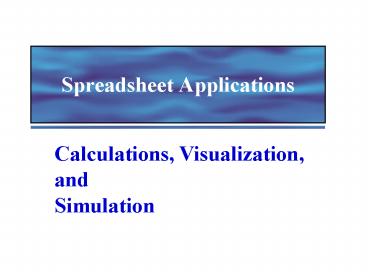Spreadsheet Applications - PowerPoint PPT Presentation
Title:
Spreadsheet Applications
Description:
(multiplication) / (division) Sum. Average. 6 2002 Prentice Hall 6 ... Templates offer ready-to-use worksheets with labels and formulas already entered ... – PowerPoint PPT presentation
Number of Views:57
Avg rating:3.0/5.0
Title: Spreadsheet Applications
1
Spreadsheet Applications
Calculations, Visualization, and Simulation
2
Topics
- The Spreadsheet Software for Simulation and
Speculation - Statistical Software Beyond Spreadsheets
- Statistics and Data Analysis
- Scientific Visualization
- Calculated Risks Computer Modeling and
Simulation
The purpose of computation is not numbers but
insight. R. W. Hamming..
3
The Spreadsheet
- The spreadsheet consists of
- Cells (the intersection of a row and column)
- Addresses (column letter and row number, e.g.,
A1, C12)
Cell A1
4
The Spreadsheet
Spreadsheets can contain
- Values such as numbers and dates
- Labels that explain what a value means, such
as column and report headings
5
The Spreadsheet
- Formulas allow you to create instructions using
mathematical expressions and commands
- (plus)- (minus) (multiplication)/
(division) SumAverage
6
Spreadsheet Features
Spreadsheets offer many automatic features such
as replication of data
and let the software replicate it to other cells.
7
Spreadsheet Features
- Formulas can be relative, so they refer to
different cells when they are copied - Or absolute, so the formula references never
change when they are copied
When the formula in column B is copied to column
C, it changes relative to the new column.
8
Spreadsheet Features
- Automatic recalculation
- Any time a change is entered into the
spreadsheet, all data related to the change
automatically updates.
9
Spreadsheet Features
- Functions (e.g., SUM, AVG, SQRT) are used to
automate complex calculations - Macros let you store keystrokes and commands so
they can be played back automatically - Templates offer ready-to-use worksheets with
labels and formulas already entered
10
Spreadsheet Features
- Linking spreadsheets together
When the value change in one spreadsheet, the
data is automatically updated in all linked
spreadsheets
11
Spreadsheet Features
- Database capabilities
- Search for information
- Sort the data by a specific criteria
- Merge the data with a word processor
- Generate reports
12
What If?
- Spreadsheets allow you to change numbers and
instantly see the effects of those changes. - What if I enter this value?
- Equation solvers
- Some spreadsheets generate data needed to fit a
given equation and target value.
13
Spreadsheet Graphics From Digits to Drawings
- Charts allow you to turn numbers into visual
data - Pie charts (show relative proportions to the
whole) - Line charts (show trends or relationships over
time)
14
Spreadsheet Graphics From Digits to Drawings
- Bar charts (use if data falls into a few
categories)
- Scatter charts (use to discover, rather than to
display, a relationship between two variables)
15
Statistical SoftwareBeyond Spreadsheets
- Accounting and Financial Management software
allows you to do electronically handle routine
transactions such as - writing checks
- balancing accounts
- creating budgets
16
Statistical SoftwareBeyond Spreadsheets
- Mathematics Processing software turns abstract
mathematical relationships into visual objects.
17
Statistical Software Beyond Spreadsheets
- Statistical and data analysis software collects
and analyzes data that tests the strength of data
relationships.
18
Statistical Software Beyond Spreadsheets
- Scientific visualization software uses shape,
location in space, color, brightness, and motion
to help us visualize data.
19
Calculated Risks Computer Modeling and Simulation
- Computer modeling uses computers to create
abstract models of objects, organisms,
organizations, and processes.
20
Computer Modeling and Simulation
- Examples
- computer games (chess boards, sports arenas, and
mythological societies) - computer models of organisms, objects, and
organizations - flight simulators and simulations of science lab
activities - managing a business, city, or nation
21
Computer Simulation
- Computer Simulations are widely used for research
in the physical, biological, and social sciences,
and in engineering.
22
Computer Modeling and Simulation
- Schools, businesses, and the military use
simulations for training because - Safety non-threatening environments
- Economy less expensive than real life
- Projection less threatening to systems
- Visualization allows to see and understand
- Replication allows repetition of projects
23
Computer SimulationThe Risks
- Risks
- Simulation isnt reality.
- Not all factors can be entered into the model or
simulation.
24
(No Transcript)