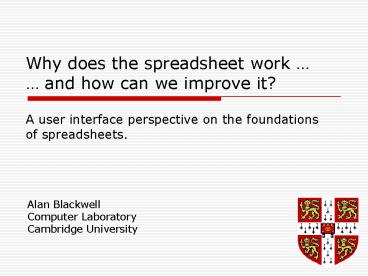Why does the spreadsheet work - PowerPoint PPT Presentation
Title:
Why does the spreadsheet work
Description:
Why does the spreadsheet work and how can we improve it? A user interface perspective on the foundations of spreadsheets. Alan Blackwell – PowerPoint PPT presentation
Number of Views:172
Avg rating:3.0/5.0
Title: Why does the spreadsheet work
1
Why does the spreadsheet work and how can we
improve it?A user interface perspective on the
foundations of spreadsheets.
- Alan BlackwellComputer LaboratoryCambridge
University
2
Outline
- Why the spreadsheet was invented
- Which features were critical to success
- HCI research in spreadsheet use
- Where next?
- Grounds for critique of current products
- Possible product futures
- Possible futures for spreadsheet users
3
Timescale of UI Evolution
- 1940sScientific instruments
4
Timescale of UI Evolution
- 1940sScientific instruments
- 1950sMathematical tools
5
Timescale of UI Evolution
- 1940sScientific instruments
- 1950sMathematical tools
- 1960sData files records
6
Timescale of UI Evolution
- 1940sScientific instruments
- 1950sMathematical tools
- 1960sData files records
- 1970sCommand languages
7
Timescale of UI Evolution
- 1940sScientific instruments
- 1950sMathematical tools
- 1960sData files records
- 1970sCommand languages
- 1980sBitmapped screens, direct manipulation
8
Modern UI Essentials
- Drawing
- e.g. Sketchpad 1963
9
Modern UI Essentials
- Drawing
- e.g. Sketchpad 1963
- Presentation
- e.g. NLS 1968
- (also hypertext, online collaboration )
10
Modern UI Essentials
- Drawing
- e.g. Sketchpad 1963
- Presentation
- e.g. NLS 1968
- (also hypertext, online collaboration )
- Word Processing
- e.g. Bravo 1973-77
11
Inventing the Spreadsheet (1978)
- Bricklins concept
- electronic blackboard
- closest to NLS collaboration tools?
- Frankstons optimisation
- fast, compact responsive
- Fylstras market
- individual ownership and control via PCs
12
Outline
- Why the spreadsheet was invented
- Which features were critical to success
- HCI research in spreadsheet use
- Where next?
- Grounds for critique of current products
- Possible product futures
- Possible futures for spreadsheet users
13
From Apple II to IBM PC / MS-DOS
- PC Functionally equivalent to the Apple II
- (no mouse, no bitmapped display)
- Business software emphasis
- simple databases
- word processing
- Lotus 1-2-3 replaced VisiCalc, included charts
and plots (as well as some database and text
formatting)
14
Direct manipulation
- Original Mac applications were creative
- writing, drawing, painting
- derived from Kays vision of creative machine
- Business market developments
- desktop publishing created business market
- Apple asked Microsoft to develop a SS
- Excel
- offered direct manipulation benefits of the Mac
- point and click, menus, windows, prompts
15
The Spreadsheet Metaphor
- HCI textbooks propose metaphor as starting point
for UI design. - But there is little evidence that the paper SS
ever influenced the development of SS software. - Most benefits historically derived from UI
features of other software categories.
16
Outline
- Why the spreadsheet was invented
- Which features were critical to success
- HCI research in spreadsheet use
- Where next?
- Grounds for critique of current products
- Possible product futures
- Possible futures for spreadsheet users
17
Experimental extensions
- UI builder functions (Myers)
- Navigation aids (Rao Card)
- Debugging aids (Burnett et. al.)
- Typing and inference (Erwig)
- Gesture interfaces (Wolf, Burnett)
- Approximation, graphics (Lewis)
- Multi-user support (various)
- Tutoring and help systems (various)
- Voice interfaces (various)
18
Spreadsheets in end-user context
- Bonnie Nardi, A Small Matter of Programming (MIT
Press 1993) notes - SSs are immediately useful for real tasks
- SSs support direct manipulation
- SSs have limited control constructs
- SSs lead to collaborative communities
- But SSs are
- Not automatically easy to learn (Hendry Green)
- Liable to contain errors (Panko, others)
19
Mental models of spreadsheets
- The users mental model is critical in HCI
- But hard to say what goes on inside a
programmers head! - Saarilouma Sajaniemi (1989) showed SS users
employ visual images - Navarro Prieto (1998) found visual images help SS
users understood dataflow - Petre Blackwell (2000) note that many
programmers report experiencing images
20
Some theoretical design principles
- Cognitive Dimensions of Notations
- Discussion vocabulary for significant design
attributes and tradeoffs - (see Green Petre in JVLC 1996, Blackwell
Green in Carroll, ed. 2003.) - Surprise, Explain, Reward
- Weve built it, but will they come?
- (see Robertson et. al., CHI 2004)
- See also Blackwells Attention Investment theory
of abstraction use
21
Outline
- Why the spreadsheet was invented
- Which features were critical to success
- HCI research in spreadsheet use
- Where next?
- Grounds for critique of current products
- Possible product futures
- Possible futures for spreadsheet users
22
Lessons from history research
- Account for collaboration
- Be fast and responsive
- Empower individuals
- Provide a flat, imageable world
- Support direct manipulation
- Do current products retain these benefits?
23
Outline
- Why the spreadsheet was invented
- Which features were critical to success
- HCI research in spreadsheet use
- Where next?
- Grounds for critique of current products
- Possible product futures
- Possible futures for spreadsheet users
24
Features are not the answer
- Applications are developed in SSs because of
their low entry cost, seldom on engineering
grounds. - 57 of 5500 SSs had no formulas
- Can SS functions be partitioned into developer
and end-user sets? - How would the transition be managed?
- Can we provide engineering benefits to end users?
- EUSES, e.g. Burnett, Erwig, Blackwell
25
Outline
- Why the spreadsheet was invented
- Which features were critical to success
- HCI research in spreadsheet use
- Where next?
- Grounds for critique of current products
- Possible product futures
- Possible futures for spreadsheet users
26
User simplification
- If the SS has been moving away from its roots,
can users (or organisations) return? - Templates
- Process definitions
- Reduced-feature standards
- Adapt open-source products
- Any more options? (DISCUSS!)