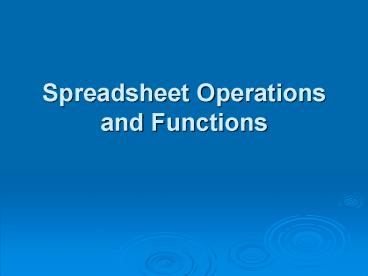Spreadsheet Operations and Functions - PowerPoint PPT Presentation
Title:
Spreadsheet Operations and Functions
Description:
Spreadsheet Operations and Functions Spreadsheet Operations and Functions increase the efficiency of data entry, the performing of calculations, and the presentation ... – PowerPoint PPT presentation
Number of Views:86
Avg rating:3.0/5.0
Title: Spreadsheet Operations and Functions
1
Spreadsheet Operations and Functions
2
- Spreadsheet Operations and Functions increase the
efficiency of data entry, the performing of
calculations, and the presentation of information
3
Spreadsheet operations
- Sort is used to arrange data in alphabetical or
chronological order - A primary sort indicates the primary sort range
of data, such as sort by last name - A secondary sort indicates the next range, such
as first name
4
Spreadsheet operations
- Freeze panes allows the user to work in multiple
areas of a large spreadsheet and focus the view
on specific cell ranges
5
Spreadsheet operations
- Fill Series is used to fill a column or row with
consecutive data, such as the days of the week,
months, and checkbook numbers
6
Spreadsheet operations
- Print is used to provide a hard copy
- Print preview used to validate how data is
represented on paper before printing and to make
adjustments to margins, gridlines, and page
orientation, etc. - Print a selection used when printing only a
portion of a spreadsheet
7
Spreadsheet operations
- Linking and embedding is used to integrate
spreadsheet data with other software applications - A word processing document (target) may contain a
link to a spreadsheet (source) that will update
anytime the spreadsheet data is edited - An embedded spreadsheet is converted into a
graphic image when placed in a target document
and does not change to reflect edits made at the
source
8
Spreadsheet functions
9
- Spreadsheet functions are predefined formulas
that perform calculations by using specific
values, called arguments, in a specific order.
They can be used to perform simple or complex
calculations.
10
Components of a Function
- Cell reference indicates a cells location and
provides instructions for how cell data is copied
or used in calculations - Relative (cell value changes as the formula is
copied) - Absolute (cell value remains static when copied
to other locations) - Mixed reference indicates the combination of an
absolute cell and a relative cell, such as A4 - Parentheses control the Order of Operations
- Conditions or criteria tell the function how to
calculate the results and what data to use
11
Basic Functions
- Sum, for example, Sum(C4C18) adds the range of
cells from C4 through C18 - Average, for example, Average(C4C18) determines
the average of the range of cells from C4 through
C18 - Maximum, for example, Max(C4C18) finds the
highest number in the range of cells from C4
through C18 - Minimum, for example, Min(C4C18) finds the
lowest number in the range of cells from C4
through C18
12
Advanced Functions
- Advanced Functions are used in higher-level
operations, such as in conditional and comparison
equations to compute interest rates, due dates
and payment terms, and financial projections.
13
IF statement
- IF statements are conditional operators used in
spreadsheet formulas - Results are returned IF the data specified in an
equation meets conditions set by the formula - IF statements can be written to carry out an
action, such as IF a value in a cell is greater
than or equal to another value, insert the word
Pass in a cell
14
Date function
- Date functions are used to calculate a period of
time such as the number of days that have elapsed
since a value was entered into a specific cell or
to calculate a 30 day due date for a record of
spreadsheet of invoices. - The NOW date function returns the current date
- Days360 calculates the difference in days between
two dates
15
Lookup function
- The LookUp function is used to compare a cell
value to an array of cells and return a value
that matches the location of the value in the
array. Lookup is used for two column vectors or
multi-column arrays.
16
List function
- List is a feature used to create a more
user-friendly spreadsheet atmosphere - A validated list limits data entry to specific
choices programmed into the function - A non-validated list allows additional entries
other than those provided in the drop-down menu
17
Count function
- Count is used to return the number of cells in a
range