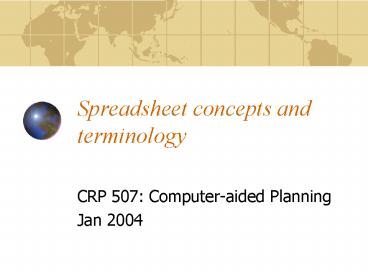Spreadsheet concepts and terminology - PowerPoint PPT Presentation
1 / 7
Title:
Spreadsheet concepts and terminology
Description:
Spreadsheet concepts and terminology. CRP 507: Computer-aided Planning. Jan 2004 ... CRP 507: Computer-aided Planning. 5. When do we use Excel vs. other ... – PowerPoint PPT presentation
Number of Views:82
Avg rating:3.0/5.0
Title: Spreadsheet concepts and terminology
1
Spreadsheet concepts and terminology
- CRP 507 Computer-aided Planning
- Jan 2004
2
- Cell
- Cell address
- columns use alphabetic ids, rows use numbers
- Things we put in cells
- alpha characters, numbers, formulas
3
Formula Syntax
- Syntax is the structure and/or order of the
elements in a formula. Excel follows a specific
syntax - An equal sign () followed by the elements to be
calculated - Excel calculates a formula using algebra laws
4
Spreadsheet concepts and terminology
- Data tables
- What are alternative names for columns?
- In Excel, columns
- In SPSS (a statistical Package), variables
- In Access and ArcView, fields
- What are alternative names for rows?
- In Excel, rows
- In SPSS, cases
- In Access and ArcView, records
5
When do we use Excel vs. other application
software?
- Repetitive mathematics required (e.g., budgets
other bookkeeping applications) - Planning models that make use of matrix
manipulation and complex mathematical functions
(e.g., input-output models) using VB or other
programming languages.
6
- Simple statistical analysis
- Data entry, and computation of fields using
complex formulas - Import and export of various file formats from
acquired data
7
When should we NOT use Excel?
- Completing statistical analyses, including
multiple regression - In such cases, we should use SPSS or SAS or a
specialized statistical package. - Controlling the quality of data entry
- Designing and querying more than a single simple
data table - In such cases we should use a RDBMS.