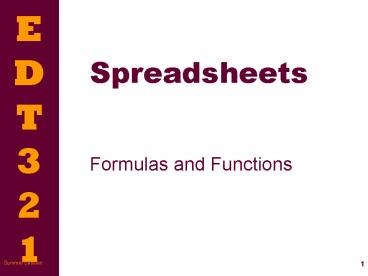Spreadsheets - PowerPoint PPT Presentation
Title:
Spreadsheets
Description:
Click on in the menu bar. Choose function from dialog box. 11. E ... Auto Fill Formulas. Relative cell references. Absolute cell references. 15. E. D. T. 3. 2 ... – PowerPoint PPT presentation
Number of Views:20
Avg rating:3.0/5.0
Title: Spreadsheets
1
Spreadsheets
- Formulas and Functions
2
Unit 2 Objectives
- Use Excel (Excel Skill Checklist)
- Create and format spreadsheets
- Use formulas and functions
- Create charts and graphs
- Analyze data in spreadsheets
- Use analysis to make decisions
3
Formulas
- Basic operators
- - /
- Formula format
- Must begin with an sign
- Parenthesis
- Cell references
- Appropriate operators
- e.g. (A1A2) or Sum(A2A7)
4
Functions
- Functions pre set formulas
- Type in a function
- Formula bar icon
- Insert menu
- Formulas in functions
- Function name
- Cell references and operators
5
Formula Examples
Subtracting A1-B1 or IMSUB(A1,B1)
Adding A1B1C1 or SUM(A1C1)
Dividing A1/B1 QUOTIENT(A1,B1)
Multiplying A1B1 or PRODUCT(A1,B1)
6
Functions
- Some other functions
- Average Average(B1B9)
- Minimum Min(B1B9)
- Maximum Max(B1B9)
7
Basic Operators Practice
- Add A1, B2, and C 3
- Add A1 through A14
- Multiply A1 by C5
- Subtract B3 from A1
- Divide D4 by D6
A1B2C3
SUM(A1A14)
PRODUCT(A1,C5) or A1C5
IMSUB(A1,B3) or A1-B3
D4/D6
8
Formulas examples
Formula Bar
(B3C3)
9
Multiple Formulas
10
Inserting Functions from Menu Bar
- Click on in the menu bar
- Choose function from dialog box
11
Inserting Functions, continued
- Select the data ranges or cells
12
Excel Auto Fill
- Dates
- Numbers
- Consecutive
- Series
- Text
- Days
- Months
- Words
AutoFill Cursor
13
Auto Fill Examples
Number series
Month series
14
Auto Fill Formulas
Absolute cell references
15
Cell References
- Relative
- Relationship to other cells
- Can be copied or moved
- Excel adjusts relationships when cells are added
or removed - Absolute
- Specific cell
- Formula always uses cell referenced
- Does not change when copied or moved
- Denoted by symbol (e.g., A1)
16
Auto fill Relative Cell Reference
Sum(B7D7)
Sum(B10D10)
17
Auto fill Absolute Cell Reference
(E6B1)
(E8B1)
18
Baseball Project 20 points
- Open Baseball Project.doc for project directions
- Open the file Baseball.xls
- Calculate season statistics with Formulas and
Functions - Format the spreadsheet for readability
You dont need to understand baseball just read
directions!
19
Baseball Project
BASEBALL PROJECT