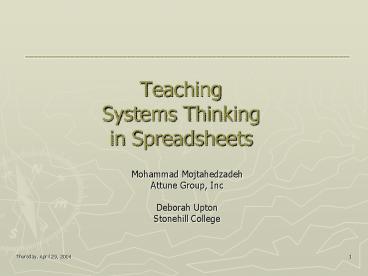Teaching Systems Thinking in Spreadsheets - PowerPoint PPT Presentation
1 / 21
Title:
Teaching Systems Thinking in Spreadsheets
Description:
in Spreadsheets. Mohammad Mojtahedzadeh. Attune Group, Inc. Deborah ... makes spreadsheets inadequate to model dynamic systems. Thursday, April 29, 2004. 17 ... – PowerPoint PPT presentation
Number of Views:31
Avg rating:3.0/5.0
Title: Teaching Systems Thinking in Spreadsheets
1
Teaching Systems Thinking in Spreadsheets
- Mohammad Mojtahedzadeh
- Attune Group, Inc
- Deborah Upton
- Stonehill College
2
Modeling Spectrum
Exposé
System Dynamics
- Spreadsheet
Simple Manipulation
Complex Formulation
Build on Simple manipulation to arrive at Complex
formulation
3
Modeling Spectrum
Exposé
System Dynamics
- Spreadsheet
Simple Manipulation
Complex Formulation
- Hidden relationships
- Visualization of structure
- Local in time and space
- Global in time and space
- One way linkages
- Circular Causality
- Stock-and-Flow
- Mathematical Nonlinearity
- Data-Point Nonlinearity
4
The Spreadsheet Approach
Hidden relationships
5
The Spreadsheet Approach
Hidden relationships
- Makes it difficult to
- understand,
- analyze and, communicate
6
Exposé in MS Excel
Tree Diagrams of Precedence
make the connections among the CELLS visible
7
The Spreadsheet Approach
Local in Time and Space
- Working with numbers (not equations)
- One relationship, one time period
- No clear model boundaries
. makes it easy to master!
. but inadequate for modeling complexity!
8
The Spreadsheet Approach
Local in Time and Space
- 1000 95.26 ?
- Purchases (Jan)
Savings (Jan)
9
From cell reference formulas to equations
- Translate cell reference formulas to equations
- Savings (t) Savings (t - 1) - Purchases
1,000
- 95.26
February
January
- Reconstruct the structure
10
Exposé in MS Excel
Tree Diagrams of Causal Drivers
make the connections among the VARIABLES visible
11
Exposé in MS Excel
Two distinguished tree diagrams
Tree Diagrams of Causal Drivers
Tree Diagrams of Precedence
12
The Value Proposition
Can we build on what people know?
Global (interconnected)
System Dynamics
Complex Issues
Spreadsheet
Local (isolated)
Simple Issues
Short term
Long term
13
The Value Proposition
From Numbers to Equations and back again
- Exposé allows the user to interact with Numbers
and Equations any time in the process of modeling
- Sometimes it might be easier to start with
Numbers and then move to Equations
14
Example From Numbers to Equations and back again
Sometimes, wouldnt be easier to start with
- 1000 95.26 ?
- Purchases (Jan)
Savings (Jan)
15
Example From Numbers to Equations and back again
.. in order to arrive at..?
Savings Integ( purchases, 1000)
16
The Spreadsheet Approach
One way linkages
- Lack of focus on
- integration point and
- feedback processes
- makes spreadsheets inadequate to model
dynamic systems
17
Exposé in MS Excel
Make integration points visible
Launch Exposé with Examples from the book
18
Exposé in MS Excel
Circular Causality
Identify and work with feedback processes
Launch Exposé with Examples from the book
19
Exposé in MS Excel
Allows data-point non-linearity
Launch Exposé with the MARKET GROWTH MODEL
20
Exposé in MS Excel
Do what if analysis more often
Launch Exposé perhaps with Market growth model
21
Not The End. Just The Beginning