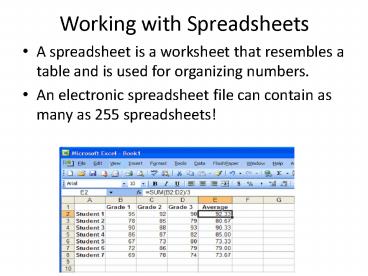Working with Spreadsheets - PowerPoint PPT Presentation
Working with Spreadsheets
Working with Spreadsheets A spreadsheet is a worksheet that resembles a table and is used for organizing numbers. An electronic spreadsheet file can contain as many ... – PowerPoint PPT presentation
Title: Working with Spreadsheets
1
Working with Spreadsheets
- A spreadsheet is a worksheet that resembles a
table and is used for organizing numbers. - An electronic spreadsheet file can contain as
many as 255 spreadsheets!
2
- Columns and rows are used to organize data or
information in a spreadsheet - Columns are identified by letters ranging from A
to IV
3
- Cells are referenced by column letter and row
number - Text, numbers and formulas are 3 types of data
that you can enter into a cell
4
- When you change values in a spreadsheet, formulas
are automatically recalculated - 8 functions that come built-in with spreadsheet
programs financial, date and time, math/trig,
statistical, lookup (search), database, text,
logical-conditions met?
5
- What-if analysis is a powerful tool for testing
the impact of changing values in a formula. - What-if this person gets a 10 raise in salary?
- What-if food prices double?
- What-if the landlord increases the rent by 8?
When new numbers are entered into the
spreadsheet, the formulas will automatically
recalculate new totals
6
- A spreadsheet can convert numerical calculations
into charts and graphs to show relationships
graphically.
PowerShow.com is a leading presentation sharing website. It has millions of presentations already uploaded and available with 1,000s more being uploaded by its users every day. Whatever your area of interest, here you’ll be able to find and view presentations you’ll love and possibly download. And, best of all, it is completely free and easy to use.
You might even have a presentation you’d like to share with others. If so, just upload it to PowerShow.com. We’ll convert it to an HTML5 slideshow that includes all the media types you’ve already added: audio, video, music, pictures, animations and transition effects. Then you can share it with your target audience as well as PowerShow.com’s millions of monthly visitors. And, again, it’s all free.
About the Developers
PowerShow.com is brought to you by CrystalGraphics, the award-winning developer and market-leading publisher of rich-media enhancement products for presentations. Our product offerings include millions of PowerPoint templates, diagrams, animated 3D characters and more.