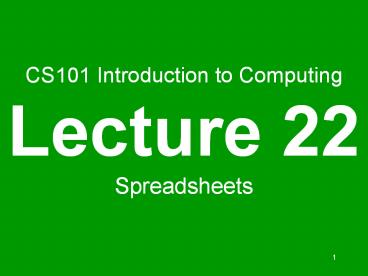CS101 Introduction to Computing Lecture 22 Spreadsheets - PowerPoint PPT Presentation
Title:
CS101 Introduction to Computing Lecture 22 Spreadsheets
Description:
Title: Spreadsheets Author: Altaf H Khan Last modified by: i Created Date: 9/3/2001 11:07:02 AM Document presentation format: On-screen Show Other titles – PowerPoint PPT presentation
Number of Views:152
Avg rating:3.0/5.0
Title: CS101 Introduction to Computing Lecture 22 Spreadsheets
1
CS101 Introduction to ComputingLecture
22Spreadsheets
2
Focus of the 14th Lecture was on Word Processing
- It was the first among the four lectures that we
plan to have on productivity software - We learnt about what we mean by word processing
and also desktop publishing - We also discussed the usage of various functions
provided by common
3
Todays LectureSpreadsheets
- Second among the four lectures that we plan to
have on productivity software - This 2nd lecture is on spreadsheets
- Well learn about why we are interested in
spreadsheets - Well discuss the several common functions
provided by popular spreadsheet SW programs
4
5
(No Transcript)
6
(No Transcript)
7
(No Transcript)
8
Spreadsheets
- Electronic replacement for ledgers
- Used for automating engineering, scientific, but
in majority of cases, business calculations - A spreadsheet - VisiCalc - was the first popular
application on PCs. - It helped in popularizing PCs by making the task
of financial-forecasting much simpler, allowing
individuals to do forecasts which previously were
performed by a whole team of financial wizard
9
What Can They Do? (1)
- Can perform calculations repeatedly, accurately,
rapidly - Can handle a large number of parameters,
variables - Make it easy to analyze what-if scenarios for
determining changes in forecasts w.r.t. change in
parameters
10
What Can They Do? (2)
- Are easy to interface with other productivity SW
packages - Easy to store, recall, modify
- Make it is easy to produce graphs
- Graphs reveal the knowledge contained in data
with greater clarity and ease as compared with
data arranged in rows and columns - Modern spreadsheet programs can be used to
display data in a variety of graphical formats
11
The Structure of A Spreadsheet
- Collection of cells arranged in rows and columns
- Each cell can contain one of the following
- Numbers
- Text
- Formulas
- These cells display either the number or text
that was entered in them or the value that is
found by executing the formula
12
Connecting Two Cells
A1 4
And this one, A2
Lets call this cell A1
13
This is the current cell
The address of the current cell is displayed as a
letter(column)-number(row) pair
Contents of the current cell are displayed here
14
What-If Analysis
15
(No Transcript)
16
a graphic worth a thousand acres ...
17
Distribution of Expenses Required for Running a
Call Center in the US
Software 3.6
Hardware 9.2
Telecom Charges 9.3
Salary Benefits 57.2
Recruitment Training 4.6
Building Rent 4.4
Other 11.7
100.0
18
Bar charts work well for comparing several
discrete data categories with one another or
showing a trend over several time increments
Pie charts are great for showing parts of a whole
that are generally expressed in percentages. They
work best for a small number of categories
Line charts are also work well for displaying
data trends over time. Theyre better than bar
charts if there are a large number of data points
or if more than one congruent trends are being
compared
19
Goal Seek
20
- f(x) x2 2x 1 0
- f(x) x4 5x3 9x2 x - 5 0
21
The Best Feature Undo
- Allows you to recover from your mistakes
- Allows you to experiment without risk
22
Getting On-Screen Help
- All spreadsheets generally have some form of
built-in help mechanism - To me, it seems like that many of those
help-systems are designed to be
not-very-helpful they make finding answers to
simple questions quite difficult - Nevertheless, do try them when you are searching
for answers
23
Ill now demonstrate the use of spreadsheets with
the help of several examples
- Formulas
- Sorting
- Conditional formatting
- Graphs
- Goal seek
24
Document-Centered Computing
25
Assignment 8A
- You will be given a list of the minimum and
maximum temperature readings taken on 9 Apr 02
in 37 cities - Calculate the average maximum and minimum
temperatures and display them in B38 and C38 - Sort the cities in ascending order w.r.t. the
minimum temperature - Take the sorted list draw a bar-graph
displaying each city (x-axis) along with the min.
temp. (y-axis) - Display a count of cities having minimum
temperatures between 50 and 60 in B39 - Display the average minimum temperature of the 10
hottest cities in B40
26
Assignment 8B
- f(x) x6 x4 5x3 9x2 x - 5 0
- Find at least two values for x that satisfy this
equation using the Goal Seek feature in Excel.
Store the result for x in C41 and store the f(x)
function in cell B41 - Consult the CS101 Web page for the further
instructions and information about the deadline
27
Todays Lecture was the
- Second among the four lectures that we plan to
have on productivity software - This 2nd lecture was on spreadsheets
- We learnt about what we mean by spreadsheets
- We discussed the usage of various functions
provided by common spreadsheets
28
Focus of the Next Productivity SW Lecture
Presentations
- To become familiar with the basics of multimedia
presentations - To become able to develop simple presentation
with the help of presentation software