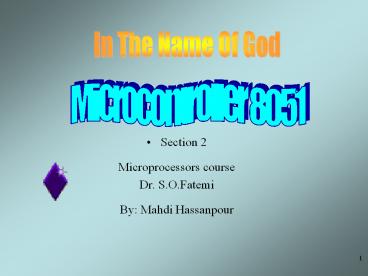Microprocessors course - PowerPoint PPT Presentation
1 / 77
Title:
Microprocessors course
Description:
Set the usage mode for two timers. Set lower 4 bits for Timer 0 (Set to 0000 ... In mode 1, the program must reload the TH1, TL1 register every timer if we want ... – PowerPoint PPT presentation
Number of Views:66
Avg rating:3.0/5.0
Title: Microprocessors course
1
In The Name Of God
Microcontroller 8051
- Section 2
- Microprocessors course
- Dr. S.O.Fatemi
- By Mahdi Hassanpour
2
Contents
- I/O Programming Bit Manipulation
- Time delay Generation and calculation
- Timer/Counter Programming
- -Timers
- - Counters
- Interrupts Programming
- Serial Communication
3
I/O Programming Bit Manipulation
- To toggle every bit of P1 continuously, 3 ways
exists - Way 1 Send data to Port 1 through ACC
- BACK MOV A,55H A01010101B
- MOV P1,A
- ACALL DELAY
- MOV A,0AAH A10101010B
- MOV P1,A
- ACALL DELAY
- SJMP BACK
- Way 2 Access Port 1 directly
- BACK MOV P1,55H P101010101B
- ACALL DELAY
- MOV P1,0AAH P110101010B
- ACALL DELAY
- SJMP BACK
- Read-modify-write feature
- MOV P1,55H P101010101B
- AGAIN XRL P1,0FFH
- ACALL DELAY
4
Bit Manipulation
- Sometimes we need to access only 1 or 2 bits of
the port instead of the entire 8 bits. - This table shows how to name each pin for each
I/O port. ? - Example
- Write a program to perform the following.
- (a) Keep monitoring the P1.2 bit until it becomes
high, - (b) When P1.2 becomes high, write value 45H to
port 0, and - (c) Send a high-to-low (H-to-L) pulse to P2.3.
- Solution
- SETB P1.2 make P1.2 an input
- MOV A,45H A45H
- AGAINJNB P1.2,AGAINget out when P.21
- MOV P0,A issue A to P0
- SETB P2.3 make P2.3 high
- CLR P2.3 make P2.3 low for H-to-L
- Note
- 1. JNB jump if no bit(jump if P1.2 0 )
- 2. a H-to-L pulse by the sequence of instructions
SETB and CLR.
5
Single-Bit Addressability of Ports
?
6
Time delay Generation and calculation
- Machine cycle
- For the CPU to execute an instruction takes a
certain number of block cycles. In the 8051
family, these clock cycles are referred to as
machine cycles. - The frequency of the crystal connected to the
8051 family ca vary from 4MHz to 30 MHz,
depending on the chip rating and manufacturer.
Very often the 11.0592 MHz crystal oscillator is
used to make the 8051-based system compatible
with the serial port of the IBM PC. - In the 8051, one machine cycle lasts 12
oscillator periods.
7
(No Transcript)
8
- Example
- Find the time delay for the following
subroutine, assuming a crystal frequency of
11.0592 MHz - DELAY MOV R3,250 1 MC
- HERE NOP 1 MC
- NOP 1 MC
- NOP 1 MC
- NOP 1 MC
- DJNZ R3,HERE 2 MC
- RET 1 MC
- Solution
- 250x(11112)2x1.085 us1627.5 us
9
Timers /Counters Programming
- The 8051 has 2 timers/counters timer/counter 0
and timer/counter 1. They can be used as - The timer is used as a time delay generator.
- The clock source is the internal crystal
frequency of the 8051. - An event counter.
- External input from input pin to count the number
of events on registers. - These clock pulses cold represent the number of
people passing through an entrance, or the number
of wheel rotations, or any other event that can
be converted to pulses.
10
Timer
- Set the initial value of registers
- Start the timer and then the 8051 counts up.
- Input from internal system clock (machine cycle)
- When the registers equal to 0 and the 8051 sets a
bit to denote time out
8051
P1
P2
to LCD
Set Timer 0
TH0
TL0
11
Counter
- Count the number of events
- Show the number of events on registers
- External input from T0 input pin (P3.4) for
Counter 0 - External input from T1 input pin (P3.5) for
Counter 1 - External input from Tx input pin.
- We use Tx to denote T0 or T1.
8051
TH0
P1
to LCD
TL0
P3.4
T0
a switch
12
Registers Used in Timer/Counter
- TH0, TL0, TH1, TL1
- TMOD (Timer mode register)
- TCON (Timer control register)
- You can see Appendix H (pages 413-415) for
details. - Since 8052 has 3 timers/counters, the formats of
these control registers are different. - T2CON (Timer 2 control register), TH2 and TL2
used for 8052 only.
13
Basic Registers of the Timer
- Both timer 0 and timer 1 are 16 bits wide.
- These registers stores
- the time delay as a timer
- the number of events as a counter
- Timer 0 TH0 TL0
- Timer 0 high byte, timer 0 low byte
- Timer 1 TH1 TL1
- Timer 1 high byte, timer 1 low byte
- Each 16-bit timer can be accessed as two separate
registers of low byte and high byte.
14
Timer Registers
Timer 0
Timer 1
15
TMOD Register
- Timer mode register TMOD
- MOV TMOD,21H
- An 8-bit register
- Set the usage mode for two timers
- Set lower 4 bits for Timer 0 (Set to 0000 if
not used) - Set upper 4 bits for Timer 1 (Set to 0000 if
not used) - Not bit-addressable
16
Figure 9-3. TMOD Register
- GATE Gating control when set. Timer/counter is
enabled only while the INTx pin is high and the
TRx control pin is set. When cleared, the timer
is enabled whenever the TRx control bit is set. - C/T Timer or counter selected cleared for
timer operation (input from internal system
clock). Set for counter operation (input from Tx
input pin). - M1 Mode bit 1
- M0 Mode bit 0
17
C/T (Clock/Timer)
- This bit is used to decide whether the timer is
used as a delay generator or an event counter. - C/T 0 timer
- C/T 1 counter
18
Gate
- Every timer has a mean of starting and stopping.
- GATE0
- Internal control
- The start and stop of the timer are controlled by
way of software. - Set/clear the TR for start/stop timer.
- GATE1
- External control
- The hardware way of starting and stopping the
timer by software and an external source. - Timer/counter is enabled only while the INT pin
is high and the TR control pin is set (TR).
19
M1, M0
- M0 and M1 select the timer mode for timers 0 1.
- M1 M0 Mode Operating Mode
- 0 0 0 13-bit timer mode
- 8-bit THx 5-bit
TLx (x 0 or 1) - 0 1 1 16-bit timer mode
- 8-bit THx 8-bit
TLx - 1 0 2 8-bit auto reload
- 8-bit auto reload
timer/counter - THx holds a value
which is to be reloaded into - TLx each time it
overflows. - 1 1 3 Split timer mode
20
Example 9-3
- Find the value for TMOD if we want to program
timer 0 in mode 2, - use 8051 XTAL for the clock source, and use
instructions to start - and stop the timer.
- Solution
- TMOD 0000 0010 Timer 1 is not used.
- Timer 0, mode
2, - C/T 0 to
use XTAL clock source (timer) - gate 0 to
use internal (software) - start and
stop method.
timer 1 timer 0
21
TCON Register (1/2)
- Timer control register TMOD
- Upper nibble for timer/counter, lower nibble for
interrupts - TR (run control bit)
- TR0 for Timer/counter 0 TR1 for Timer/counter 1.
- TR is set by programmer to turn timer/counter
on/off. - TR0 off (stop)
- TR1 on (start)
22
TCON Register (2/2)
- TF (timer flag, control flag)
- TF0 for timer/counter 0 TF1 for timer/counter 1.
- TF is like a carry. Originally, TF0. When TH-TL
roll over to 0000 from FFFFH, the TF is set to 1. - TF0 not reach
- TF1 reach
- If we enable interrupt, TF1 will trigger ISR.
23
Equivalent Instructions for the Timer Control
Register
For timer 0
SETB TR0 SETB TCON.4
CLR TR0 CLR TCON.4
SETB TF0 SETB TCON.5
CLR TF0 CLR TCON.5
For timer 1
SETB TR1 SETB TCON.6
CLR TR1 CLR TCON.6
SETB TF1 SETB TCON.7
CLR TF1 CLR TCON.7
TCON Timer/Counter Control Register
24
Timer Mode 1
- In following, we all use timer 0 as an example.
- 16-bit timer (TH0 and TL0)
- TH0-TL0 is incremented continuously when TR0 is
set to 1. And the 8051 stops to increment TH0-TL0
when TR0 is cleared. - The timer works with the internal system clock.
In other words, the timer counts up each machine
cycle. - When the timer (TH0-TL0) reaches its maximum of
FFFFH, it rolls over to 0000, and TF0 is raised. - Programmer should check TF0 and stop the timer 0.
25
Steps of Mode 1 (1/3)
- Chose mode 1 timer 0
- MOV TMOD,01H
- Set the original value to TH0 and TL0.
- MOV TH0,FFH
- MOV TL0,FCH
- You had better to clear the flag to monitor
TF00. - CLR TF0
- Start the timer.
- SETB TR0
26
Steps of Mode 1 (2/3)
- The 8051 starts to count up by incrementing the
TH0-TL0. - TH0-TL0 FFFCH,FFFDH,FFFEH,FFFFH,0000H
TR01
TR00
TH0
TL0
Start timer
Stop timer
TF 0
TF 0
TF 0
TF 0
TF 1
Monitor TF until TF1
TF
27
Steps of Mode 1 (3/3)
- When TH0-TL0 rolls over from FFFFH to 0000, the
8051 set TF01. - TH0-TL0 FFFEH, FFFFH, 0000H (Now TF01)
- Keep monitoring the timer flag (TF) to see if it
is raised. - AGAIN JNB TF0, AGAIN
- Clear TR0 to stop the process.
- CLR TR0
- Clear the TF flag for the next round.
- CLR TF0
28
Mode 1 Programming
TF goes high when FFFF 0
29
Timer Delay Calculation for XTAL 11.0592 MHz
- (a) in hex
- (FFFF YYXX 1)
- 1.085 ?s where YYXX are
- TH, TL initial values
- respectively.
- Notice that values YYXX are in hex.
- (b) in decimal
- Convert YYXX values of the TH, TL register to
- decimal to get a NNNNN
- decimal number, then
- (65536 NNNNN) 1.085 ?s
30
Example 9-4 (1/3)
- In the following program, we are creating a
square wave of 50 duty cycle (with equal
portions high and low) on the P1.5 bit. Timer 0
is used to generate the time delay. - Analyze the program.
- each loop is a half clock
- MOV TMOD,01 Timer 0,mode 1(16-bit)
- HERE MOV TL0,0F2H Timer value FFF2H
- MOV TH0,0FFH
- CPL P1.5
- ACALL DELAY
- SJMP HERE
P1.5
50
50
whole clock
31
Example 9-4 (2/3)
- generate delay using timer 0
- DELAY
- SETB TR0 start the timer 0
- AGAINJNB TF0,AGAIN
- CLR TR0 stop timer 0
- CLR TF0 clear timer 0 flag
- RET
32
Example 9-4 (3/3)
- Solution
- In the above program notice the following steps.
- 1. TMOD 0000 0001 is loaded.
- 2. FFF2H is loaded into TH0 TL0.
- 3. P1.5 is toggled for the high and low portions
of the pulse. - 4. The DELAY subroutine using the timer is
called. - 5. In the DELAY subroutine, timer 0 is started by
the SETB TR0 - instruction.
- 6. Timer 0 counts up with the passing of each
clock, which is provided by the crystal
oscillator. - As the timer counts up, it goes through the
states of FFF3, FFF4, FFF5, FFF6, FFF7, FFF8,
FFF9, FFFA, FFFB, FFFC, FFFFD, FFFE, FFFFH. One
more clock rolls it to 0, raising the timer flag
(TF0 1). At that point, the JNB instruction
falls through. - 7. Timer 0 is stopped by the instruction CLR
TR0. The DELAY subroutine ends, and the process
is repeated. - Notice that to repeat the process, we must reload
the TL and TH - registers, and start the timer again (in the main
program).
33
Example 9-9 (1/2)
- The following program generates a square wave on
pin P1.5 - continuously using timer 1 for a time delay. Find
the frequency of - the square wave if XTAL 11.0592 MHz. In your
calculation do - not include the overhead due to instructions in
the loop. - MOV TMOD,10H timer 1, mode 1
- AGAINMOV TL1,34H timer value3476H
- MOV TH1,76H
- SETB TR1 start
- BACK JNB TF1,BACK
- CLR TR1 stop
- CPL P1.5 next half clock
- CLR TF1 clear timer flag 1
- SJMP AGAIN reload timer1
34
Example 9-9 (2/2)
- Solution
- In mode 1, the program must reload the TH1, TL1
register every timer if we want to have a
continuous wave. - FFFFH 7634H 1 89CCH 35276 clock count
- Half period 35276 1.085 ?s 38.274 ms
- Whole period 2 38.274 ms 76.548 ms
- Frequency 1/ 76.548 ms 13.064 Hz.
- Also notice that the high portion and low portion
of the square wave are equal. - In the above calculation, the overhead due to all
the instructions in the loop is not included.
35
Find Timer Values
- Assume that we know the amount of timer delay and
XTAL 11.0592 MHz . - How to find the inter values needed for the TH,
TL? - Divide the desired time delay by 1.085 ?s.
- Perform 65536 n, where n is the decimal value we
got in Step 1. - Convert th result of Step 2 to hex, where yyxx is
the initial hex value to be loaded into the
timers registers. - Set TH yy and TL xx.
- Example 9-10
36
Example 9-12 (1/2)
- Assuming XTAL 11.0592 MHz, write a program to
generate a - square wave of 50 Hz frequency on pin P2.3.
- Solution
- Look at the following steps.
- (a) The period of the square wave 1 / 50 Hz
20 ms. - (b) The high or low portion of the square wave
10 ms. - (c) 10 ms / 1.085 ?s 9216
- 65536 9216 56320 in decimal DC00H in
hex. - (d) TL1 00H and TH1 DCH.
37
Example 9-12 (2/2)
- MOV TMOD,10H timer 1, mode 1
- AGAIN MOV TL1,00 Timer value DC00H
- MOV TH1,0DCH
- SETB TR1 start
- BACK JNB TF1,BACK
- CLR TR1 stop
- CPL P2.3
- CLR TF1 clear timer flag 1
- SJMP AGAIN reload timer since
- mode 1 is not
- auto-reload
38
Generate a Large Time Delay
- The size of the time delay depends on two
factors - They crystal frequency
- The timers 16-bit register, TH TL
- The largest time delay is achieved by making
THTL0. What if that is not enough? - Example 9-13 show how to achieve large time delay.
39
Example 9-13
- Examine the following program and find the time
delay in seconds. - Exclude the overhead due to the instructions in
the loop. - MOV TMOD,10H
- MOV R3,200
- AGAIN MOV TL1,08
- MOV TH1,01
- SETB TR1
- BACK JNB TF1,BACK
- CLR TR1
- CLR TF1
- DJNZ R3,AGAIN
- Solution
- TH TL 0108H 264 in decimal
- 65536 264 65272.
- One of the timer delay 65272 1.085 ?s
70.820 ms - Total delay 200 70.820 ms 14.164024 seconds
40
Timer Mode 0
- Mode 0 is exactly like mode 1 except that it is a
13-bit timer instead of 16-bit. - 8-bit TH0 5-bit TL0
- The counter can hold values between 0000 to 1FFF
in TH0-TL0. - 213-1 2000H-11FFFH
- We set the initial values TH0-TL0 to count up.
- When the timer reaches its maximum of 1FFFH, it
rolls over to 0000, and TF0 is raised.
41
Timer Mode 2
- 8-bit timer.
- It allows only values of 00 to FFH to be loaded
into TH0. - Auto-reloading
- TL0 is incremented continuously when TR01.
- In the following example, we want to generate a
delay with 200 MCs on timer 0. - See Examples 9-14 to 9-16
42
Steps of Mode 2 (1/2)
- Chose mode 2 timer 0
- MOV TMOD,02H
- Set the original value to TH0.
- MOV TH0,38H
- Clear the flag to TF00.
- CLR TF0
- After TH0 is loaded with the 8-bit value, the
8051 gives a copy of it to TL0. - TL0TH038H
- Start the timer.
- SETB TR0
43
Steps of Mode 2 (2/2)
- The 8051 starts to count up by incrementing the
TL0. - TL0 38H, 39H, 3AH,....
- When TL0 rolls over from FFH to 00, the 8051 set
TF01. Also, TL0 is reloaded automatically with
the value kept by the TH0. - TL0 FEH, FFH, 00H (Now TF01)
- The 8051 auto reload TL0TH038H.
- Go to Step 6 (i.e., TL0 is incrementing
continuously). - Note that we must clear TF0 when TL0 rolls over.
Thus, we can monitor TF0 in next process. - Clear TR0 to stop the process.
44
Timer 1 Mode 2 with External Input
TF goes high when FF 0
45
Example 9-15
- Find the frequency of a square wave generated on
pin P1.0. - Solution
- MOV TMOD,2H Timer 0,mode 2
- MOV TH0,0
- AGAINMOV R5,250 count 250 times
- ACALL DELAY
- CPL P1.0
- SJMP AGAIN
- DELAYSETB TR0 start
- BACK JNB TF0,BACK
- CLR TR0 stop
- CLR TF0 clear TF
- DJNZ R5,DELAY timer 2 auto-reload
- RET
- T 2 (250 256 1.085 ?s) 138.88 ms, and
frequency 72 Hz.
46
Example 9-16
- Assuming that we are programming the timers for
mode 2, find the - value (in hex) loaded into TH for each of the
following cases. - (a) MOV TH1,-200 (b) MOV TH0,-60 (c) MOV
TH1,-3 - (d) MOV TH1,-12 (e) MOV TH0,-48
- Solution
- Some 8051 assemblers provide this way.
- -200 -C8H ? 2s complement of 200 100H C8H
38 H
Decimal 2s complement (TH value)
-200 - C8H 38H
- 60 - 3CH C4H
- 3 FDH
- 12 F4H
- 48 D0H
47
Example 9-17 (1/2)
- Find (a) the frequency of the square wave
generated in the - following code, and (b) the duty cycle of this
wave. - Solution
- MOV TH0,-150 uses 150 clocks.
- The DELAY subroutine 150 1.085 ?s 162 ?s.
- The high portion of the pulse is twice tat of the
low portion (66 duty cycle). - The total period high portion low portion
- 325.5 ?s 162.25 ?s 488.25 ?s
- Frequency 2.048 kHz.
48
Example 9-17 (2/2)
- MOV TMOD,2H Timer 0,mode 2
- MOV TH0,-150 Count150
- AGAINSETB P1.3
- ACALL DELAY
- ACALL DELAY
- CLR P1.3
- ACALL DEALY
- SJMP AGAIN
- DELAYSETB TR0 start
- BACK JNB TF0,BACK
- CLR TR0 stop
- CLR TF0 clear TF
- RET
high period
low period
49
Counter
- These timers can also be used as counters
counting events happening outside the 8051. - When the timer is used as a counter, it is a
pulse outside of the 8051 that increments the TH,
TL. - When C/T1, the counter counts up as pulses are
fed from - T0 timer 0 input (Pin 14, P3.4)
- T1 timer 1 input (Pin 15, P3.5)
50
Port 3 Pins Used For Timers 0 and 1
Pin Port Pin Function Description
14 P3.4 T0 Timer/Counter 0 external input
15 P3.5 T1 Timer/Counter 1 external input
51
Counter Mode 1
- 16-bit counter (TH0 and TL0)
- TH0-TL0 is incremented when TR0 is set to 1 and
an external pulse (in T0) occurs. - When the counter (TH0-TL0) reaches its maximum of
FFFFH, it rolls over to 0000, and TF0 is raised. - Programmers should monitor TF0 continuously and
stop the counter 0. - Programmers can set the initial value of TH0-TL0
and let TF01 as an indicator to show a special
condition. (ex 100 people have come).
52
Timer 0 with External Input (Mode 1)
53
Counter Mode 2
- 8-bit counter.
- It allows only values of 00 to FFH to be loaded
into TH0. - Auto-reloading
- TL0 is incremented if TR01 and external pulse
occurs. - See Figure 9.6, 9.7 for logic view
- See Examples 9-18, 9-19
54
Example 9-18 (1/2)
- Assuming that clock pulses are fed into pin T1,
write a program for - counter 1 in mode 2 to count the pulses and
display the state of the - TL 1 count on P2.
- Solution
- MOV TMOD,01100000B mode 2, counter 1
- MOV TH1,0
- SETB P3.5 make T1 input port
- AGAINSETB TR1 start
- BACK MOV A,TL1
- MOV P2,A display in P2
- JNB TF1,Back overflow
- CLR TR1 stop
- CLR TF1 make TF0
- SJMP AGAIN keep doing it
55
Example 9-18 (2/2)
- We use timer 1 as an event counter where it
counts up as clock pulses are fed into pin3.5.
- Notice in the above program the role of the
instruction SETB - P3.5. Since ports are set up for output when the
8051 is powered - up , we must make P3.5 an input port by making it
high.
P2 is connected to 8 LEDs and input T1 to pulse.
56
Example 9-19 (1/3)
- Assume that a 1-Hz frequency pulse is connected
to input pin 3.4. - Write a program to display counter 0 on an LCD.
Set the initial - value of TH0 to -60.
- Solution
- Note that on the first round, it starts from 0
and counts 256 events, since on RESET, TL00. To
solve this problem, load TH0 with -60 at the
beginning of the program.
57
Example 9-19 (2/3)
- ACALL LCD_SET_UP initialize the LCD
- MOV TMOD,00000110B Counter 0,mode2
- MOV TH0,-60
- SETB P3.4 make T0 as input
- AGAINSETB TR0 starts the counter
- BACK MOV A,TL0 every 60 events
- ACALL CONV convert in R2,R3,R4
- JNB TF0,BACK loop if TF00
- CLR TR0 stop
- CLR TF0
- SJMP AGAIN
58
Example 9-19 (3/3)
- converting 8-bit binary to ASCII
- CONV MOV B,10 divide by 10
- DIV AB
- MOV R2,B save low digit
- MOV B,10 divide by 10 once more
- DIV AB
- ORL A,30H make it ASCII
- MOV R4,A
- MOV A,B
- ORL A,30H
- MOV R3,A
- MOV A,R2
- ORL A,30H
- MOV R2,A ACALL LCD_DISPLAY here
- RET
R4
R3
R2
59
A Digital Clock
- Example 9-19 shows a simple digital clock.
- If we feed an external square wave of 60 Hz
frequency into the timer/counter, we can generate
the second, the minute, and the hour out of this
input frequency and display the result on an LCD. - You might think that the use of the instruction
JNB TF0,target to monitor the raising of the
TF0 flag is a waste of the microcontrollers
time. - The solution is the use of interrupt. See Chapter
11. - In using interrupts we can do other things with
the 8051. - When the TF flag is raised it will inform us.
60
GATE1 in TMOD
- All discuss so far has assumed that GATE0.
- The timer is stared with instructions SETB TR0
and SETB TR1 for timers 0 and 1, respectively. - If GATE1, we can use hardware to control the
start and stop of the timers. - INT0 (P3.2, pin 12) starts and stops timer 0
- INT1 (P3.3, pin 13) starts and stops timer 1
- This allows us to start or stop the timer
externally at any time via a simple switch.
61
Example for GATE1
- The 8051 is used in a product to sound an alarm
every second using timer 0. - Timer 0 is turned on by the software method of
using the SETB TR0 instruction and is beyond
the control of the user of that product. - However, a switch connected to pin P3.2 can be
used to turn on and off the timer, thereby
shutting down the alarm.
62
Timer/Counter 0
63
Interrupts Programming
- An interrupt is an external or internal event
that interrupts the microcontroller to inform it
that a device needs its service. - Interrupts vs. Polling
- A single microcontroller can serve several
devices. That are two ways to do that interrupts
or polling. - The program which is associated with the
interrupt is called the interrupt service routine
(ISR) or interrupt handler.
64
- Steps in executing an interrupt
- it finishes the instruction it is executing and
serves the address of the next instruction (PC)
on the stack. - It also saves the current status of all the
interrupts internally (i.e. not on the stack) - It jumps to a fixed location in memory called the
interrupt vector table that holds the address of
the interrupt service routine. - The microcontroller gets the address of the ISR
from the interrupt vector table and jumps to it.
It starts to execute the interrupt service
routine until it reaches the last instruction of
the subroutine which is RETI (return from
interrupt) - Upon executing the RETI instruction, the
microcontroller returns to the place where it was
interrupted. First, it gets the program counter
(PC) address from the stack by popping the top
two bytes of the stack into the PC. Then it
starts to execute from that address.
65
Six interrupts in 8051
- SJMP FIRST
- ORG 13H TSR FOR INT1
- MOV A,P1 read data
- ACALL MUL39 R3R2R1A39
- MOV A,R3
- FCAL PUTH
- MOV A,R2
- FCAL PUTH
- MOV A,R1
- FCAL PUTH DISP VOLTAGE IN mV
- SETB P3.0 RD1 FOR NEXT
- CLR P3.1 WR0
- SETB P3.1 WR1 ,start conversion
- ORG 30H
- FIRST
66
Enabling and disabling an interrupt
Example Write a program using interrupts to
simultaneously create 7 kHz and 500 Hz square
waves on P1.7 and P1.6.
67
Solution
ORG 0 LJMP MAIN ORG 000BH LJMP T0ISR ORG 001B
H LJMP T1ISR ORG 0030H MAIN MOV TMOD,12H MOV
TH0,-71 SETB TR0 SETB TF1 MOV IE,8AH MOV IE,
8AH SJMP T0ISR CLR P1.7 RETI T1ISR CLR TR1
MOV TH1,HIGH(-1000) MOV TL1,LOW(-1000) SETB T
R1 CPL P1.6 RETI END
68
External Interrupts
69
Exercise
- We have a motor that send pulses to micro
proportional to its r.p.m. write a program that
if the number of pulses per 10-second are less
than 100, send 1 to P1.0, and if more than 200,
send 1 to P1.1 - Write a program and design hardware that connect
key-pad to micro and identifies which key is
pressed.
70
Serial Communication
71
Basics of serial communication
- Baud Rate
72
(No Transcript)
73
Start and stop bits
74
RxD and TxD pins in the 8051
- TxD pin 11 of the 8051 (P3.1)
- RxD pin 10 of the 8051 (P3.0)
SBUF register
MOV SBUF,D load SBUF44H, ASCII for
D MOV SBUF,A copy accumulator into
SBUF MOV A,SBUF copy SBUF into
accumulator
75
MAX232
76
(No Transcript)
77
(No Transcript)