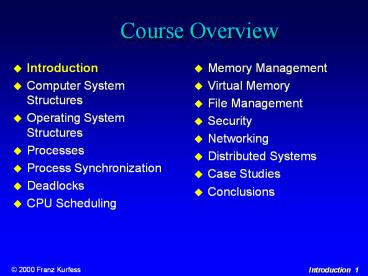Course Overview - PowerPoint PPT Presentation
Title:
Course Overview
Description:
OS is the 'glue' between the computer system's hardware and the ... server holding photographs of an image agency (professional photographers) large file size ... – PowerPoint PPT presentation
Number of Views:100
Avg rating:3.0/5.0
Title: Course Overview
1
Course Overview
- Introduction
- Computer System Structures
- Operating System Structures
- Processes
- Process Synchronization
- Deadlocks
- CPU Scheduling
- Memory Management
- Virtual Memory
- File Management
- Security
- Networking
- Distributed Systems
- Case Studies
- Conclusions
2
Chapter Overview -- Introduction
- Motivation
- Course Objectives
- Course Prerequisites
- Relevance of OS mechanisms
- Scenarios
- Historical Perspective
- OS Examples
- Course Outlook
- Important Concepts and Terms
- Chapter Summary
3
Motivation
- OS is the glue between the computer systems
hardware and the user interface and applications - OS concepts help with the understanding of a
computer systems operation - the performance of a computer system depends as
much on the efficient implementation of OS
mechanisms as on the hardware computing power - understanding of OS internals helps with the
development of good and efficient software - the selection of a computer system for a
particular task or scenario must consider OS
issues
4
Objectives
- appreciate the relevance of operating systems
- put operating systems in context with the overall
computer system - outline the relationships between various user
activities, and how their needs are handled by
the operating system - provide an understanding for the historical
development of operating systems - identify important components of operating
systems - describe methods, algorithms and data structures
used in operating systems - discuss criteria, problems and trade-offs for
design desicions
5
Course Prerequisites
- basic knowledge of computer organization
- CPU, main memory, secondary storage, peripheral
devices - basic knowledge of computer usage
- operating system (Windows, MacOS, Unix)
- applications
- at least one programming language
- Pascal, C, C, Java, Fortran, assembly language
- data structures and algorithms
- array, list, tree, graph sorting, searching,
etc. - basic mathematics
- Boolean logic, binary and hexadecimal numbers
6
What this course is not
- It is not a course about one specific operating
system - it discusses general concepts
- sometimes reference is made to aspects of
specific OSs as examples - It is not an introduction on how to use certain
operating systems - it deals with design and implementation issues
of OS concepts - sometimes features of a specific OS may be used
as examples to demonstrate the use of a method
7
Where does the OS Fit?
Hardware
CPU Memory
I/O Devices
David Jones
8
Where does the OS Fit?
System Calls
Operating System
Hardware
CPU Memory
I/O Devices
David Jones
9
Where does the OS Fit?
Users and User Programs
System Calls
Operating System
Hardware
CPU Memory
I/O Devices
David Jones
10
Example Web Pages
- important aspects
- Web page design
- Web site design
- word processing
- graphics and animation
- sound and video
- data base
11
Web Page Design
- page layout
- format, components, arrangement on the page
- graphic elements
- logo, buttons, special effects, ...
12
Web Site Design
- site structure
- essential parts and their relationships
- overall layout
- format framework (font, headers, footers,
background ...) - graphic elements
- logo, buttons, ...
- implementation
- hardware, connection
- servers (Web, ftp, mail, newsgroups,...)
- additional applications (data base, audio, video,
security, statistics)
13
Word Processing
- writing text
- formatting
- auxiliary tasks
- spell grammar checking
- constructing table of contents, index, etc.
- conversion to a Web-friendly format
- HTML, PDF, ASCII
14
Graphics and Animation
- drawing graphics
- application of effects
- developing animation
- objects involved
- trajectory
- changes in the objects over time
- conversion to a Web-friendly format
- animated GIFs, Shockwave, Java
15
Images, Sound and Video
- capturing and recording of the material
- processing
- resolution, colors, effects
- editing
- selection of images, sounds, video frames
- sequences
- conversion to a Web-friendly format
- MPEG, Quicktime (?)
16
Data Bases
- development of the data base
- elements to be stored
- entity-relationship diagram
- keys
- interface to the Web
- forms via HTML, Javascript, Java
- conversion to SQL, generation of the query
- search and presentation of the response
17
Scenario 1 Webmaster Jill
- Web master Jill works on a page that provides
access to a database containing information about
the products her company offers - she has a number of applications running
simultaneously, and switches back and forth - word processor
- Web page design tools
- graphics tool
- data base
- at the same time, she tests the page shes
working on with a Web browser - her computer is also used as Web server
18
Scenario 2 Web Data Base
- information about products a company offers
- many queries resulting in short responses
- short CPU bursts, most of them with I/O
activities to retrieve items from the data base - http protocol is stateless
- no information is carried over between page
requests of the same user - it is difficult to predict or guess which item
will be retreived next
19
Scenario 3 Intranet Image Server
- central server holding photographs of an image
agency (professional photographers) - large file size
- high resolution
- millions of colors
- CPU mainly retrieves images from hard disk and
transfers them onto the network - activities during the transfer of an image are
fairly predictable
20
Active Tasks
- visible to the user
- word processor, Web page design tool, graphics
tool, data base (client), browserbut also user
interface - not visible to the user
- Web server, data base server, auxiliary user
programsbut also OS tasks administrating the
available resources
21
Primary User Needs
- immediate response to user actions
- typing, mouse movement, clicks
- up-to-date display of important activities
- arrival of e-mail, completion of a task
- quick switching between tasks
- good performance for relevant activities
- sharing of information across tasks
- convenient representation of information
- privacy
22
Secondary User Needs
- invisible tasks should have no effect on the
users activities - problems with one task leave other tasks
unaffected - information is stored automatically
- context-dependent user interface
- good resource utilization
- processing power, memory space
- ...
23
OS Responsibilities
- handle simultaneous activities according to their
importance - allocate resources to the tasks as needed
- facilitate storage of and access to information,
possibly by several tasks at the same time - protect tasks from each other
- perform tasks invisible to the user in a
non-obtrusive way
24
OS Requirements
- quick response to user activities
- good performance
- subjective -- as perceived by the user
- objective -- according to some standardized
measurements - efficient resource utilization
- protection and security
25
OS Examples
- MVS, VMS
- Unix
- Windows 95, NT, Macintosh OS, OS/2, BeOS
- VxWorks
26
Historical Perspective
- computer systems
- theoretical concepts
- technological development
- computation, storage, input/output
- commercial use
- impact on users
27
19th Century
- Analytical Engine Babbage Lovelace, 1834
- mechanical computing device, very limited
programmability - Boolean algebra Boole, 1854
- foundation for the operation of digital computers
28
1930-1944
- electromechanical computers (relays, switches)
- Model 1 Bell Labs, 1930
- Zuse-1 Zuse, Austria/Germany, 1941
- MARK I Aiken, Harvard Univ., 1944
- electronic calculating device
- COLOSSUS Turing et al, Great Britain, 1938
- used to decipher German war communications
29
1944-1954
- electrical computers (tubes, CRT displays)
- EDSAC Turing et al, 1949
- uses library of subroutines
- EDVAC von Neumann et al., 1951
- stored program computer, von Neumann architecture
- UNIVAC I Harvard, 1954
- IBM 650 1954
- first computer produced in series
- technology and concepts
- transistor Bell Labs, 1948
- assembler, compilers (Math_MATIC, Fortran) 1954
- microprogramming Wilkes, 1952
30
1955-1964
- transistor-based computers (monitor, keyboard)
- TRIDAC
- DEC PDP-1 1959, PDP-8 1964
- IBM/360 1964
- technology and concepts
- Integrated Circuit (IC) Noyce Moore, 1959
- virtual memory U. of Manchester, England, 1958
- CTSS time sharing system Corbato, MIT, 1962
- ALGOL 58 Bauer et al., Munich, Germany, 1958
- PL/1, APL 1964
31
1965-1974
- IC-based computers
- commercial success of mainframes
- IBM/360 family
- Control Data 6600 1965
- supercomputer
- DEC PDP-11 1972
- minicomputer
32
1965-1974 cont.
- technology and concepts
- Cache memory Wilkes, 1965
- microprocessor Intel 4004 Intel, 1971, Intel
8008 Intel, 1972 - Winchester hard disk IBM, 1973
- ARPANet 1965 Ethernet Xeroc, 1973
- BASIC 1965, Simula Wirth, 1965, Pascal
Wirth, 1970, C ATT, 1972, Smalltalk Xerox,
1972 - OS/360 IBM, 1966, MULTICS MIT, 1966
- THE TH Eindhoven, Netherlands, 1968
- layer structure, concurrent processing
- Unix Thompson Ritchie, ATT, 1969
33
1975-1984
- IC and microprocessor-based computers
- minicomputers take over tasks from mainframes
- Altair 8800 1975
- hobbyist computer, Intel 8080, 1K RAM
- personal computers
- Apple II, TRS 80, Commodore PET 1977
- IBM PC 1981, Compaq Portable 1982
- Apple Macintosh 1984
- DEC VAX 1978
- workstation
- graphical user interface, mouse, Ethernet,
Smalltalk - Xerox Star 1981
- SUN 1984
34
1975-1984 cont.
- technology and concepts
- Internet 1983
- CP/M operating system 1977
- VMS operating system DEC, 1978
- UNIX 3BSD 1979, SunOS 1984
- Ada 1979, Turbo Pascal 1982, Modula 2 1982
- Visicalc 1979
- PostScript 1984
35
1985-1994
- IC and microprocessor-based computers
- wide-spread use of personal computers
- work stations take over tasks from mainframes and
minicomputers - Cray-2 1985, Connection machine 1985
- PCs based on Intel 386 1987
- NeXT 1988
36
1985-1994 cont.
- technology and concepts
- Intel 80486 1989, Pentium 1993
- Alpha RISC chip 1992
- PowerPC 1993
- C 1985
- World Wide Web Berners-Lee, 1990
- MS Windows 1985, Windows 3.0 1990, Windows NT
1993 - OS/2 1987
- Sun Solaris 1992
- Motif graphical user interface 1989
- local area networks 1987
37
1995- ???
- mainly microprocessor-based computers
- PDAs, e.g. Apple Newton 1995, PalmPilot
- Network Computer (NC) Oracle, 1996
- technology and concepts
- Intel Pentium Pro 1996
- PowerPC G3 1997
- Windows 95
- BeOS 1996
- Java Sun, 1995
- Y2K problem 2000
- will all computing come to a halt?
38
Important Concepts and Terms
- application programs
- CPU
- computer system
- graphical user interface
- hardware
- integrated circuit
- operating system
- processes, tasks
- resources, services
- software
- transistor
- user interface
39
Chapter Summary
- operating systems make the raw hardware usable
for users and applications - operating systems administer the resources of a
computer system - the most visible part of an operating system is
the user interface - determines the look and feel of a computer
system - has a very strong influence on the performance of
a system as perceived by the user