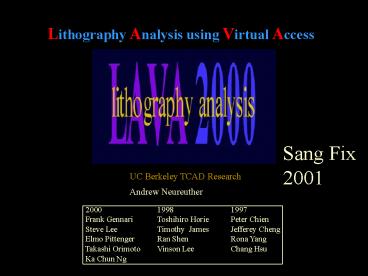Lithography Analysis using Virtual Access - PowerPoint PPT Presentation
1 / 18
Title:
Lithography Analysis using Virtual Access
Description:
Comparison of normal and aberrated intensity plots. Deposition and Metalization ... Aberrations and Aberration Measurements. Chemically-Amplified Resist Mechanism ... – PowerPoint PPT presentation
Number of Views:27
Avg rating:3.0/5.0
Title: Lithography Analysis using Virtual Access
1
Lithography Analysis using Virtual Access
Sang Fix 2001
UC Berkeley TCAD Research
Andrew Neureuther
2000 1998
1997 Frank Gennari
Toshihiro Horie Peter Chien Steve Lee Timothy
James Jefferey Cheng Elmo Pittenger Ran
Shen Rona Yang Takashi Orimoto Vinson Lee
Chang Hsu Ka Chun Ng
2
Motivation and Overview
- Avoid the hassle of
- getting the right computer,
- getting and licensing the software, and
- installing and debugging the code
- Utilize the internet infrastructure
- Application Oriented Applets
- Internet Graphics
- Horsepower of networks of workstations
ARN FIX
When will I be able to use my PDA?
3
Phase-Shifting Mask Edge Effects
SPLAT Output
ADAM and SANG
4
Basic Aberration Applet
Default Splat Line Intensity Color
Output Comparison of normal and aberrated
intensity plots
Select aberrations and adjust values
Submit to Splat simulator
Black and White Version Of Intensity Output
Select available mask patterns
Basic aberration applet Simulates 2D
combinatorial aberration effects
5
Deposition and Metalization
Choose from various source types.
Submit your parameters to the Sample2D simulator.
Various source and profile types including
user-defined profiles. Plans for a multistep
processing applet.
The output is plotted using DrawPlot.
6
Etching and Pattern Transfer
Customizable layers
- New, redesigned engine.
- Color coded etch rates.
- Predefined materials and profiles.
7
Chemically-Amplified Resist Profile Sharpening
Takashi and Mike
8
Faster Tempest Output
JPEG Method -1s Load Time Over Ethernet -30s
Load Time Over 33.6 Modem -Ability to save
graphics
Java AWT Method -5m Load Time Over
Ethernet -20m Load Time Over 33.6 Modem -Cannot
save graphics
9
Line-End Shortening
Mosong FIX
10
Programmed-Probe AberrationTarget Applet
Select aberration and adjust values
Select available mask patterns
User-definedSplat Source Code
Adjust default mask parameters
Contour Plot Output
Line Intensity Output
11
Online Simulation
Users input data to be simulated and results are
displayed with graphical plotters.
Example taken from our SAMPLE-3D simulator.
12
e-Beam Simulation Interface
Bo Make More self Explanatory
13
e-Beam and 3D Tempest
e-Beam
3D Tempest
Kostas and Yunfei
14
Visitors in Fall 00
Visits by organization type
Visits for 3 months
15
Summary
ARN FIX
- Applets
- Aberrations and Aberration Measurements
- Chemically-Amplified Resist Mechanism
- Line-End Shortening with CARS
- Phase Defects on PSM
- Electron-Beam Probe Formation
- Deposition and Metalization
- Etching and Pattern Transfer
- Graphics using JPEG with capture
- Links to Networks-of-Workstations
16
Mask Editor
- Currently supports any number of rectangular
regions - Completely portable can be reused in other
applets - Easily expandable
Ka Chun revisit?
17
e-Beam Simulator
e-Beam simulates the acceleration of a large
number of electrons towards a target and
calculates the inter-electron forces and
scattering as they travel.
18
SIMPL, SIMPL-DIX
- Decode SIMPLE-DIX and develop the interface for
SIMPL. - Crossing platforms from Unix to Windows.
- Erroneously prints in pink, black, and white.