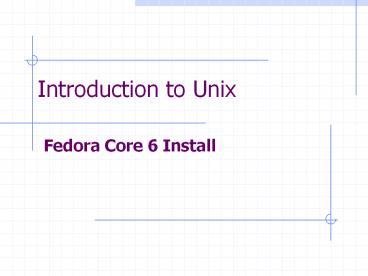Introduction to Unix - PowerPoint PPT Presentation
1 / 26
Title:
Introduction to Unix
Description:
Introduction to Unix. Fedora Core 6 Install. 2. Fedora Core 5 Install. We will install FC6 tonight ... When we run the VMWare image it will look like you booted ... – PowerPoint PPT presentation
Number of Views:14
Avg rating:3.0/5.0
Title: Introduction to Unix
1
Introduction to Unix
- Fedora Core 6 Install
2
Fedora Core 5 Install
- We will install FC6 tonight
- The install will be into a VMWare image
- The source file will be the FC6 DVD iso
- When we run the VMWare image it will look like
you booted off a DVD disk - I will walk you though the install
- If you dont follow me then you may not have
installed what we will need for future classes
3
FC6 Install
- The following images are from the detailed
installation guide for FC6 - http//docs.fedoraproject.org/install-guide/fc6/en
/index.html
4
(No Transcript)
5
(No Transcript)
6
(No Transcript)
7
(No Transcript)
8
(No Transcript)
9
(No Transcript)
10
(No Transcript)
11
(No Transcript)
12
(No Transcript)
13
(No Transcript)
14
(No Transcript)
15
(No Transcript)
16
(No Transcript)
17
(No Transcript)
18
(No Transcript)
19
(No Transcript)
20
(No Transcript)
21
(No Transcript)
22
(No Transcript)
23
(No Transcript)
24
(No Transcript)
25
(No Transcript)
26
Configuring FC6
- First we will configure your FC6 to not boot into
Xwindows (the GUI interface)