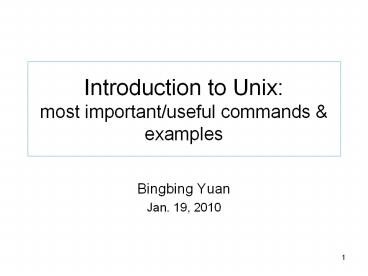Introduction to Unix: most important/useful commands - PowerPoint PPT Presentation
Title:
Introduction to Unix: most important/useful commands
Description:
Real Unix computers ... the output of one command is used as input for the next Link ... file_name (overwrite) * more file_name Display first n lines of ... – PowerPoint PPT presentation
Number of Views:249
Avg rating:3.0/5.0
Title: Introduction to Unix: most important/useful commands
1
Introduction to Unixmost important/useful
commands examples
- Bingbing Yuan
- Jan. 19, 2010
2
Where can UNIX be used?
- Real Unix computers
- tak, the Whitehead Scientific Linux server
- Apply for an account on the BaRC page
- Mac computers
- Come with Unix
- Windows computers
- Need Cygwin
- Free from
- http//www.cygwin.com/
3
Getting to the terminal
- Macs
- Go to Applications gt Utilities gt Terminal
- or X11
- Windows
- Click on Cygwin
- To log in to tak
- ssh l userName tak.wi.mit.edu
4
Where are you?
- List all files/directories
- ls only show names
- ls l long listing show other information
too
Link files save space
ln -s /lab/solexa_public///QualityScore/s_7_sequ
ence.txt.tar.gz .
5
Changing permisssions
- Who can read, write, or execute files?
- User (u), group (g), or others (o)?
- 9 choices (rwx or each type of person default
644) - 0 no permission 4 read only
- 1 execute only 5 r x
- 2 write only 6 r w
- 3 x w 7 r w x
- Default-rw-rr--
- -rw-rw-r-- chmod 664 myFile (chmod gw myFile)
- -rw------- chmod 600 myFile (chmod go-r myFile)
- -rwxr-xr-x chmod 755 myProgram (chmod ax
myProgram)
6
Where do you want to go?
- Print the working directory pwd
- Change directories to where you want to go cd
dir - Going up the hierarchy cd ..
- Go back home cd or cd
- Root first /
- Gobo /nfs/ or /lab/
\\gobo\BaRC
7
Combining commands
- In a pipeline of commands, the output of one
command is used as input for the next - Link commands with the pipe symbol
- ex1 ls .fa wc -l
- ex2 grep gt .fa sort
8
Save files
- Defaults stdin keyboard stdout screen
- output examples
- ls gt file_name (make new file)
- ls gtgt file_name (append to file)
- ls foo gt file_name (overwrite)
9
Read files
- more file_name
- Display first n lines of file n50
- head 50 file_name
- Display last 100 lines of file n100
- tail 100 file_name
- Display all except header line
- tail -line2 file_name
- Display lines between 600 and 1000 lines
- head -1000 file_name tail -400
- awk NR600, NR1000 file_name
10
Print lines matching a pattern grep
byuan_at_tak grep 'chr6' FILE U0 chr6.fa
81889764 R byuan_at_tak grep -i 'chr6' FILE U0
chr6.fa 81889764 R U0 Chr6.fa 77172493
R byuan_at_tak grep -n -i 'chr6' FILE 2U0 chr6.fa
81889764 R 3U0 Chr6.fa 77172493 R
byuan_at_tak more FILE U0 chr19.fa 4126539
R U0 chr6.fa 81889764 R U0 Chr6.fa
77172493 R byuan_at_tak grep -v 'chr19' FILE U0
chr6.fa 81889764 R U0 Chr6.fa 77172493
R
-v select non-matching lines
-i ignore case
-n line number
11
Print lines matching a pattern grep
- grep gt seqFile.fa
- gtAM293347.1 Schmidtea mediterranea mRNA for msh2
protein
- gt is required to be at the beginning of the
header line in fasta sequence
- grep A 3 gt seqFile.fa
- gtAM293347.1 Schmidtea mediterranea mRNA for msh2
protein - ACAATCAATAAAATAAAATCATTGATCTCATA
- GCCTCATTGGCTAATTGAATTGACTGCTTGA
- AGCCTATCAGAAATTTTTACAGCGGAA
- -A NUM
- Print NUM of lines After the matching line
- -B NUM
- Print NUM of lines Before the matching line
- -C NUM
- Print NUM of lines Before and After the matching
line
12
cut sections from each line of filescut
- more FILE
- Read2 GAAGTGGATTAGAGTGTGAATTGGCC U0
1 0 0 chrX.fa 78426100 R - Read8 ATACCTGGATCTTCCAGCTTGGGGAC U0
1 0 0 chr1.fa 77055965 F - cut f1,2,7-9 FILE
- Read2 GAAGTGGATTAGAGTGTGAATTGGCC chrX.fa
78426100 R - Read8 ATACCTGGATCTTCCAGCTTGGGGAC chr1.fa
77055965 F
-f output only these fields
-d field delimiter Default TAB
pastemerge lines of files paste file_1 file_2
file_3 gtall_files
13
cut and paste
byuan_at_tak head -3 exp_2 Genbank Acc UniGene
ID exp Gene Symbol Name BC044791
Mm.208618 109181 Trip11 thyroid hormone
receptor interactor 11 AK029748 Mm.183137
16678 Krt2-1 keratin complex 2, basic,
gene 1 byuan_at_tak paste exp_2 exp_3 exp_4 head
-1 Genbank Acc UniGene ID exp Gene
Symbol Name Genbank Acc UniGene ID
exp Gene Symbol Name Genbank Acc
UniGene ID exp Gene Symbol
Name byuan_at_tak paste exp_2 exp_3 exp_4 cut
-f1,2,3,7,11,12 head -3 Genbank Acc UniGene
ID exp exp exp Gene Symbol
Name BC044791 Mm.208618 109181
109184 109187 Trip11 thyroid hormone receptor
interactor 11 AK029748 Mm.183137
16678 16679.2 16680.4 Krt2-1 keratin complex
2, basic, gene 1
14
Sort lines of text files sort
byuan_at_tak head -1 mapped.txt SRR015146.1_WICMT-S
OLEXA_8_3_1_908_882_length26 - chrX
79418719 GGCCAATTCACACTCTAATCCACTTC
IDIIIIIIIIIIIIIIIIIIIIIIII 0 byuan_at_tak cut
-f2-5 mapped.txt head -3 - chrX
79418719 GGCCAATTCACACTCTAATCCACTTC
chr1 77169391 ATACCTGGATCTTCCAGCTTGGGGA
C - chr13 38726605
TGGGGCTCCAACTAGTTCCCATTCTC byuan_at_tak cut -f2-5
mapped.txt sort -k 2,2d -k 3,3nhead -3
chr1 3007991 TGATCTAACTTTGGTACCTGGTATCT
chr1 3009967 TTTTCCATTTTCCATTTTCTTTGATT
chr1 3009967 TTTTCCATTTTCCATTTTCTTTGATT byuan
_at_tak cut -f2-5 mapped.txt grep "chr15" sort -k
2,2d -k 3,3nhead -3 chr15 3003325
GCCCAGAGTCCCACAGCCTGCTGCCT chr15
3005096 GCAGTGGAAATTTTTCTTTTTGTTAC chr15
3009156 GAATTGATGCAGGAAATAGATTGTTC
-k Field -t field-separator. Default space t -t\t t -r reverse
-d dictionary-order -n numeric sort lines of text
15
Remove duplicate linesuniq
- more FILE
- chr6.fa 34314346 F
- chr6.fa 52151626 R
- chr6.fa 81889764 R
- chr6.fa 52151626 R
- uniq FILE
- chr6.fa 34314346 F
- chr6.fa 52151626 R
- chr6.fa 81889764 R
- chr6.fa 52151626 R
- sort FILE
- chr6.fa 34314346 F
- chr6.fa 52151626 R
- chr6.fa 52151626 R
- chr6.fa 81889764 R
- sort FILE uniq
- chr6.fa 34314346 F
- chr6.fa 52151626 R
- chr6.fa 81889764 R
- sort FILE uniq d
- chr6.fa 52151626 R
- sort FILE uniq u
- chr6.fa 34314346 F
- chr6.fa 81889764 R
-u unique
-d repeated
16
Print number of lines in files wc -l
byuan_at_tak /nfs/BaRC/byuan cut -f2-5 mapped.txt
grep "chr15" sort -k 2,2d -k 3,3n head -2
chr15 3003325 GCCCAGAGTCCCACAGCCTGCTGCCT
chr15 3005096 GCAGTGGAAATTTTTCTTTTTGTTAC
seq only byuan_at_tak /nfs/BaRC/byuan cut -f2-5
mapped.txt grep "chr15" cut -f4head
-1 GTTAAAACTTTATCTGCTGGCTGTCC seq count in
chr15 byuan_at_tak /nfs/BaRC/byuan cut -f2-5
mapped.txt grep "chr15" cut -f4 wc -l 101529
count unique seq byuan_at_tak /nfs/BaRC/byuan cut
-f2-5 mapped.txt grep "chr15" cut -f4sortuniq
-u wc -l 89604 count duplicated seq byuan_at_tak
/nfs/BaRC/byuan cut -f2-5 mapped.txt grep
"chr15" cut -f4sortuniq -d wc -l 4575
total seq byuan_at_tak /nfs/BaRC/byuan cut -f2-5
mapped.txt grep "chr15" cut -f4sortuniq wc
-l 94179
17
awk Alfred Aho, Peter Weinberger and Brian
Kernighan
Awk program has the general form BEGIN
ltinitializationsgt ltsearch pattern
1gt ltprogram actionsgt or if ltsearch
pattern 1gt ltprogram actionsgt END
ltfinal actionsgt file_name
Default field seperated by space, Action
default print line (record)
18
awk Alfred Aho, Peter Weinberger and Brian
Kernighan
Relational Operators
Binary Operators
Operator Meaning
Is equal
! Is not equal to
gt Is greater than
gt Is greater than or equal to
lt Is less than
lt Is less than or equal to
Operator Type Meaning
Arithmetic Addition
- Arithmetic Subtraction
Arithmetic Multiplication
/ Arithmetic Division
Arithmetic Modulo
Regular Expression Operators
Boolean operators
Operator Meaning
Matches
! Doesnt match
Operator Meaning
AND
OR
19
awk Alfred Aho, Peter Weinberger and Brian
Kernighan
byuan_at_tak head -1 mapped.txt SRR015146.1_WICMT-S
OLEXA_8_3_1_908_882_length26 - chrX
79418719 GGCCAATTCACACTCTAATCCACTTC
IDIIIIIIIIIIIIIIIIIIIIIIII 0 byuan_at_tak awk
-F"\t" ' print 3""4 ' mapped.txthead -2
chrX79418719 chr177169391 count the
occurrence of each position byuan_at_tak awk -F"\t"
' print 3""4 ' mapped.txtsortuniq -chead
-2 1 chr10100002430 1
chr10100005747 max mapped position byuan_at_tak
awk -F"\t" ' print 3""4 ' mapped.txtsortuni
q -csort -k 1,1nrhead -2 1202
chr12112722237 1202 chr13112538649
20
awk Alfred Aho, Peter Weinberger and Brian
Kernighan
- byuan_at_tak head -2 myfile
- CHROM START STOP STRAND ID1 ID2
DISTANCE REGION START REGION END
PEAK POS PEAK HEIGHT TOTAL TARGET
COUNTS TOTAL BACKGROUND COUNTS - 604823 590239 -1 NM_03312 BGN 600
589490 589540 589495 11.0 50.0 5.1 - number of genes with peak in chr20
- byuan_at_tak awk 'if(120) print 6 ' myfile
sortuniqwc -l - 102
- first gene in chr20 with peak height above 50,
show its record and region range - byuan_at_tak tail --line2 myfile awk '
if(120 11gt50) print 0"\t"9-8 ' myfile
head -1 - 20 48560297 48634493 1
NM_00282 BZD 0 48591510
48592010 48591715 80.0 2295.0
70.0 500
21
awk Alfred Aho, Peter Weinberger and Brian
Kernighan
- byuan_at_tak head -2 data.txt
- PROBE Control Exp
- 1007_s_at 10.14 10.11
- exp-control
- byuan_at_tak tail --line2 data.txt awk -F"\t"
' print 0\t3-2' head -2 - 1007_s_at 10.14 10.11 -0.03
- 1053_at 10.35 10.27 -0.08
- exp gt control ?
- byuan_at_tak tail --line2 data.txt awk -F"\t"
' if (3gt2) print 0\t3-2 ' head -2 - 1316_at 5.35 5.42 0.07
- 1487_at 8.70 8.77 0.07
- which line?
- byuan_at_tak tail --line2 data.txt awk -F"\t"
' if (3gt2) print NR\t0\t3-2' head -1 - 1316_at 5.35 5.42 0.07
- max exp gtcontrol
- byuan_at_tak tail --line2 data.txt awk -F"\t"
' if (3gt2) print NR\t0\t3-2 sort -k
5,5nrhead -2 - 44254 235003_at 6.26 9.28 3.02
- 36121 226864_at 5.36 8.36 3.00
Field separated by tab
whole record
number of current record
22
awk Alfred Aho, Peter Weinberger, and Brian
Kernighan
byuan_at_tak awk ' if(2gt10 3gt10) print 0 '
data.txthead -3 PROBE Control Exp 1007_s_at
10.14 10.11 1053_at 10.35 10.27 probe
with the highest difference between exp and
control and above 10 byuan_at_tak awk ' if(2gt10
3gt10) print 0"\t"3-2 ' data.txtsort -k
4,4nrhead -1 224691_at 10.10 12.41 2.31
sum, average byuan_at_tak awk ' sumsum2
ENDprint sum"\t"sum/NR' data.txt 345622
6.32127 byuan_at_tak awk ' conSumconSum2
expSumexpSum3 ENDprint conSum"\t"conSum/NR"\t
"expSum"\t"expSum/NR' data.txt 345622 6.32127
345473 6.31855
23
awk Alfred Aho, Peter Weinberger, and Brian
Kernighan
byuan_at_tak awk ' if(2"" 3"chr15")
print 0 ' mapped.txt head -1 SRR015146.15_WICMT
-SOLEXA_8_3_1_33_728_length26
chr15 22686174 GTGGTAAACAAATAATCTGCGCATGT
IIIIIIIIIIIIIIIIIIIIIIIII
2117 byuan_at_tak awk ' if(2"" 3"chr15")
print 0 ' mapped.txt cut -f4sort -nhead
-3 3000388 3001318 3001504 byuan_at_tak awk '
if(2"" 3"chr15") print 0 ' mapped.txt
cut -f4 sort -n awk ' print 1"\t"1-pre
pre1 ' head -3 3000388 3000388 3001318
930 3001504 186 byuan_at_tak awk ' if(2""
3"chr15") print 0 ' mapped.txt cut -f4
sort -n awk ' print 1"\t"1-pre pre1 '
tail --line2 sort -k 2,2nrhead -3 51360861
61343 67999814 60245 71200190
59915
24
split a big file into piecessplit OPTION
INPUT PREFIX
- wc l FILE
- 50000
- split l 10000 FILE wc l (default PREFIX is
x) - 50000 FILE
- 10000 xaa
- 10000 xab
- 10000 xac
- 10000 xad
- 10000 xae
- split l 10000 d FILE FILE_ wc l FILE
- 50000 FILE
- 10000 FILE_00
- 10000 FILE_01
- 10000 FILE_02
- 10000 FILE_03
- 10000 FILE_04
-l put NUMBER lines per output file
-d use numeric suffixes instead of alphabetic
25
Concatenate filescat
- cat file1 file2 file3 gt bigFile
- more file
- A it
- B his
- D her
- cat A file
- AIit
- BIhis
- DIher
-A show all
I TAB (\t)
end of line ()
M carriage return(\r)
26
Compress files
- Compress files
- tar cvf tarfile directory
- gzip file_name
- Display zmore data.txt.gz
- Compare files zdiff data1.gz data2.gz
- Search expression
- zgrep NM_000020 data.gz
- Decompress files
- gunzip file.gzip
- tar xvf file.tar
27
Get organized
- Make a directory
- mkdir my_data
- Remove a directory (after emptying)
- rmdir my_data
- Move (rename) a file or directory
- mv oldFile newFile
- Copy a file
- cp oldFile newFileCopy
- Remove (delete) a file
- rm oldFile
28
Others
- Use up arrow, down arrow to re-use commands
- To get a blank screen clear
- To get help (manual) command man
- Avoid filenames with spaces
- If necessary to use, refer to with quotes
- My dissertation version 1 .txt
29
commands
ls pwd chmod ln
cp mv rm mkdir
rmdir more head tail
cat split cut paste
sort uniq wc grep
gzip gunzip tar zmore
zdiff zgrep man clear
30
Further Reading
- BaRC Getting Started with UNIX
- http//iona.wi.mit.edu/bio/education/unix_intro.ht
ml - BaRC Connecting to tak and transferring files
- http//jura.wi.mit.edu/bio/education/docs/ssh-sftp
.html - BaRC Tips and Tricks for bioinformatics
- http//iona.wi.mit.edu/bio/bioinfo/scripts/unix
- UNIX Tutorial for Beginners
- http//www.ee.surrey.ac.uk/Teaching/Unix/
- Using the UNIX Operation System
- http//stein.cshl.org/genome_informatics/unix1/ind
ex.html - http//stein.cshl.org/genome_informatics/unix2/ind
ex.html