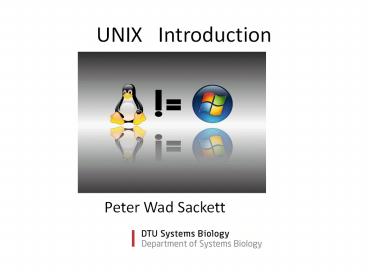UNIX Introduction - PowerPoint PPT Presentation
1 / 17
Title:
UNIX Introduction
Description:
UNIX Introduction Peter Wad Sackett How a computer works ? ? Who cares ! You just need to use it History of UNIX Emerged in 1971 from a more complex system (which ... – PowerPoint PPT presentation
Number of Views:196
Avg rating:3.0/5.0
Title: UNIX Introduction
1
UNIX Introduction
Peter Wad Sackett
2
How a computer works
? ?
Who cares ! You just need to use it
3
History of UNIX
Emerged in 1971 from a more complex system (which
failed). Lead designers Ken Thompson Dennis
Ritchie Generally used in the public and private
sector. Linux emerged in 1991 by effort of Linus
Torvalds. Many different UNIX versions
exists. By now, Linux is the main UNIX
platform. Reason free and good. But does the
history of UNIX matter ! Not really, except from
the effect it has had on Open Source.
A set of enabling technologies first developed
at ATT that have been incorporated into several
legally distinct but closely related operating
systems, each of which can be considered to be a
"UNIX system." If it looks like UNIX, operates
like UNIX, runs common UNIX utilities and
programs, and is developed with UNIX as a model,
it's UNIX. Seth T. Ross
4
Reasons to learn UNIX
5
Better reasons
Automation Stability Development Large tool
set Free(dom)
Mastery of UNIX, like mastery of language, offers
real freedom. The price of freedom is always
dear, but theres no substitute. Personally, Id
rather pay for my freedom than live in a
bitmapped, pop-up-happy dungeon like Windows. Im
hoping that as IT folks become more seasoned and
less impressed by superficial convenience at the
expense of real freedom, they will yearn for the
kind of freedom and responsibility UNIX allows.
When they do, UNIX will be there to fill the
need. Thomas Scoville
6
Get to it The Shell
Command line interface Everything has to be
typed File system navigation Many simple tools
available Tab completion Repeating
commands Copy/Paste
7
File system navigation
Listing files ls ls l The path Changing
directories cd ltfoldergt Creating
directories mkdir ltfoldergt Deleting
directories rmdir ltfoldergt
Where are you? pwd Why are you here? Sorry, no
answer to that one
8
File handling
Coping files cp ltfilegt ltdestinationgt Moving/renam
ing files mv ltfilegt ltdestinationgt Deleting
files rm ltfilegt Changing file permissions. chmod
ltoptionsgt ltfilegt
9
File inspection
Seeing the top of the file head ltfilegt Seeing
the end of the file tail ltfilegt Seeing all of
the file cat ltfilegt Inspecting the file less
ltfilegt You can browse up and down in the file
with PgUp/b and PgDn/space, search with /, but
most importantly exit the application with q. G
goes to the top and g to the bottom.
10
Editors
Grahpical editors (using X) nedit ltfilegt gedit
ltfilegt Pro easy to use. Con requires good
bandwidth on the network Also jEdit, Kwrite,
TextWrangler (mac). Text based editors vim
ltfilegt emacs ltfilegt Also vi, Elvis, jove,
ed. Pro works fine on poor network. Con hard to
learn
11
Working with the file
Counting the lines/words/bytes in the file wc
ltfilegt Merging files paste ltfile1gt
ltfile2gt Extracting columns from a file cut
ltoptionsgt ltfilegt Usually used as cut f2,4
myfile.txt on tab files Sorting files Sort
ltfilegt Extracting lines from a file grep
ltpatterngt ltfilegt This is an incredibly useful
command, very versatile.
12
A closer look at grep and patterns
Many versions of grep different
capabilities grep HUMAN ltfilegt Lines containing
HUMAN, like POSTHUMAN grep v HUMAN Lines
without HUMAN grep c HUMAN Count lines with
HUMAN grep HUMAN Lines starting with
HUMAN grep HUMAN Lines ending with HUMAN grep
e/E Regular expressions . any single char one
or more of preceeding char zero or more of
preceeding char grep e H.MAN Matches HEMAN,
HUMAN, HITMAN, etc
13
IO redirection and pipes
Every program has STDIN, STDOUT and STDERR They
are file streams streams/lines of
data. Defaults STDIN keyboard, STDOUT, STDERR
screen Save output of a command in a file
gt grep HUMAN orphans.sp gt humanproteins.txt Append
to the file with gtgt Feed a file to a command
lt wc lt humanproteins.txt Pipe (stream) the
output of one command to the next grep HUMAN
orphans.sp wc
14
Miscellaneous
Downloading files from the internet wget ltURLgt An
URL is the link you see in the browser.
Printing text to the screen echo
lttextgt Getting time and date information date Se
eing what programs are running ps Stopping
them kill ltpidgt
15
Remote computers
Logging in to remote computers. ssh -X
ltusernamegt_at_lthostnamegt This will start a shell on
the remote computer if you have an account on the
machine. Transferring files to and from other
computers. ftp lthostnamegt Give your username and
password to the remote computer. You use the
keywords "put and "get" for file transfer. An
encrypted and therefore secure alternative is
sftp. sftp ltusernamegt_at_lthostnamegt You will be
prompted for password, but the functionality of
ftp and sftp is the same.
16
More information and help
The UNIX manual man ltcommandgt The manual is shown
with less. Also try google man ltcommandgt whatis
ltcommandgt Single line description of the
command Plenty of UNIX guides on the net. Here
are some of the best. http//www.ee.surrey.ac.uk/T
eaching/Unix/ http//unixhelp.ed.ac.uk/ Google
is your friend.
17
Last jokes