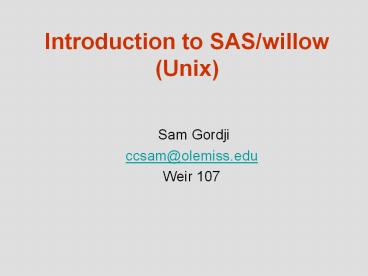Introduction to SAS/willow (Unix) - PowerPoint PPT Presentation
1 / 20
Title:
Introduction to SAS/willow (Unix)
Description:
Introduction to SAS/willow (Unix) Sam Gordji ccsam_at_olemiss.edu Weir 107 – PowerPoint PPT presentation
Number of Views:159
Avg rating:3.0/5.0
Title: Introduction to SAS/willow (Unix)
1
Introduction to SAS/willow (Unix)
- Sam Gordji
- ccsam_at_olemiss.edu
- Weir 107
2
List of Statistical Packages
- SPSS (Windows)
- SAS (Windows Unix)
- Mathematica (Windows)
- Matlab (Unix)
- IMSL (Unix)
3
General Information
- IT staff will assist users
- To access these packages
- To find the proper procedure to analyze their
data - For assistance please email
- assist_at_mcsr.olemiss.edu
- ccsam_at_olemiss.edu
4
SAS/willow Statistical Package
- This seminar covers SAS on willow
- SAS/willow may be accessed from just about
anywhere as long as access to the Internet is
available - Access to SAS willow is free for all UM students
and faculty
5
Links for SAS
- The main webpage
- http//www.sas.com/
- For information on documentation for SAS visit
- http//support.sas.com/onlinedoc/913/docMainpage.j
sp - SAS Resources
- http//www.mcsr.olemiss.edu/mathematica/fall_sem/S
ASResources.ppt
6
Accessing SAS on willow
- Willow is Unix server housed in the data center
building - Willows operating system is Sun Solaris (Solaris
10) - Willow is primarily used by researchers that have
large number crunching programs - Limited knowledge of Unix system is needed to run
SAS
7
A Few Useful Unix Commands
- cat --- for displaying a file
- cd --- change directory
- cd 1--- to move to sub-directory 1 so on
- cp --- for copying files
- ls --- see what files you have
- pwd --- find out what directory you are in
- rm --- remove a file
- pico --- a Unix editor
- sas --- to activate and run SAS programs
- To attend a Unix seminar, please contact
assist_at_mcsr.olemiss.edu
8
Accessing SAS on Willow
- SAS on willow may be accessed from the network.
- Steps to access willow from a Windows PC
- Request a willow account from the IT Helpdesk.
- Download/Install SSH Secure Shell Client from
http//www.mcsr.olemiss.edu/appssubpage.php?pagena
messh2.inc - Click Secure Shell Client
9
Accessing SAS on Willow (Cont.)
- Click Quick Connect
10
Accessing SAS on Willow (Cont.)
- For this workshop, everyone can login as student
- Fill in Host Name and User Name as above
- Click Connect
11
Accessing SAS on Willow (Cont.)
- Enter your password
- Click OK
12
Accessing SAS on Willow (Cont.)
13
Running SAS on Willow
- Willow is ready to execute SAS jobs
- cd to the numbered directory assigned to you,
e.g. cd 5 - pwd to print working directory
- ls to list files in working directory
- To view a program, enter
- cat file-name.sas
- To launch a SAS program, enter
- sas file-name.sas
- To view the output of a program, enter
- cat file-name.lst
- Note that lst stands for listing
14
A Short SAS Program test99.sas
- To view your input, enter cat test99.sas
- To run your SAS job enter sas test99.sas
15
Running SAS jobs
- To view your output, enter cat test99.lst
16
Example of Correlation Window/SAScorr.sas
- Below is an example of correlation analysis
17
The output from Correlation
- Below shows the output of the Correlation Analysis
18
Some SAS Proc
- Proc (Procedure)
- proc means (obtains mean, standard deviation)
- proc anova (performs simple AOV)
- proc plot (plots)
- proc lp (performs Linear Programming)
- proc reg ( performs regression)
- proc corr (performs correlation)
19
Questions
- Email contact
- Email your questions to assist_at_olemiss.edu
- To look at this presentation and other materials
click Computing Camp at www.mcsr.olemiss.edu - Please fill out the feedback form and leave your
email address so we may contact you for follow up
questions
20
For Further Practice
- On willow
- Execute the four examples in your path and look
at .log and .lst files - Or may download files from
- http//www.mcsr.olemiss.edu/educationsubpage.php?p
agenameaugcamp08.inc - download and run the following examples
- reg748re.sas
- regcampB3.sas
- regschaum.sas