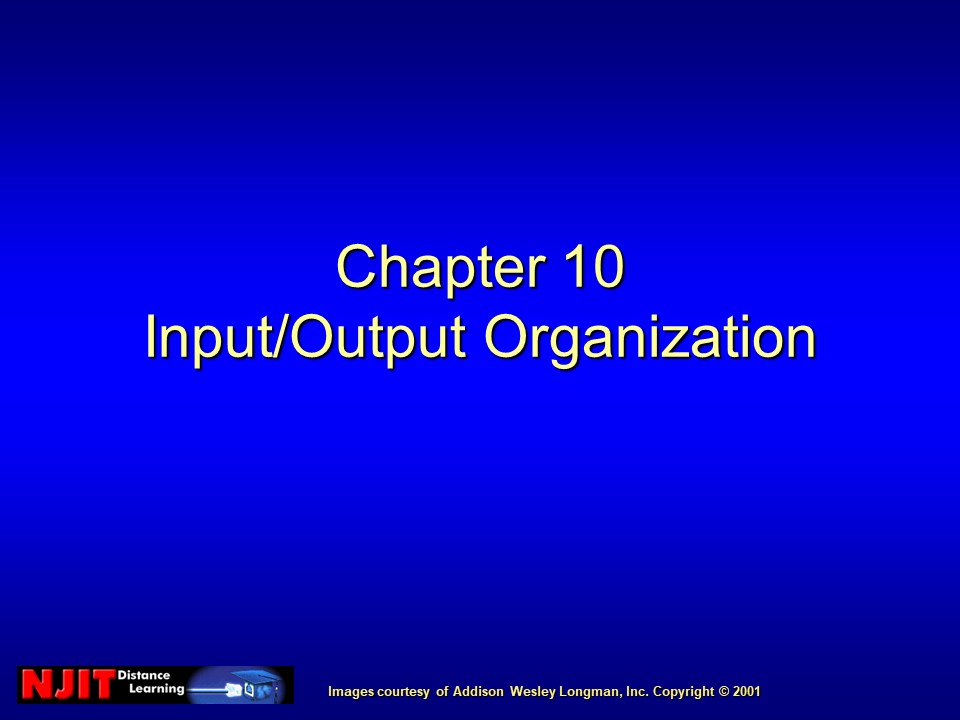Input output organisation - PowerPoint PPT Presentation
Title:
Input output organisation
Description:
Input output categories – PowerPoint PPT presentation
Number of Views:0
Title: Input output organisation
1
Chapter 10Input/Output Organization
2
Chapter Outline
- Asynchronous data transfers
- Programmed I/O
- Interrupts
- Direct Memory Access
- I/O Processors
- Serial Communication
- Serial Communication Standards
3
Asynchronous Data Transfers
4
Source-initiated Data Transfer
5
Destination-initiated Data Transfer
6
Source-initiated Data Transfer with Handshaking
7
Destination-initiated Data Transfer with
Handshaking
8
Programmed I/O
9
Example
10
Example
11
Example
12
Example
13
Example
14
New Instructions
15
New Control Signals
- IO differentiates I/O and memory accesses
- IO 1 for I/O access
- IO 0 for memory access
16
New States and RTL Code
17
CPU Modifications
- Modify register section
18
CPU Modifications
- Modify register section
- Modify ALU
19
CPU Modifications
- Modify register section
- Modify ALU
- Modify control unit (hard-wired)
20
CPU Modifications
- Modify register section
- Modify ALU
- Modify control unit (hard-wired)
- Register and ALU sections unchanged
21
CPU Modifications
- Modify register section
- Modify ALU
- Modify control unit (hard-wired)
- Register and ALU sections unchanged
- One new micro-operation DR ? Input Port
22
Control Unit Changes
23
Control Unit Changes - INC and CLR signals
24
Control Unit Changes - INC and CLR signals
25
Control Unit Changes - Memory Read Signal
- Memory Read READ IO
26
Interrupts
- Polling
27
Interrupts
- IRQ - Interrupt Request
- IACK - Interrupt Acknowledge
28
Types of Interrupts
- External
29
Types of Interrupts
- External
- Internal
30
Types of Interrupts
- External
- Internal
- Software
31
Processing Interrupts
- Do nothing (until the current instruction has
been executed)
32
Processing Interrupts
- Do nothing (until the current instruction has
been executed) - Get handler address (vectored)
33
Processing Interrupts
- Do nothing (until the current instruction has
been executed) - Get handler address (vectored)
- Invoke handler routine
34
Vectored Interrupt Hardware
35
Non-vectored Interrupt Hardware
36
Multiple Non-vectored Interrupts
37
Daisy Chaining
38
IACKin and IACKout
39
Parallel Priority Interrupts
40
CPU Modifications
41
CPU Modifications
42
Interrupt States
43
Direct Memory Access
44
DMA Controller
45
DMA Transfer Modes
- Block/Burst Mode
46
DMA Transfer Modes
- Block/Burst Mode
- Cycle Stealing Mode
47
DMA Transfer Modes
- Block/Burst Mode
- Cycle Stealing Mode
- Transparent Mode
48
CPU Modifications - Micro-operations
49
CPU Modifications - Micro-operations
50
CPU Modifications
51
CPU Modifications
52
I/O Processors
53
I/O Processors - operations
- Block transfer commands
54
I/O Processors - operations
- Block transfer commands
- ALU operations
55
I/O Processors - operations
- Block transfer commands
- ALU operations
- Control commands
56
Asynchronous Serial Communication
- bps - Bits Per Second (baud rate)
57
Asynchronous Serial Communication
- bps - Bits Per Second (baud rate)
- start bit
58
Asynchronous Serial Communication
- bps - Bits Per Second (baud rate)
- start bit
- parity bit
59
Asynchronous Serial Communication
- bps - Bits Per Second (baud rate)
- start bit
- parity bit
- stop bit(s)
60
Asynchronous Serial Communication
- bps - Bits Per Second (baud rate)
- start bit
- parity bit
- stop bit(s)
- bit time
61
Asynchronous Serial Communication
62
Synchronous Serial Communication - HDLC
63
Universal Asynchronous Receiver/Transmitters
64
UART Internal Configuration
65
RS 232C Standard - Signals
- Request To Send
- Clear To Send
- Transmission Data
- Data Terminal Ready
- Data Set Ready
- Received Data
- Data Carrier Detect
- Ring Indicator
- Ground
66
RS 232C Standard - Connection
- Use RTS, CTS, DTR, and DSR to verify that both
devices are active
67
RS 232C Standard - Connection
- Use RTS, CTS, DTR, and DSR to verify that both
devices are active - Use RI to indicate call status
68
RS 232C Standard - Connection
- Use RTS, CTS, DTR, and DSR to verify that both
devices are active - Use RI to indicate call status
- Use DCD to establish connectivity
69
RS 232C Standard - Connection
- Use RTS, CTS, DTR, and DSR to verify that both
devices are active - Use RI to indicate call status
- Use DCD to establish connectivity
- Use TD and RD to transfer data, and RTS and CTS
to coordinate transfers
70
RS 422 Standard - Signals
71
Universal Serial Bus Standard
- Connects one port to several devices
72
Universal Serial Bus Standard
- Connects one port to several devices
- Transfers data in packets
- Token packets
- Data packets
- Handshake packets
- Special Packets
73
USB Packet Formats
74
Summary
- Asynchronous data transfers
- Programmed I/O
- Interrupts
- Direct Memory Access
- I/O Processors
- Serial Communication
- Serial Communication Standards