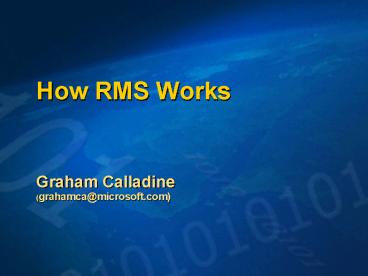How RMS Works - PowerPoint PPT Presentation
1 / 61
Title:
How RMS Works
Description:
Store user accounts, DLs, provide directory of email addresses, SCP location. ... Directory for finding the MSN RMS services. Trust. RM Production Root. Trust ... – PowerPoint PPT presentation
Number of Views:1974
Avg rating:5.0/5.0
Title: How RMS Works
1
How RMS Works
- Graham Calladine
- (grahamca_at_microsoft.com)
2
Agenda
- Morning
- Architecture
- Server Installation
- Server Enrollment
- Machine activation
- User Enrollment
- Offline publishing Enrollment
- Content Creation/Consumption
- Revocation
- Afternoon
- Templates
- Architectures
- Trusts
- Deployment/Scalability
- SDK Server/Client
3
Components
- RMS Root Server and Sub Servers
- RM clients
- RM Apps
- RM users
- What does it look like?
4
Technologies supporting Windows Rights Management
Services
- AD LDAP
- Store user accounts, DLs, provide directory of
email addresses, SCP location - .NET Framework ASP.NET
- Application environment for all critical RMS
server application code - MSMQ SQL
- Stores RMS configuration information, user
keypairs, activity logs, cache of AD groups for
expansion - XrML
- standard in which all the licenses, certificates
are structured - SOAP
- Protocol standard for all message exchanges
between client and server, server and MSN, client
and MSN - UDDI
- Directory for finding the MSN RMS services
5
Trust
RM Production Root Trust Anchor
RM App signing CA
RM CA
Intermediary CAs
Account Certification CA
Machine Activation CA
Server Enrollment CA
RM Manifest Signing Key CA
Licensing CA
MS Exposed Internet Services
License Service
Account Certification
Machine Activation
Server Enrollment
6
RMS Server Installation
- Join Windows Server 2003 to AD domain
- Log on to the Windows Server 2003 as a domain
user which has local Admin authority - Add IIS, ASP.NET and MSMQ components
- Install a DB such as SQL 2000 SP3 on a separate
server (or the same one) - Install RMS (rmssetup.exe) as a local
Administrator
7
RMS Configuration
- RMS checks AD for existing RMS URL (SCP)
- Determines whether to provision a Certification
or Licensing server - Set location of database
- different server
- Choose RMS service account
- Standard user account
- Configure URL where RMS will be found
- http//myrms/_wmcs
- Select the protection method for the servers
private key software or HSM - Configure a proxy server address (if needed)
- Add the email address of the RMS administrator
8
RMS Provisioning Actions
- During the Root Certification server
provisioning - RMS creates application pool
- RMS configures IIS
- RMS configures MSMQ
- RMS creates database instances on SQL Server (or
MSDE) - RMS creates public/private keypair
- RMS requests root licensor certificate from MSN
service, sends public key in request - During Licensing server provisioning
- RMS performs AD lookup to find the root
certification cluster, and sub-enrolls to get
licensor certificate
9
Post Provisioning Step
- Need enterprise admin to set SCP in AD from Admin
page - Verify SSL certs and connections if used
- No schema changes in AD
- RMS uses an existing Service Connection Point
object class - RMS adds one record to the Config container in AD
10
RMS Server
- RMS server is an ASP.NET Web service
- Protocol is SOAP over HTTP/HTTPS
- Internet Information Server (IIS) 6 only
- Single request/response transaction model
- Stateless for most requests all processing on
front end - DB such as SQL (or MSDE) used for configuration
logging - Requests
- Machine Activation One time process to create
and download secure trusted root per machine - Certification and Client Enrollment Binding a
user key pair to a specific machine. One time
per user per machine - Licensing requesting a license to use a piece of
content (Use License) One time per content per
user - XrML-based input/output
11
RMS Server
- Quick Demo of Server
12
RMS Keys and Certs
- Server Enrollment
- Server Licensor Certificate
- Client Activation
- The lockbox
- User Enrollment
- The Account Certificate
- Offline publishing
- The client licensor certificate
- Content Creation and Consumption
- Publishing licenses and Use Licenses
13
RMS Keys Server provisioning
MSN Enrollment Private Key
MSN Server Enrollment Server
RMS Server
2) Provisioning Request
1) Generate server keypair
3) Embed public key in SLC
4) Sign Server Licensor certificate
5) Provisioning Response
Includes chain of trust
14
RMS Keys Server provisioning
- RMS Server provisioning uses Enrollment servers
at MSN - But RMS server generates its keypair private
key never leaves server - RMS Server sends provisioning request to MSN
- Sends servers public key to MSN Enrollment
server - MSN Enrollment server generates SLC
- Puts public key in Server Licensor Certificate
- Signs SLC with MSN Enrollment servers private
key - SLC sent to Enterprise RMS server
15
SLC
- SLC is stored in the RM config database.
- The private key is encrypted using HSM or DPAPI
where the encryption key is based upon the
complex password entered during the configuration
stage. - The certificate contains the servers public key,
version and URL of the enrolled server. The
certificate gives the server the right to issue - Server Licensor Certificates to other licensing
servers - RM account Certificates
- Client Licensor Certificates
- Publishing and Use Licenses.
16
Activating client machine
MSN Activation Service
MSN ActivationPrivate Key
RMS Client
1) Activation Request
HWID
HWID
2) Generate client keypair
RMS Root Server
3) Embed keys in files
4) Sign certificate
5) Activation Response (as CAB)
17
Activating client machine
- RMS Client APIs calculate hardware ID, sends HWID
hash in Activation request to server - MSN Activation server creates Lockbox machine
certificate - Creates RSA key pair
- Puts private key in lockbox DLL
- Puts public key in Machine certificate
- HWID hash stored in machine cert, and used as an
input into lockbox - Files sent to client machine or RMS Activation
Proxy on Enterprise RMS Server - Packaged into CAB file for delivery
- Nothing is stored at Microsoft
18
RMS Client Lockbox (secrep.dll)
- A unique, per-machine, Microsoft-generated DLL
(by servers at MSN) - Contains private key for machine, bound to HWID
for that machine - HWID is based on computer parameters such as
- Disk geometry, network card address, processor
type - Performs critical RMS functions on the client
- Encryption/decryption (has own DES AES128
implementations) - Validate applications (manifest check)
- Validate machine against HWID
- Authenticate validate users
- Tamper resistant, private key is obfuscated
19
What do we have?
- We now have the Root server enrolled with a valid
Server licensor Certificate - We have a activated client with is public key
stored in machine cert and its private key stored
in the Lockbox - Next we need users and applications
20
What is a RAC
- Associates a windows user account with a specific
computer and allows the user to consume/create
RM-protected content from that computer.
21
Certifying Users (RAC)
RMS Client
- RAC Request
- Inc machine Pub key
Server Private Key
RMS Server
2) Generate user keypair
Client Machine Certificate
Windows Authentication
3) Encrypt user private key with Machine public
key
4) Sign certificate
5) RAC Response
6) Store copy of user keypair in SQL Private
key enc with server public key
22
Certifying Users
- RMS Client sends a Certification request to RMS
Server - Includes Machine certificate, authentication
credentials - Certification service checks for an existing key
pair for the user in the database if none - RMS Certification server a creates RSA keypair
- Server extracts client machines public key from
Machine certificate - Server encrypts users private key with client
machines public key and embeds in RAC - Server embeds public key in RAC in plaintext
- Server sends with RAC to client
23
Publishing and Consuming
- Publishing Licenses (PL)
- Use Licenses (UL)
- Office performs offline publishing by default
- Client Licensor Certificate (CLC)
- Just two many licenses
24
RMS Keys Publishing Content (generic
server-side publishing)
- RM app generates symmetric content key
- AES 128-bit or DES
- Application encrypts Content Key with servers
public key and sends to Publishing server as
unsigned PL - RMS Publishing server creates Signed Publishing
License - encrypts Content Key with servers public key
- embeds encrypted Content Key in Publishing
License - Signs Publishing License with servers private
key - Client application receives Publishing License
and adds to rights-protected document
25
Offline publishing
- Client Licensor Certificate
- Allows client applications to sign PLs
26
CLC request (Office 2003)
Server Licensor Cert
RMS Client
RMS Server
2) Extract User public key
Server Private Key
1) CLC Request
3) Generate CLC keypair
4) Encrypt CLC private key
5) Add server client public keys
6) Sign CLC
7) CLC Response
27
How do we get a CLC?
- RMS Client APIs make CLC request to RMS Licensing
Server - Sends RAC to server
- RMS Licensing server creates CLC
- Server creates RSA keypair
- Server signs CLC as a subordinate licensing key
- Server extracts users public key from RAC
- Server encrypts users publishing private key
with users RAC public key and embeds in CLC - Server embeds users publishing public key in CLC
- Server embeds servers public key (as Licensor
certificate) in CLC - Server sends CLC to client
28
RMS Keys Publishing Content(Office 2003)
RMS Client
1) Generate symmetric key (128 AES)
4) Embed encrypted key in PL along with server
URL from CLC
3) Encrypt symmetric with server public key
2) Extract server public key from CLC
5) Decrypt CLC private key with RAC private key
7) Embed PL in document
6) Sign PL with CLC private key
Content
29
Offiline Publishing Content(Office 2003)
- Office 2003 application generates content Key
- AES 128-bit
- Application creates Publishing License
- Application extracts servers public key from
local CLC - Application encrypts Content Key with servers
public key and CLC public key - Application embeds encrypted Content Keys in
Publishing License - Application signs Publishing License with client
CLCs private key - Application uses CLC protected key to generate an
Owner License so the author can access the
content - Application encrypts content and adds Publishing
License to rights-protected document
30
Rights-protected information
a
Created when file is protected
Publishing License
Content Key
Encrypted with the servers public key
Rights Info w/ email addresses
Encrypted with the servers public key
The Content of the File (Text, Pictures, etc)
Encrypted with Content Key, a cryptographically
secure 128-bit AES symmetric encryption key
31
RMS Keys Consuming Content(Office 2003, RMA)
RMS Server
RMS Client
Server Private Key
1) UL Request
2) Decrypt symmetric key with server private key
PL
3) Encrypt symmetric with user public key
4) Embed encrypted key in UL
5) Sign UL
6) UL Response
32
Rights-protected information
a
Created when file is protected
Only added to the file after server licenses a
user to open it
Publishing License
End User Licenses
Content Key
Rights for a particular user
Encrypted with the servers public key
Encrypted with the users public key
Rights Info w/ email addresses
Content Key (big random number)
Encrypted with the servers public key
The Content of the File (Text, Pictures, etc)
Encrypted with the users public key
Encrypted with Content Key, a cryptographically
secure 128-bit AES symmetric encryption key
E-mail ULs are stored in the local RM license
cache, not in the e-mails directly
33
RMS Keys Consuming Content(Office 2003, RMA)
- RM-enabled application makes Licensing request to
server(s) listed in Publishing License sends
PL, RAC to server - Application extracts PL from rights-protected
document - Sends users RAC, docs PL to RMS Enterprise
Server - Server creates Use License
- Server extracts encrypted Content Key from PL
- Server decrypts Content Key using servers
private key - Server extracts Users public key from RAC
- Server encrypts Content Key with Users public
key - Server signs Use License with Servers private
key - Client receives UL, Lockbox decrypts content
- Client extracts users encrypted private key from
RAC - Lockbox decrypts users private key with
machines private key from lockbox DLL - Lockbox decrypts Content Key with Users private
key - App decrypts rights-protected information with
Content Key
34
RMS Keys Consuming Content for author (Office
2003)
- Author has a per-user keypair in CLC
- Uses CLC private key for signing PL
- Embeds CLC public key in PL for validation
- Author can self-license for their own documents
- Client decrypts symmetric key from PL with CLC
private key - Client encrypts symmetric key with RACs public
key - Client embeds encrypted symmetric key in UL
- Client signs UL with CLCs public key
- Client uses UL to access protected information as
usual
35
Keys Summary (FYIO)
- Server keys
- Public key Encrypts the content key that is in a
publishing license so that only the Windows RMS
server can retrieve the content key and issues
use licenses against that publishing license.
Private keySigns all certificates and licenses
that are issued by the server. - Machine keys
- Public key Encrypts an RM account certificate
private key. Private keyDecrypts an RM account
certificate. - Client licensor keys
- Public key Encrypts the symmetric content key in
the publishing licenses that it issues.Private
keySigns publishing licenses that are issued
locally while the user is not connected to the
network. - User keys
- Public key Encrypts the content key that is in a
use license so that only a particular user can
consume RM-protected content by using that
license. Private keyAllows a user to consume
RM-protected content. - Content keys
- Encrypts RM-protected content when the author
publishes it.
36
Demo
- Getting a RAC and CLC
- Publishing a DOC
37
Revocation
- Plan carefully
- Specified in Templates by Admin
- Revocation point (URL)
- Granular down to UL
- Works on client
- Once enabled, is in effect every time content is
consumed - Note Owner Licenses do not check revocation
- Use when exclusion is not appropriate
38
Questions
- Questions and Recap
39
The Afternoon Slot
40
Agenda
- Templates
- Architectures
- Trusts
- Deployment/Scalability
- SDK Server/Client
41
Rights Policy Templates Creation
- Templates simplify selection of rights by users
- Templates allow you to configure policies that
sometimes arent possible to configure in the
application itself - E.g. Outlook doesnt allow the user to set email
expiration policy - But if you configure a policy that e.g. sets
expire in 10 days, access to Outlook emails
protected with that template will expire 10 days
after theyre sent - Templates must be created in the RMS Admin web
page - Templates allow you to combine rights such as
Read, Copy, Print with restrictions like
expiration and renewal - The files are stored on the RMS server as .xml
files
42
Examples of use
- Anyone can view, only the author can modify
- Anyone can view content for only a month
- Anyone can view, external partners or clients
cannot - Only specified user can view the content.
- Only a specified user can view or modify the
content.
43
Template conditions
- Users or DLs
- Use license duration
- Document life
- Revocation
- Custom attributes for RM apps
44
Template Deployment
- File share
- Send to Client
- Management
- Updates
45
Demo
- Templates
46
Potential Deployment Architectures
- These are NOT prescriptive architectures or the
only prescribed way to do this - Single server (or single cluster)
- Single certification, single license
- Single certification, multiple license
- Multiple certification, single license
- Multiple certification, multiple license
- Example Microsoft OTG deployment architecture
47
Architecture Single Server or Cluster
- Simplest design host all Certification and
Licensing on one server - Often accompanied by a SQL (or MSDE) install on
the same server - Easy install doesnt even need a service
account (can use Local SYSTEM) - Best Practice use this for initial testing, but
not for production deployments - Does not provide defense in depth if RMS host
is compromised, SQL is also compromised
48
Single Server or Cluster
AD
AD
RMS SQL
SQL
RMS
Clients
49
Architecture Single Certification, Multiple
License
- This architecture provides for a single point of
authentication - Requires inter-forest trusts for the account
domains - Requires override for most clients to find the
certification server in another forest - HKLM\Software\Microsoft\Office\11.0\Common\DRM\Cor
pCertificationServer, REG_SZ http//server/_wmcs
/certification - Requires override for clients to get CLC from
target Licensing server - HKLM\Software\Microsoft\Office\11.0\Common\DRM\Cor
pLicenseServer, REG_SZ http//server/_wmcs/licen
sing - Could be considered for customers with multiple
domains in a single forest worldwide
50
Single Certification and Multiple License
RMS Root Cluster
AD
Sub Licensing
Sub Licensing
England
Wales
Clients
Clients
51
Architecture Multiple Certification, Single
License
- This architecture provides for single point of
content access, simplifies administration - Requires the licensing server trusts additional
Certification Servers - Requires override for most clients to find
publishing server in another forest - HKLM\Software\Microsoft\Office\11.0\Common\DRM\Cor
pLicenseServer, REG_SZ http//server/_wmcs/licen
sing - Should be considered for customers with multiple
forests - This architecture mirrors OTGs deployment at
Microsoft
52
Mul Certification and single License
RMS Root Cluster For A
RMS Root Cluster For B
RMS Root Cluster For C
Sub Licensing
All
Clients
Clients
53
Trusts Policies User Domains
- Trusted user domains RMS server accepts RACs
that werent issued by your RMS server - Trust Passport Server trusts all RACs from
Microsofts Passport RMS servers - Trust another RMS Server Licensor Certificate
Server trusts RACs from another enterprises RMS
server - Identities can be excluded as well
- Best practice exclude your own email domains
from trusted servers
54
Business CommunitiesCross-certification
- 2 peer organizations need to exchange sensitive
information with each other
Contoso Pharma
Fabrikam Corp
55
Trust Policies Publishing Domains
- Trusted publishing domains Server can issue
Use Licenses using another servers private key - Gives your RMS server the ability to grant access
(decrypt publishing licenses) that were not
generated with its public key - Usually only used when merging companies and
consolidating servers (i.e. providing access to
legacy content from a decommissioned server) - Also requires that you redirect the
decommissioned servers URL to the new server
(DNS entry of server)
56
Demo
- Quick walk through of Trusts
57
Deployment - Client Installation
- Windows Update for users who are local Admins
or for unmanaged systems - AD Group Policy for environments where users ?
admin - Cannot modify the command line for deployment
- SMS for complex deployments where users ?
admin - Can modify the command line, schedule, group
targeting for deployment - Can perform upgrades to previous client versions
- Does not require AD
- This step is combined with Client Activation
activation is attempted at end of install
58
Deployment ConsiderationsScalability
- Basic requirements similar to Win2K3
- Minimum P3-800, 256MB RAM, 20GB disk
- Recommended Dual P4-1.5, 512MB RAM, 40GB disk
- RMS is generally CPU-bound
- RMS services are stateless
- Easy to add more servers to cluster if needed
- MS has found dual CPU servers in a cluster are
usually sufficient - RMS can take advantage of additional memory
- RMS caches directory lookups on the RMS server as
well as in the SQL DirectoryServices database
59
Deployment ConsiderationsScalability Example
- Fabrikam Corporation RMS use
- Peak of messages / hour 273,000
- of mail that is rights-protected 60
- Peak of document Use License requests/hour
7500 - Peak of Use License requests per second 47.6
- Testing 2.4Ghz P4 dual proc front end 82
licenses / second - 1 front-end satisfies performance requirements
- Peak predicted load is 58 of servers capacity
60
Deployment Considerations Reliability Example
- Fabrikam Corporation RMS use
- 1 front-end meets scalability requirements
- 1 additional front-end NLB meets reliability
requirements - No SQL clustering
- Nightly SQL backup policy
- Microsoft Operations Manager for RMS monitoring
(included with setup)
61
Deployment PrerequisitesLarge Enterprise
- Multiple forests
- Require a root cluster per forest
- For user certification and group expansion
- Easy to scale for redundancy or performance
- Add servers to a cluster, or CPU to a server
- Load balance behind one virtual IP DNS record
- Option to centralize licensing functions to
single forest - Reduces hardware / operations requirements
- Dedicate more hardware and higher availability on
org-wide licensing cluster
62
Database Considerations
- SQL will generally be disk and memory bound
- Configuration database impact is minimal
- SQL Logging database can grow incredibly fast
- MS sees linear scaling on their logging database
- Production deployment shows 20k logs 4.4GB
- The most-active day MS has seen in beta is 11k
logs - One company-wide email could create 50-100,000
logs - We scrub the logs into a secondary db every 24
hours - All RMS implementations must include a database
strategy - RMS Toolkit includes a database log analysis tool
- Back-up/recovery strategy
- Log shipping database records to an analysis
server for reporting
63
Disaster Recovery
- Backups
- RMS Configuration database (Certification)
required for recovery - RMS Logging database for reporting or audit
purposes - DirectoryServices database does not need backup
- Steps to restore RMS
- Restore RMS configuration database
- Install RMS
- Provision RMS
- Remove existing SCP from AD if restoring root
certification server - Use same Service Account and Password
- Use same private key password (or HSM module)
- Use same URLs (to preserve access to existing
content) - Content lives on!
64
SDK
- Trusted Applications
- Manifests for clients apps
- Client SDK
- Consumption/creation
- Server SDK
- Creation, PL, UL
65
Trusted Applications
- What is a trusted application?
- Why should I want my application to be trusted?
- What restrictions does being trusted place on my
application?
66
What Is Trusted?
- An application is trusted by the RMSsystem if
- It has a manifest
- XML document that lists the contents of the
executable, with hashes of each component - The manifest is signed by a valid key
- You must be a trusted application to initialize
the lockbox
67
Pros And Cons Of Trust
- Why Be Trusted?
- Your application must be trusted to consume
content or to publish content offline - Why Not Be Trusted?
- Upgrading a trusted application is more
complicated, because the manifest must be updated
as well - Trusted applications cannot use dynamically
modified code - This includes .Net (managed) code
- The lockbox isnt suitable for server
environments - Initializing the lockbox has a significant
performance impact
68
Examples
- A desktop application that is used to create and
edit documents will need to be trusted - Create with Client SDK
- A server application that protects documents that
have been placed into a drop folder will usually
not need to be trusted - Create with Server SDK
69
RMS Client SDK
- Develop apps for publishing and consuming
rights-protected content - Includes manifest generation tools
- Native code only, in v1
70
Client SDK Scenarios
- Collaboration app
- Publishes and consumes content
- Viewing app
- Consuming app only
71
Client SDK APIs
- Flat C APIs in two categories
- Non-lockbox
- Server communication APIs (Bootstrapping,
publishing, licensing) - License inspection and storage
- Unsigned PL creation
- Lockbox
- Offline publishing
- Content consumption (bind, decrypt, encrypt)
- Only Trusted Applications can call APIs that use
the lockbox
72
RMS Server SDK
- Allows server side publishing and republishing of
rights-protected content - Does NOT allow server side consumption
- Includes
- Documentation of client APIs for creating PLs
- server SOAP interfaces for PL and UL acquisition
- Sample code
- Separate .rmh SDK offered for creating
rights-protected MHT content
73
Scenarios
- Web portal
- Protect sensitive content, internal and external
- Can create and protect web pages dynamically
- Doc library
- Customers want to integrate RMS with SharePoint
- Email gateway
- Protect all email content according to business
rules - Omniva is a great example of this
- LOB app
- Internal tools for internal formats
74
.rmh SDK
- Allows creation of .rmh content can be opened by
RMA - Use along with server SDK
75
Basic Application flow
- Publishing Phase
- Content is being rights-protected and distributed
- Consumption Phase
- Rights-protected content is obtained and consumed
76
Building a Publishing Application
- Creating a client session
- Activating the machine and user
- Adding users, rights, and other information to an
unsigned Publishing License - Encrypting content
- Obtaining a signed Publishing License
- Online
- Offline
77
Publishing Design Decisions
- What rights to grant
- When and how to encrypt
- Online versus offline publishing
- Associating licenses with documents
- File format
78
Building a Consuming Application
- Creating a client session
- Activating a machine and user
- Creating the environment object
- Acquiring and binding to the End-User license
(Use License) - Registering revocation lists
- Creating a decryptor object
- Encrypting content
- Saving edited data
79
Consumption Design Decisions
- Storing ULs
- Best practices for rights enforcement
80
Questions?