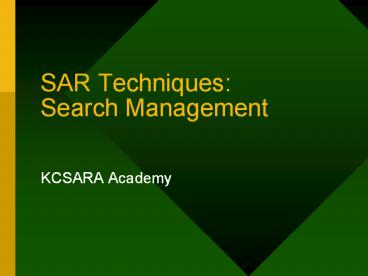SAR Techniques: Search Management - PowerPoint PPT Presentation
1 / 51
Title:
SAR Techniques: Search Management
Description:
Only One Plan for each Operational Period. Transparent. The Search Action Plan: Includes ... No One Person Can Adequately Gather the Facts. Investigation Priorities ... – PowerPoint PPT presentation
Number of Views:234
Avg rating:3.0/5.0
Title: SAR Techniques: Search Management
1
SAR TechniquesSearch Management
- KCSARA Academy
2
Philosophy and Concept of Effective Search
Management
- Search is an emergency
- Search is a classic mystery
- Know if the subject leaves the search area
- Search for clues, not the subject
- Concentrate on efforts that are
- Important to search success
- Under the control of the Search Manager
- Grid search as a last resort
3
The Incident Action Plan Defined
- Dynamic/Flexible
- Updated for each Operational Period
- Only One Plan for each Operational Period
- Transparent
4
The Incident Action Plan Includes
- Operational Periods
- Objectives
- Divisional Assignments
- Organizational Chart
- Search Map showing Assignment Areas
- Communications Plan
- Resource Status
- Mission Status Reports
- Weather Information
- Predictions
- Medical Plan
- Transportation Plan
- Subject Profile
- Safety Considerations
5
Applying SAR Resources
- Search Is An Emergency
- Search At Night (Dont Wait)
- Create the Plan/Work the Plan
- Establish Containment
- Search for/Protect Fragile Clues Early
- Search for Clues, Not for the Subject
6
Considerations When Planning
- Investigation Results
- Subject Profile
- Lost Person Behavior
- Available Resources
- Terrain
- Weather
- Outside Pressures
7
Sequence When Planning
- Assign Planning Early
- Assign SITSTAT and RESTAT Early
- Determine Appropriate Action
- Develop a Subject Profile
- Establish Search Objectives
- Determine the Search Area Boundaries
- Segment the Search Area
- Determine the Probability of Area
8
Sequence When Planning (cont.)
- Prioritize Segments
- Determine Needed Resources
- Encourage Input
- Prepare Assignments
- Coordinate with Operations
- Debrief
- Crunch Numbers
- Brief Field Teams
9
Plan for Operational Phases
- Initial Response
- First Operational Period
- Second Operational Period, etc.
- Rescue/recovery
- Demobilization
- Always plan at least 1 operational period in
advance
10
Investigation
- Begins Immediately
- Continues Throughout
- Conducted by LEOs
- Separate Function
11
Determining the Search Urgency
12
Determining the Search Urgency (cont.)
13
Determining the Search Urgency (cont.)
14
Determining the Search Urgency (cont.)
15
Determining the Search Urgency (cont.)
16
Determining the Search Urgency (cont.)
17
Determining the Search Urgency (cont.)
18
Determining the Search Urgency (final)
- If any of the 9 categories are rated as one (1),
regardless of the total, the search may require
an immediate response. - Score of 9-17 indicates an URGENT response
- 18-27 indicates a MEASURED response
- 28-33 Evaluate and investigate
19
Lost Person Categories
- Children 1 3
- Children 3 6
- Children 6 12
- Elderly Above 65
- Developmentally Disabled
- Despondents
- Hikers
- Hunters
- Berry/Mushroom Pickers, Rockhounds, Etc.
- Fishermen
- Climbers
20
Children 1 - 3
- Unaware of being lost
- No sense of direction
- Tend to wander aimlessly
- Will lie down and go to sleep
- Inside a log
- Under thick brush
- Under overhanging rock
21
Children 3 - 6
- More mobile than 1 3 year olds
- Will return to somewhere familiar (home)
- Will follow personal interests
- Will lie down and go to sleep
- Might not answer to strangers
22
Children 6 - 12
- Much better sense of direction
- Confused in a strange environment
- Might run away to gain attention, avoid
punishment, etc. - Might not answer when called
- More willing to be found after dark
- Same fears and problems as adults
23
Elderly Above 65
- Consider senility
- Distractible
- Past-oriented
- Likely to overextend themselves
- Sometimes have problem hearing
24
Devlopmentally Disabled
- Act and react same as Children 6 12
- Wont respond to their name
- Often hide from view
- Might not move for days
- No physical impairments
25
Despondents
- Seek solitude
- Dont respond to searchers
- Within sight/sound of civilization
- Found near prominent locations
26
Hikers
- Rely on trails, with set destination
- Cant navigate off-trail
- Cutting switchbacks can loose trail
- Hiking buddies often mismatched
27
Hunters
- Concentrate on game more than navigation
- Tend to overextend themselves into darkness
- Typically unprepared for extreme weather
28
Berry/Mushroom Pickers, Rockhounds, Etc.
- Intend to stay in one location
- Usually carry no survival gear
- Dressed lightly
- Often mislead by subtle terrain changes
- Dont pay attention to where theyve been
- Higher risk for survival
29
Fishermen
- Very well oriented
- Often overdue due to accident
- Often ends in recovery
30
Climbers
- Well equipped and self sufficient
- Remain on or near designated routes
- Often overdue due to weather or terrain
- Technical expertise needed for search and rescue
31
Probability Zones(miles from LKP)...
32
(No Transcript)
33
Establishing the Search Area
- PLS, LKP, IPP
- Theoretical Search Area
- Statistical Search Area
- Subjective Search Area
- Deductive Search Area
34
Theoretical Search Area
35
Statistical Search Area
36
Subjective Search Area
37
Deductive Search Area
- Putting it all together...
38
Containment
- Road Block, Trail Block, Camp-in
- Look-outs
- Track Traps
- String Lines
39
(No Transcript)
40
Segmentation
- Identifiable on maps and on the ground
- Searchable in 4 - 6 hours
- Without internal barriers
41
Probability Of Area (POA)
- An estimate of the probability that the subject
is within a specific area.
42
Probability Of Area (POA)
43
Consensus Approach
Evaluator
44
Probability Density (Pden)
- POA / Segment Size
45
Searching at Night
- Advantages
- Tracks and signs show up better when illuminated
by a flashlight. - Footprints and tracks are better preserved
- In hot weather, night travel is much less
strenuous
- Disadvantages
- Possible risk to searchers
- The subject might be injured whilst attempting
to move - Overlooking, or accidental destruction of vital
clues - Greater apprehension in the subject and
searchers - Greater control problems for
46
Why Use Probabilities?
- Distribution of resources
- Searching a segment
- Adjusting a segment
- Adjusting the search area
- Suspending a search
- Rationalizing your actions
47
Probability Of Detection (POD)Mathematically
- POD 100 (.5 x spacing)?
48
Probability Of Success (POS)
- Goal Increase the total POS as quickly as
possible
49
Search Probability Theory
- POA x POD POS
- POA Probability Of Area
- POD Probability Of Detection
- POS Probability Of Success
50
Why do you need probabilities?
- Distributing or Redistributing Resources
- Searching or Re-searching a Search Area Segment
- Increasing or Decreasing a Search Area Segment
- Expanding the Search Area
- Deciding to Suspend an Unsuccessful Search
- Rationalizing Your Actions
51
- A good puzzle, it's a fair thing. Nobody is
lying. It's very clear, and the problem depends
just on you. - Ernö Rubik
- Inventor of the Rubik's Cube