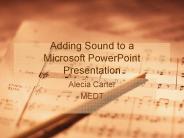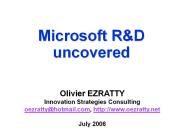Microsoft Powerpoint PowerPoint PPT Presentations
All Time
Recommended
http://www.technokidsindia.com Computer Curriculum is a collection of technology projects full of Microsoft Office activities teaching students Microsoft office, excel, word and PowerPoint. http://www.technokidsindia.com/computercurriculum-teachingmicrosoft CURRICULUM What is TechnoKids Computer Curriculum? TechnoKids Computer Curriculum is a collection of technology projects full of Microsoft Office activities.Everything you Need to Teach! Need teaching ideas that integrate technology into learning? Each technology project has the resources you need! PRIMARY Primary School Computer Curriculum 1. Teaching In The Computer Lab Can Be Easy The Primary Computer Curriculum Set has innovative technology projects that contain activities perfect for Kindergarten, Grade 1 and Grade 2 Students. For more details please visit our website http://www.technokidsindia.com or call us at +91- 40 65247872. Regards Business owner Technokidsindia http://www.technokidsindia.com
| PowerPoint PPT presentation | free to download
How to customize your LIVE UNITED poster Direction for creating a customized poster in Microsoft PowerPoint (PC). 1. Open the document in PowerPoint (you must have ...
| PowerPoint PPT presentation | free to view
Task pane. Unit 5 Lesson 1. Microsoft Office XP: Introductory ... You can also choose to print handouts with two, three, four, six, or nine s per page. ...
| PowerPoint PPT presentation | free to view
This PowerPoint presentation requires Microsoft PowerPoint 2002 or a newer version to display the an
| PowerPoint PPT presentation | free to view
This PowerPoint presentation requires Microsoft PowerPoint 2002 or a newer version to display the an
| PowerPoint PPT presentation | free to download
Microsoft PowerPoint
| PowerPoint PPT presentation | free to view
microsoft powerpoint priprava predstavitve na osnovi predloge predmet: informatika prof:mirko pe ec pripravila:dami janja,1.a ii.gimnazija maribor
| PowerPoint PPT presentation | free to view
(MICROSOFT POWERPOINT) DAY 1 - COVERAGE Introduction Screen Elements Creating a Blank Presentation Exploring Different Slide Layouts Inserting WordArt/Textbox ...
| PowerPoint PPT presentation | free to download
... PowerPoint. Example Presentation. for Beginners (Click the left mouse button ... Beginners. Intermediate. Advanced. Beginners. Advanced. Beginners ...
| PowerPoint PPT presentation | free to view
Microsoft PowerPoint 2003. Download Design Templates. on Microsoft Office Online ... display in PowerPoint. Title Slide ... View New Template in PowerPoint ...
| PowerPoint PPT presentation | free to view
PowerPoint 2002 is the presentation graphics program in Office XP. ... Assistant watches what you do and offers tips on how to work more productively. ...
| PowerPoint PPT presentation | free to view
ADVANCED MICROSOFT POWERPOINT Lesson 9 Importing and Exporting Information Microsoft Office 2003: Advanced
| PowerPoint PPT presentation | free to view
... Animation Normal view Notes Page view Outline tab PowerPoint Presentation Side Pane Slide Show view Slide Sorter view Slides tab Task pane Introduction ...
| PowerPoint PPT presentation | free to view
Create a basic presentation to review features. ... an interactive presentation that uses the advanced features of PowerPoint 2000. ...
| PowerPoint PPT presentation | free to view
PowerPoint EGR 120 Introduction to Engineering Microsoft PowerPoint Homework Assignment: Homework Assignment #9 * * Why use PowerPoint? PowerPoint is perhaps the ...
PowerPoint comes with a gallery of clip art that you can insert into your ... You can also insert and modify pictures from other file sources, such as a CD, ...
| PowerPoint PPT presentation | free to view
Click to add title. Vorlage f r Microsoft PowerPoint. Here comes your footer Page ... In no event shall PresentationPoint be liable for any indirect, special or ...
| PowerPoint PPT presentation | free to view
Communicating with Microsoft PowerPoint: The Basics Jane Cook EASTCONN Windham Mills, Mill #1, 3rd Floor 322 Main Street Willimantic, CT 06226 (860) 455-0707, ext. 3011
| PowerPoint PPT presentation | free to view
Here comes your footer Page 2. Enter your title here. This is a dummy text. ... Here comes your footer Page 10. Software and Tools for Microsoft PowerPoint. ...
| PowerPoint PPT presentation | free to view
Using Action Buttons in Microsoft PowerPoint Creating a PowerPoint Jeopardy Game By Aaron Driscoll Uses of PowerPoint Jeopardy: You may want to create one as a review ...
| PowerPoint PPT presentation | free to view
images, graphics and clip art. video clips. WWW and e-mail ... come with PowerPoint (for more, search for 'clip art' with any search engine. Video and Sound ...
| PowerPoint PPT presentation | free to view
Microsoft PowerPoint Presentation Alecia Carter MEDT Introduction This presentation is designed for 3rd through 5th grade students. In addition, this tutorial can ...
| PowerPoint PPT presentation | free to download
Using Action Buttons in Microsoft PowerPoint. Creating a PowerPoint Jeopardy Game ... Some free templates for downloading. http://www.techtrekers.com/PP ...
| PowerPoint PPT presentation | free to view
with Microsoft Office (PowerPoint) 2003. 1 ... with Microsoft Office (PowerPoint) 2003. 7. GRAPHIC showing: The Replace dialog box ...
| PowerPoint PPT presentation | free to view
Want to zoom in on a in PowerPoint but don't know how? Don't worry. In this video you can easily learn the Step-by-step tutorial on "How To Zoom In On A Slide In Microsoft PowerPoint". Check out the following link to find the best "Tips & Tricks" in format. Visit Here: https://www.egg.com/how-to-zoom-in-on-a--in-microsoft-powerpoint
| PowerPoint PPT presentation | free to download
... enough when it comes to animation! Powerpoint Lesson 2. Animated Transitions ... Animations. Transitions. Action Buttons. Slide Shows. PowerPoint Templates. 24 ...
Colin Campbell, Information Systems and Technology, University of Waterloo ... you already know PowerPoint there are only a few new things to learn in order to ...
| PowerPoint PPT presentation | free to view
Slide Show - Preset or Custom Animations. animate any component of ... 'Powerpoint Animation' limits audience. Final Tips: Back up your presentation as you go ...
| PowerPoint PPT presentation | free to view
FOR MORE CLASSES VISIT www.tutorialoutlet.com Create a Microsoft® PowerPoint® presentation with speaker notes addressing each of the process improvement phases of DMAIC. Identify a process you want to improve in your personal life or in your organization, or one you know that may benefit from improvement. Research each of the following phases: Define Measure Analyze Improve Control Describe two different tools/techniques, using one per each phase of DMAIC and two
| PowerPoint PPT presentation | free to download
MS Office ist auf der ganzen Welt verfügbar, und Microsoft gibt sein Bestes, um sein Produkt einmal im Monat zu aktualisieren. Das Büro bietet allen Benutzern von Office Insider einzigartige Funktionen. Visit - setupoffices.de
| PowerPoint PPT presentation | free to download
Looking for the best place for Microsoft PowerPoint Training in Mississauga? You have come to the right place. We offer top-level training on Microsoft PowerPoint so students can be able to create new presentations with text, graphics, tables, charts, and diagrams. See more: https://aimscolleges.com/
| PowerPoint PPT presentation | free to download
custom animation settings. view. view ... learning to read, and was done using only Microsoft Clip Art images (hence the plot was limited) ...
| PowerPoint PPT presentation | free to view
Repair PowerPoint file to recover corrupted PPTX file. Recover Corrupted PowerPoint file to get data from damaged PowerPoint file with original formatting,use this PowerPoint File Repair Tool. Recover PowerPoint file with advanced features of this PPTX Repair Tool. Repair Corrupted PowerPoint file and get it into a healthy format.
| PowerPoint PPT presentation | free to download
PowerPoint is often used to create business presentations, educational presentations but it can also be used by students for creating simple presentations and shows. We can add text, images, shapes, tables, WordArt, audio clips, videos etc.
| PowerPoint PPT presentation | free to download
PowerPoint is often used to create business presentations, educational presentations but it can also be used by students for creating simple presentations and shows. We can add text, images, shapes, tables, WordArt, audio clips, videos etc.
| PowerPoint PPT presentation | free to download
C S TIN H C 2 (MICROSOFT POWERPOINT) V Ho ng Khang Email: vohoangkhang@yahoo.com B i gi ng c thi t k d a tr n giao di n c a OfficeXP ...
| PowerPoint PPT presentation | free to view
Door deze eenvoudige instructie te volgen, kunt u het projectbestand in de vorm van Excel krijgen, wat voor iedereen gemakkelijker zal zijn omdat het door veel mensen wordt gebruikt. Voor het geval u problemen ondervindt bij het volgen van de stappen die u kunt bellen Microsoft Technische Ondersteuning team die altijd klaar staan om u op alle mogelijke manieren te helpen +32-63681447.
| PowerPoint PPT presentation | free to download
You can easily link charts you create in Excel to a in a PowerPoint presentation. ... You can hold an online meeting via the Internet. ...
| PowerPoint PPT presentation | free to view
Creating A Professional Rollup Poster Using Microsoft PowerPoint
| PowerPoint PPT presentation | free to view
Some features in Part 3 are only available in Office XP. 3. PowerPoint - Part 3 ... The Rotate Right command moves a graphic in 90-degree increments to the right. ...
| PowerPoint PPT presentation | free to view
The Microsoft Office 365 Bible: The Most Updated and Complete Guide to Excel, Word, PowerPoint, Outlook, OneNote, OneDrive, Teams, Access, and Publisher from Beginners to Advanced | Download Here : gooread.fileunlimited.clubB0BPGMWG6L
| PowerPoint PPT presentation | free to download
Do you want to make your own wonderful digital scrapbook to memorize the precious moments? Here comes the easy method to make digital scrapbook with PowerPoint.
... Templates. Powerpoint Lesson 2. REVIEW. PowerPoint ... Sounds and Movies. Animations. Transitions. Action Buttons. Slide Shows. PowerPoint Templates. 24 ...
... then select Contents and Index (PowerPoint 97) Click on the 'Contents' ... Articles lead to sub-articles which give specific instructions. Powerpoint Lesson 3 ...
... 2175 All In One Work Center, Canon Eos Digital Rebel, Microsoft PowerPoint 2003 ... Show PowerPoints, and Demonstrate the HP Work center. How to Scan. How to Copy ...
| PowerPoint PPT presentation | free to view
Title: Microsoft R&D Uncovered Subject: Innovation at Microsoft Author: Olivier Ezratty Keywords: Innovation R&D Microsoft software Windows Research
| PowerPoint PPT presentation | free to download
Arial Calibri AP f r uridan Planilha do Microsoft Office Excel Slide 1 FUNCIONAMENTO ECONOMIZE Slide 4 NOSSOS MODELOS NOSSOS MODELOS MODELOS E CORES ...
| PowerPoint PPT presentation | free to view
Title: PowerPoint-Pr sentation Last modified by: noyfb Created Date: 4/17/1999 11:55:54 PM Document presentation format: Bildschirmpr sentation Other titles
| PowerPoint PPT presentation | free to download
Package files for stress-free presenting. File size. A typical .ppt ... free presenting. ... choose to embed TrueType fonts, PowerPoint will embed ...
| PowerPoint PPT presentation | free to download
Go to Start, All Programs, Microsoft Office, then click on Microsoft Office ... The picture shows an example of using folders: 'Coho Winery' and 'Contoso. ...
| PowerPoint PPT presentation | free to view
PowerPoint Tips. Guidelines for Effective Presentations. Tips to be ... For more PowerPoint tips, ideas and assistance visit Microsoft Office Online at: ...
| PowerPoint PPT presentation | free to view
Microsoft Office 2003 Training Security in Office Course contents Overview: Fundamentals of security Lesson 1: Password protection Lesson 2: About viruses and ...
| PowerPoint PPT presentation | free to view
Create your first presentation Add new s When PowerPoint opens, there s only one in the show. You add the other s. ... and movie files.
| PowerPoint PPT presentation | free to view
Microsoft Office is a product of Microsoft. It contain Word, Excel, powerpoint, Access, Outlook and OneNote. They include MS Office both for Students and Working professionals. It is Useful for all.
| PowerPoint PPT presentation | free to download
PowerPoint Tips. 5. Applying a background template ... PowerPoint Tips. 6. Changing colors ... PowerPoint Tips. 14. Changing the font, font size and font color ...
| PowerPoint PPT presentation | free to view
Conociendo PowerPoint
| PowerPoint PPT presentation | free to download