Dyanmic Crm Calendar 365 PowerPoint PPT Presentations
All Time
Recommended
A technical blog for the AppJetty Calendar 365 users that explains how to configure the dashboard & display the activity calendars of the Dynamics dashboards.
| PowerPoint PPT presentation | free to download
To make a difference in your business, start with small changes. Adding a calendar to your everyday tool kit definitely saves a lot of your time & resources. And helps your team to manage their tedious schedules, improves productivity, and efficiency which contributes in streamlining business operations.
| PowerPoint PPT presentation | free to download
Attach2Dynamics is a productivity app which provides seamless attachment management in multiple cloud storages like SharePoint, Dropbox and Azure Blob Storage from within Dynamics 365 CRM. It enables features like drag and drop, browse, and choose multiple files or a folder at a single instance to upload to the Cloud Storage of choice. It has an easy to view UI for viewing all the files & folders in the configured cloud storage against the current record. Users can further rename, create, email, delete, preview files/folders and generate sharable link of the file or the folder to provide it in the email directly from within Dynamics 365 CRM.
| PowerPoint PPT presentation | free to download
With the utilization of Dynamics 365, you can manage with your accounts, deals, administration, and tasks to streamline business processes, enhance customer associations, and empower development.
| PowerPoint PPT presentation | free to download
User Adoption Monitor is a productivity app that monitors and tracks the actions performed by enabled users in Dynamics 365 CRM. It monitors both the common actions and special messages of end users such as Create, Read, QualifyLead, Win, etc. on various frequency periods like daily, weekly, monthly basis. It also keeps track of the amount of time invested by end users in CRM and in each entity records. With the help of dashboards in User Adoption Monitor, managers can get the brief details of user actions per Entity/Action/Period and thereby improve the user adoption of Dynamics 365 CRM.
| PowerPoint PPT presentation | free to download
Microsoft Dynamics 365 for marketing provides a comprehensive view of the customer as it collects the information of the customer from the sales person as well as management group which helps to better management and follow up of the leads or visit https://www.solzit.com/microsoft-365/
| PowerPoint PPT presentation | free to download
SharePoint Security Sync is a comprehensive solution for integrating Microsoft Dynamics 365 CRM with SharePoint for document management. Microsoft Dynamics 365 CRM comes with native integration to SharePoint. With SharePoint Security Sync, the idea is to enhance the user experience and further build upon the integration to make the integration experience seamless between the two systems by not just allowing for associating document folders against CRM records but also sync the security privileges from Dynamics 365 CRM to SharePoint to ensure secure and reliable access to confidential documents stored in SharePoint.
| PowerPoint PPT presentation | free to download
Microsoft Dynamics 365 is a popular CRM used by various industries and business organisations. Know what are the top 7 reasons that make D365 an aid for the businesses to boost productivity and profit.
| PowerPoint PPT presentation | free to download
There are many CRM tools available in the market that offer very similar functionalities for your sales operations If you are planning to migrate your existing sales support system to a more advanced CRM tool, Microsoft Dynamics for sales can be the best choice for you. Here’re the top benefits of using Microsoft Dynamics 365 Sales.
| PowerPoint PPT presentation | free to download
Activity management calendar solution for Microsoft dynamics crm helps you to manage activities like tasks, appointments & phone calls and view the calendar in multiple view formats. To Know More About Plugin : https://www.appjetty.com/dynamicscrm-all-in-one-calendar.htm
| PowerPoint PPT presentation | free to download
Create multiple versions of your Dynamics calendar for a more organized workflow and get things done.
| PowerPoint PPT presentation | free to download
Make the most out of your CRM calendar by creating, saving and sharing calendar views with your team members or your project managers. Read more to learn how...
| PowerPoint PPT presentation | free to download
If you are still using Dynamics CRM, then you must constantly be reminded about your subscription expiry date, where you will be required to begin a new subscription with one of the new Dynamics 365 licenses. However, if desired, the one can make the switch prior to receiving the expiration notification.
| PowerPoint PPT presentation | free to download
We will thus be comparing this list of CRM software applications to decide what the best CRM software is based on a variety of factors.
| PowerPoint PPT presentation | free to download
AppJetty’s Activity Calendar for Dynamics 365 is now a preferred solution on MS AppSource. Learn more about it and what their team had to say about the same...
| PowerPoint PPT presentation | free to download
Plugins for Microsoft Dynamics CRM are Inventory Management, Auto Numbering, Alerts Notification, Purchase Order Management and Dynamics 365 All In One Calendar.
| PowerPoint PPT presentation | free to download
This article gives insights about the benefits of using the Microsoft Dynamics 365 CRM along with its portals that help in increasing your business and understand your customers.
| PowerPoint PPT presentation | free to download
Calendar is the base of your work processing. Thus, it becomes utmost important to have a fully functional calendar that can meet all your needs. This blog will guide you on how to choose the best calendar for you. https://www.appjetty.com/dynamicscrm-all-in-one-calendar.htm
| PowerPoint PPT presentation | free to download
Dynamics Calendar 365 helps you view/create/edit customers’ activities easily. And you no longer need to update CRM and Calendar manually with Calendar 365.
| PowerPoint PPT presentation | free to download
Migration Dynamics 365 was engineered specifically to try out one thing: to migrate your on-premises CRM information to CRM on-line with none interruption to your business. Migration Dynamics is that the solely Dynamics 365 migration resolution that features intelligent mapping and needs zero period of time.
| PowerPoint PPT presentation | free to download
Dynamics 365 mobile enables enterprises to automate most of their business processes also It provides users with on-the-go access to CRM features and functionalities
| PowerPoint PPT presentation | free to download
Microsoft Dynamics 365 Portal is a web page front-end, interacting only with those parts of your organization’s CRM system that you want outside of the organization to access.
| PowerPoint PPT presentation | free to download
Migration Dynamics 365 was engineered specifically to try out one thing: to migrate your on-premises CRM information to CRM on-line with none interruption to your business. Migration Dynamics is that the solely Dynamics 365 migration resolution that features intelligent mapping and needs zero period of time. Currently you'll move your CRM data without having to freeze users out or need bookkeeping of knowledge. Additionally, the answer was purposeful for Dynamics CRM/365, therefore you don’t want any technical expertise to use this powerful tool.
| PowerPoint PPT presentation | free to download
Want to make the most of your Dynamics CRM calendar? Learn how to create multiple views in Dynamics Calendar to manage resources, customers, tasks, etc. effectively.
| PowerPoint PPT presentation | free to download
We do not know exactly how long the Inca calendar was. ... A calendar based on the lunar cycle has months are usually 30 days long ...
| PowerPoint PPT presentation | free to view
Know how you can streamline appointment scheduling in your medical organization with Dynamics 365 calendar.
| PowerPoint PPT presentation | free to download
Your guide to creating customized color-code calendars in Dynamics CRM in easy steps, along with troubleshooting advice and tips.
| PowerPoint PPT presentation | free to download
Rescheduling should be easy and fast with your calendar. But is it? See how you can do it the Dynamics CRM calendar in seconds.
| PowerPoint PPT presentation | free to download
Click2Export is a productivity app which provides easy user experience of exporting any of the Dynamics CRM Reports/Word/Excel templates and CRM Views data in just one click. With Click2Export user can export the data in 5 different file formats - Excel, Word, PDF, CSV or TIFF. Moreover, one can schedule and export reports/word/excel and CRM Views data at regular intervals. Further, users can send embedded CRM Views data via email, download the exported reports/word/excel templates, upload it to SharePoint, attach as a note, or, auto send email with attachments to required recipients.
| PowerPoint PPT presentation | free to download
This blog contains in-depth information about the configuration of document generation functionality in MS Dynamics 365. The entire process explained in three simple steps such as Document Template Configuration, UI for the end user and Implementation of CRM Plugin.
| PowerPoint PPT presentation | free to download
MS Dynamics 365 is a robust suite of intelligence applications engineered by Microsoft to empower businesses of all sizes. This cloud-based business application platform offers a host of benefits including: Better decision-making Enhanced communication Better operational efficiency Targeted marketing campaigns If you also want to leverage the benefits offered by Dynamics 365, it’s wise opting for Dynamics 365 services from a certified Microsoft gold partner.
| PowerPoint PPT presentation | free to view
An overview of what is Dynamics 365 and how is it helpful for small & medium size business. Dynamics 365 is the latest offering from Microsoft which promises to bring your entire business to the cloud.
| PowerPoint PPT presentation | free to download
Modern businesses need modern solutions; so why not invest in a modern intranet on Office 365? Our presentation takes a look at what Modern Intranets are, what benefits they offer, and why you absolutely need one. Take a look.
| PowerPoint PPT presentation | free to view
Get an overview of what is project service automation in dynamics 365. why should we use it? Its modules, benefits and focused entities.
| PowerPoint PPT presentation | free to download
Learn how to integrate Sharepoint and Dynamics CRM. Get the best out of these to powerful platforms and streamline your business operations. Read more...
| PowerPoint PPT presentation | free to download
In any business, it is significant to have a knowledge of who your clients are and how to get in contact with them. Beyond the basics, you would also require to review the history of customer interactions and have a better control over it. With this cloud CRM, you can simplify your business process and accelerate productivity, by interacting with your prospects consistently and secure deals using smarter ways. Watch this video to know in detail about how to get start with Apptivo CRM, https://goo.gl/JtRRng
| PowerPoint PPT presentation | free to download
It gives read-just access to everything inside CRM and finish access to what many would consider the center elements, contacts, records, exercises and notes.
| PowerPoint PPT presentation | free to download
It gives read-just access to everything inside CRM and finish access to what many would consider the center elements, contacts, records, exercises and notes.
| PowerPoint PPT presentation | free to download
It gives read-just access to everything inside CRM and finish access to what many would consider the center elements, contacts, records, exercises and notes.
| PowerPoint PPT presentation | free to download
If you have set your mind on developing a Dynamics 365 portal and want to know where to start, here is an exhaustive guide for your portal development process.
| PowerPoint PPT presentation | free to download
Want to make the best of your meetings? Learn how to manage activities as well as unscheduled activities in Dynamics Calendar to make sure you are not missing out on anything.
| PowerPoint PPT presentation | free to download
Dynamics CRM Portal can streamline your business operations and make it easy for customers to carry out their activities.
| PowerPoint PPT presentation | free to download
Learn how you can add and edit custom activities from the Dynamics and manage them with the calendar.
| PowerPoint PPT presentation | free to download
Understand the top twelve reasons about why one should use Microsoft Dynamics 365 and know why it is ahead in the market of its competitors. Read more...
| PowerPoint PPT presentation | free to download
This article gives you brief insights about how you should be using Dynamics 365 customer portal and benefits of using it and different ways it can help you to grow your business. Read more...
| PowerPoint PPT presentation | free to download
We are glad that we are a few generations ahead and we do not maintain the customer records in a huge pile of files. Digital migration of files into servers and then came 3-tier architecture to give birth to the CRM as we know today.
| PowerPoint PPT presentation | free to download
Get to know how Dynamics 365 Map can help computer software store owners boost sales with productive features like route optimization, record plotting, etc.
| PowerPoint PPT presentation | free to download
If you have set your mind on developing a Dynamics 365 portal and want to know where to start, here is an exhaustive guide for your portal development process.
| PowerPoint PPT presentation | free to download
Know the basic information of Microsoft Dynamics 365/CRM with version wise functionality and innovative features for grow all type of business like company, small business, industry. Aegis Software is Microsoft dynamics 365 service offering company.
Various industries have various needs, whether it's their data collection and integration or customer satisfaction. Dynamics 365 aims to help them with its wide range of suitable products.
| PowerPoint PPT presentation | free to download
This blog explains how you can make the most out of your busy schedule and complete tasks on time with more productivity using Dynamics Calendar.
| PowerPoint PPT presentation | free to download
Not everyone needs to have access to all parts of the CRM. Here’s how to let the role of a person decide the access they have. A step-by-step how-to-article.
| PowerPoint PPT presentation | free to download
Kanban Board is a productivity app to visualize your Dynamics 365 and Dataverse (Power Apps) data in a Kanban View. With the ability to categorize the data into lanes it helps with a quick review of the records in a card-based view and easily identify the status of the records. A visual tool to move the records across lanes to quickly update the underlying field values. Apart from this it also allows for quick actions shortcuts to record activities against these without too many clicks. Kanban Board is available as a control that you can configure for any View in Dynamics 365 CE and Dataverse environment.
| PowerPoint PPT presentation | free to download
Run your entire business with Zoho CRM implementation has the ability to increase your eCommerce store sales and take your business to the next level. Get more leads, drive more sales, and grow your ecommerce business faster with the Zoho CRM.
In this presentation, we will show you how to create a comprehensive digital workplace solution using Office 365 intranet and tools.
| PowerPoint PPT presentation | free to view
C2c Online is one of Microsoft's most amazing fog accessories in Australia, and has the ability to watch haze based organizations associated with Office 365, CRM and SharePoint. Visit now for other information content about Microsoft office 365 Australia.


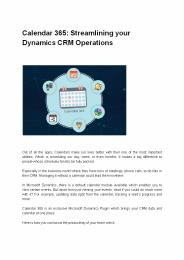



























![[Step-by-Step Guide] Configure Document Generation Functionality in MS Dynamics 365 PowerPoint PPT Presentation](https://s3.amazonaws.com/images.powershow.com/9013709.th0.jpg)

























