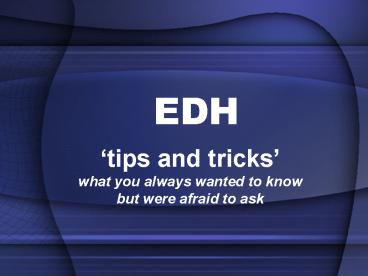EDH - PowerPoint PPT Presentation
Title: EDH
1
EDH
- tips and tricks what you always wanted to know
but were afraid to ask
2
This Presentation
- A collection of Tips and Tricks on how to use EDH
more efficiently - With focus on GL activities
3
EDH Document Lifecycle
Finddocuments
Routedocuments
Transfer documents
Editdocuments
4
Find Documents /The EDH Desktop
5
Find Documents / Use of Desktop
- Notification Preferences
- Alert immediately when a signature is requested /
once a day / never - Receive notification when signature is bypassed
- Absence
- Deputy is the Document Creator
- Deputy has already signed
- Create appointments in Outlook for authorized
leaves - Customize the homepage to tailor which icons are
to be displayed
6
Find Documents / Use of Desktop
- New icons for direct access to catalogues
- Find field accepts document and order numbers
7
Find Documents / Document Search
- Find documents by description, full text or
workflow info - Using Document specific search fields
- Build complex queries for specific cases
- Date range has an impact on performance
- There are 2 types of indexes
- One for last 3 months one for all documents
- Thus, searching for Last year can actually be
slower than all time if your criteria is not
very selective - Save and reuse frequent searches
- To search the orders (generated by DAIs, etc.)
use the Order Search tool
8
Editing Documents
9
Editing Documents / Input fields
- Budget code
- The charge date can be changed by adding the year
at the end of the code's name - It is possible to add more than one code with /
without percentages - Person Input
- Many ways to find someone (CERN ID / Person ID /
Name Unit) - Location inputs may return different results
- Some locations have a Zone
- DAI, Material Request does not allow to deliver
to locations without a zone - Some can receive / store gas
- Material Request / Rental Request check the
location when gas is involved
10
Editing Documents / Search screens
- Use a search screen when you dont know keywords
for the input-objects - Multiple words can be entered. They form a
logical AND relation - Use Wildcards (, _, )
- Show details checkbox will present more columns
in the result list - More options checkbox allows more specific
searches
11
Editing Documents / Document Recovery
- Sometimes errors prevent saving of a document
- Sometimes the document times out
- Changes fields stored in the recovery logs
- EDH support can restore these unsaved changes
12
Routing of a document
13
Routing of a document / Confidential and Urgent
flags
- Urgent flag
- highlights rows in yellow on document search
screens (DAI) - can be set/revoked before SEND and at SIGN time
- Confidential flag
- limits access to signatories, super-users and
people on the special access list - can be set before SEND time
14
Routing of a document / Signatures
- Changing authorization password
- Why it is different from the Login password
- Send without authorization password
- How long do I have to sign?
- Default due date is 3 workdays can be
different - TID technical contact has no timeout
- Timeout check (past end date, gone on leave)
happens at 800am - Workflow engine runs between 0705-1755
- Blocking delays time out!
15
Routing of a document / Signatures
- Why do I need to sign twice sometimes?
- Sign if already signed flag is true for the
signature - Forwarding, Forwarding with resign has been used
- Why is there a protection against signing from
desktop (ACRQ, MAPS, etc.)
16
Routing of a document / Signatures
- Block, reject and cancel generate a notification
to the creator, but not to the other signatories.
- Use comments field on the sign screen to give
explanation. - How to cancel a document never sent?
- Via Desktop document search screen
- Leaving it as it is will cause no harm at all !
- How to cancel a transferred document?
- Contact target system support to undo changes
- Rerouting
- It hands over the current signature to somebody
else - DPOs have access to the Reroute tool
17
Routing of a document / Forwarding
- Forwardees are requested to sign in parallel /
serial - Forward for information only, dont ask for a
signature - You can request to resign after each forwardee is
done - Transfer your current rights to the forwardees
- There is no timeout on a forwarded signature
18
Document Transfer
19
Document Transfer / external systems
- EDH connects to many other systems
- Foundation, HR, Qualiac, Baan, etc.
- Outgoing data
- Transfer programs
- Incoming Data
- Every night propagation time
- Types budget code data, etc
- Exception Personnel data uses fast extraction
- Direct lookups
- Family situation in HR for CDFS,
- Existing access in HR for ACRQ,
- Subscription/ Phone availability in Foundation
for GSM Request
20
Document Specific Hints
21
Document Specific Hints / Leave Request
- Why dont I have a home leave allocation?
- Contract extension needs manual entry in HR
Department - New HL period is only available 1 month before
its start (automatic) - Outlook integration for authorized requests
- Automatic Home Leave / Additional Travel claim
generation - Manual creation still possible for certain
retroactive cases
22
Document Specific Hints / Leave Overview
- EDH up-to-date
- The result list is fetched from the on-line leave
tables on the fly - Shows current situation but may be slow for large
queries - HRT faster
- The result list is from a snapshot refreshed
every night - Fast but does not show todays changes
23
Document Specific Hints / Leave Admin
- It is possible to define special supervisors
- They are inserted into the normal org. unit based
supervisory chain - These assignments must be maintained manually.
They never expire nor are modified when the
person changes unit.
24
Document Specific Hints / DAI
- Small Orders
- What does it mean?
- Total value lt1000 CHF
- Goods are not already delivered
- No estimated prices
- What happens?
- Simplified financial routing
- No Purchasing Officer involved
- Order FAXed directly to supplier
25
Document Specific Hints / Special Budget code Use
- Shipping and Transport Requests
- Additional costs not usually borne by the
recipient. - GSM Subscription
- A sufficiently high (10k) signature right is
needed to cover the expected cost - No 10k charge on the budget code
26
Document Specific Hints / MAPS
- Collaborative creation phase
- Creator, supervisor, GL can edit the document
before SEND - Group leaders are involved in 2 signatures
- Assessment, Proposal
- SENDBACK function
- To correct mistakes of a previous signature step
- Bypass routing with forward is a no go
- Rights are missing
- Fields are not editable/hidden
- No possibility of signing from desktop for parts
of the routing (SUPgtGLgtCRgtGL)
27
Document Specific Hints / MAPS
28
Document Specific Hints /Personnel Action Forms
- Mid-End Probation Period SENDBACK is possible
from DAO to Supervisor - Review of Appointment Expiration (staff)
SENDBACK is possible only from DAO to GL
29
Document Specific Hints /Personnel Action Forms
30
Document Specific Hints / EDH Admin
- What are
- Roles
- Profiles
- Signature Rights
- How are they assigned
- By hand via EDHADMIN
- Automatically via FOUNDATION
- Whenever changes take place to the holder or the
target of the assignment - The changes cascade from role to signature right
- How are they used
- EDH checks the signature rights in the routing
31
End of Slideshow
32
Questions raised during the discussion
- Bypass notification does not give access rights
- Icon size selection in Desktop
- Spelling mistakes in Outlook calendar entry
- Is the recovery screen available to end-users?
- MAPS access - problems when re-organizations
occur - Can both MAPS Coordinators intervene after a
change in Department? - MAPS Overview does a search on Enter - it should
not. - Removal of access should not go to the person
concerned. - e-mail confirmation of leave does not go to
person concerned