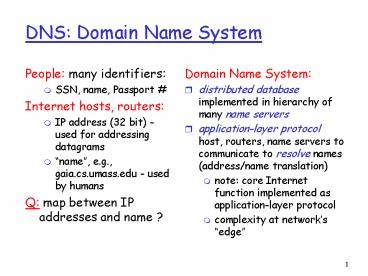DNS: Domain Name System - PowerPoint PPT Presentation
Title:
DNS: Domain Name System
Description:
Title: Part I: Introduction Author: Don Towsley Last modified by: zhuy Created Date: 10/8/1999 7:08:27 PM Document presentation format: On-screen Show (4:3) – PowerPoint PPT presentation
Number of Views:157
Avg rating:3.0/5.0
Title: DNS: Domain Name System
1
DNS Domain Name System
- People many identifiers
- SSN, name, Passport
- Internet hosts, routers
- IP address (32 bit) - used for addressing
datagrams - name, e.g., gaia.cs.umass.edu - used by humans
- Q map between IP addresses and name ?
- Domain Name System
- distributed database implemented in hierarchy of
many name servers - application-layer protocol host, routers, name
servers to communicate to resolve names
(address/name translation) - note core Internet function implemented as
application-layer protocol - complexity at networks edge
2
DNS name servers
- no server has all name-to-IP address mappings
- local name servers
- each ISP, company has local (default) name server
- host DNS query first goes to local name server
- authoritative name server
- for a host stores that hosts IP address, name
- can perform name/address translation for that
hosts name
- Why not centralize DNS?
- single point of failure
- traffic volume
- distant centralized database
- Maintenance
- DoS attacks?
- doesnt scale!
3
DNS Root name servers
- contacted by local name server that can not
resolve name - root name server
- contacts authoritative name server if name
mapping not known - gets mapping
- returns mapping to local name server
- dozen root name servers worldwide
- 13 root DNS servers replication for security and
reliability - Top-level DNS server org, edu, com, jp,cn, fr, uk
4
Simple DNS example
root name server
- host surf.eurecom.fr wants IP address of
gaia.cs.umass.edu - 1. Contacts its local DNS server, dns.eurecom.fr
- 2. dns.eurecom.fr contacts root name server, if
necessary - 3. root name server contacts authoritative name
server, dns.umass.edu, if necessary
2
4
3
5
authorititive name server dns.umass.edu
1
6
requesting host surf.eurecom.fr
gaia.cs.umass.edu
5
DNS example
root name server
- Root name server
- may not know authoratiative name server
- may know intermediate name server who to contact
to find authoritative name server
6
2
3
7
5
4
1
8
authoritative name server dns.cs.umass.edu
requesting host surf.eurecom.fr
gaia.cs.umass.edu
6
DNS iterated queries
root name server
- recursive query
- puts burden of name resolution on contacted name
server - heavy load?
- iterated query
- contacted server replies with name of server to
contact - I dont know this name, but ask this server
iterated query
2
3
4
7
5
6
1
8
authoritative name server dns.cs.umass.edu
requesting host surf.eurecom.fr
gaia.cs.umass.edu
7
DNS caching and updating records
- once (any) name server learns mapping, it caches
mapping - cache entries timeout (disappear) after some time
- update/notify mechanisms under design by IETF
- RFC 2136
- http//www.ietf.org/html.charters/dnsind-charter.h
tml
8
DNS records
- DNS distributed db storing resource records (RR)
- TypeCNAME
- name is an alias name for some cannonical (the
real) name - value is cannonical name
- TypeA
- name is hostname
- value is IP address
- TypeNS
- name is domain (e.g. foo.com)
- value is authoritative name server for this
domain
- TypeMX
- value is hostname of mailserver associated with
name
9
DNS records
- For a particular hostname
- If a DNS server is authoritative, it contains
- a Type A record for the hostname
- Otherwise
- Maybe a Type A record for the hostname in cache
- a Type NS record for the domain of the hostname
- a Type A record for the DNS server for that
domain - Host gaia.cs.umass.edu
- (umass.edu, dns.umass.edu, NS)
- (dns.umass.edu, 128.119.40.111, A)
10
DNS protocol, messages
- DNS protocol query and repy messages, both with
same message format
- msg header
- identification 16 bit for query, repy to query
uses same - flags
- query or reply
- recursion desired
- recursion available
- reply is authoritative
11
DNS protocol, messages
Name, type fields for a query
RRs in reponse to query
records for authoritative servers
additional helpful info that may be used
Try nslookup?
12
Mystery How to set up your DNS server?
- You setup a company mynet.com
- Step 1 register your domain name with a
registrar - Provide name and IP address mapping
- Primary authoritative DNS server dns1.mynet.com,
212.212.212.1 - Optional secondary DNS server dns.mynet.com,
212.212.212.2 - Registrar will insert type NS and A records for
you - (mynet.com, dns1.mynet.com, NS)
- (dn1.mynet.com, 212.212.212.1, A)
- Step 2 insert records into your DNS server
- For web server (www.mynet.com, 212.212.212.3,A)
- For mail sever (mail.mynet.com, 212.212.212.4,
MX) - Then, others can access your web server and send
emails