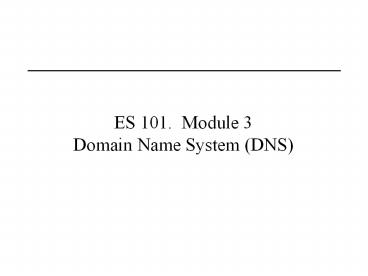ES 101. Module 3 Domain Name System (DNS) - PowerPoint PPT Presentation
1 / 40
Title:
ES 101. Module 3 Domain Name System (DNS)
Description:
A (sub)domain may contain an entire network, or only parts of a network ... a query from a client, it checks to see if the name is within its subdomain ... – PowerPoint PPT presentation
Number of Views:132
Avg rating:3.0/5.0
Title: ES 101. Module 3 Domain Name System (DNS)
1
ES 101. Module 3Domain Name System (DNS)
2
Last Lecture
- Routing and IP addressing
3
This Lecture
- Domain Name System
4
Domain Name System History
- DNS provides host IP address to mnemonic name
mapping - Originally this was accomplished by a set of
configuration files on each client and server - /etc/hosts
- /etc/networks
- These files at first were manually configured by
the System Administrator using a text editor - Highly subject to typographical errors
5
DNS History (contd)
- In the early days of the Internet, the Network
Information Center (NIC) maintained a single
etc/hosts file, which could be downloaded for
host configuration - HOSTS.TXT
- ftpd by all hosts (RFC 952 and 953)
- The bandwidth consumed by this process is
proportional to the square of the number of hosts - Outgoing ftp load on the NIC host was very high
- Made worse by the astronomical number of hosts on
the Internet
6
DNS History (contd)
- This situation caused the development of a
network-wide, distributed database system which
did this host name to IP address mapping - Originally known as Berkeley Internet Domain
Server, or BIND - Later renamed to Domain Name System (DNS)
- We will study the host configuration files to
gain insight into the operation of the DNS - Host files are still used for small private
networks on both Unix and Microsoft networks
7
Internet Hosts vs. Time
Date No. Hosts 1984 1,000 1989 100,000 1992 gt
1.0 Million 1994 3.2 Million Today ????
8
Internet Names
- With millions of Hosts on the Internet, how do
you easily specify the host that you want to
interact with? - IP addresses are very hard to memorize for humans
- DNS was developed to provide an easy to remember
addressing scheme - Originally specified in RFCs 1032, 1033, 1034,
and 1035
Checkout the following web site for access to all
RFCs http//www.cis.ohio-state.edu/cs/Services/rf
c
9
/etc/hosts File
- Every computer on a TCP/IP network has an IP
address, canonical host name, and zero or more
host name aliases - The /etc/hosts file is the classical method for
mapping IP addresses to host names - Format of the hosts file consists of one IP
address per line - Note that the 127.0.0.0 address is the local
loopback IP address
10
Host File Example
11
/etc/networks File
- Networks and subnets are also named
- The handling of network address to network name
mapping is accomplished by the /etc/networks file
12
Network File Example
13
Introduction to DNS
- DNS is essentially a hierarchical, distributed
local hosts database - The DNS name provides an easily recognized
structure - DNS can be conceptually divided into three parts
- Domain name space
- Name servers
- Resolvers
- Each of these will be discussed in the following
charts
14
Domain Name Space
- DNS is partitioned into different Domains
- It is organized hierarchically
- Top level domain names are globally specified
- Second-level domain names are unique to each
organization, and must be registered with via a
registrar - Domain names are not associated with a location
- You can search for a unique name using the
whois utility of the registrar - When you find no match, the name is available
- You can then register the name with a registrar
to reserve it
15
Top Level Domain Names
16
Fully Qualified Domain Names
- The highest level of the hierarchical structure
(root) is dot - The proper syntax for a fully qualified domain
name includes the trailing period - Standard practice is not to include it, since it
is understood
17
Domain Name Hierarchy
18
Second Level Domain Names
- These names are registered by qualified
registrars - www.networksolutions.com originally
- Many other registrars are now available, for
example - Domain Direct (http//www.domaindirect.com/)
- Each domain is given its own authority to create
subdomains - Example http//eecs.vuse.vanderbilt.edu
- A (sub)domain may contain an entire network, or
only parts of a network
19
Domain Physical Representation
20
Domain Name Tree
- The easiest representation of the DNS name is as
a tree - Each domain represents a branch of the tree
- The leafs of the tree are individual host
machines
21
DNS Servers
- The DNS database is distributed among a number of
servers - These servers perform the DNS name to IP address
mapping - They are referred to as name servers
- Each domain is responsible for maintaining a
minimum of one primary and secondary DNS servers - This function can be subcontracted to others
- No single DNS server could hold the database for
the entire Internet
22
DNS Servers (contd)
- DNS servers that are in different locations
operate cooperatively to resolve the name to IP
address mapping request - Distributed databases have the advantage that
they are efficient - If the names that are accessed most frequently
are in a local cache (DNS server), the DNS lookup
traffic across the Internet is greatly reduced
23
DNS Servers (contd)
- Distributed databases are also more reliable than
a single machine - One failure cannot take down the network
24
DNS Forwarding
- If you do not wish to host your own DNS server,
you can pay for a service known as DNS
Forwarding - Typically provided by the registrar
- What happens is that the registrar maintains the
redundant DNS servers - The URL of interest is locally controlled by the
registrar - A table entry is made into the registrars DNS
database to go to the IP address of a server that
is specified by you - This is done by a control panel
- Name resolution requests can then be referred to
any IP address on the Internet - Even your dorm PC, assuming that it has a static
IP address
25
Static IP Addresses
- You may request a static IP address from your
ISP - However, this is becoming more difficult, since
ISPs like to manage their own IP address space - This is because IP addresses are in short supply
- When this is done, your PC requests an IP address
from a Dynamic Host Configuration Protocol
(DHCP) server - Your machine is then assigned an IP address
- This address ages and is changed periodically
- However, Vanderbilt does not change this often
26
Dynamic Address Determination
- How would you determine your DHCP assigned IP
address? - ipconfig command
- Whats my IP web site
- http//www.whatismyip.com/
- If your IP address does not change often, you can
DNS forward to it - If the IP changes, you simply log onto the
registrars control panel and repoint the URL to
the new IP address
27
Assignment
- Those of you willing to spend 30/year should
register a domain name of your choosing
28
Web Servers
- Note that the DNS only points to an IP address
- A server that hosts many web sites, must still
resolve the URL to the proper index.htm file
for the web site of interest - This is done by a local DNS server process that
only points to the internal folders - No updates from the Internet
- This information is not distributed out to the
Internet - An example is the Helios server here at Vanderbilt
29
DNS Name Resolution
- Each client executes a DNS client software
process known as a (DNS) name resolver - This software communicates with the DNS Server
established in the client by the network
administrator - Name servers are arranged in a tree structure
that corresponds to the naming hierarchy - Each lower-level server knows what the
higher-level servers are by their IP address
30
DNS Name Server Registration
- An organization registers for a second-level
domain name - It is required to provide and maintain a two name
servers for that sub-domain - These servers are known as the Authority Name
Servers for the domain - The name server must be linked into the DNS
server tree
If you use an ISP, you can use their DNS servers.
31
Name Server Modes
- Depending on the client request, the name server
operates in one of two modes - When the resolver queries a name server, the
message contains the following information - Name to be resolved
- Class code of the name
- Protocol group to be used, ie. IP, IPX, etc.
- For IP, the class code is IN
- Type of response desired, ie. IP address
- Action code that specifies whether the name
server should translate the name completely
32
Object Types
- DNS servers can be used for multiple functions
- Translation of a host name to an IP address
- Look up a mail server address
- This information is differentiated by Object
Types - Also known as resource record types
33
Common DNS Resource Record Types
34
DNS Query Processing
- When a domain name server receives a query from a
client, it checks to see if the name is within
its subdomain - If so, it sends back the information to the
resolver - If the name server cannot resolve the name
completely, it checks the action code to see
what the client specified - Recursive resolution (complete lookup)
- Iterative resolution (non-recursive lookup)
35
Recursive Resolution Schematic
Name server asks for assistance from other
higher level name servers
36
Iterative Resolution
- Name server generates an error if it cannot
resolve the name - Client is informed of the name server that it
should query next
37
Non-Recursive Resolution Schematic
38
Name Caching
- Name resolution is performed from left to right
- Local authority up to higher levels
- Most efficient path for name resolution
- Each name server also keeps a cache of recently
resolved names and the mapping information - This information ages off the name server
- It is up to the clientsoftware to decide if the
returned information is good enough
39
Name Resolution Sequence
- Client queries the name server
- Name server first checks for local resolution
- Next checks its name cache to see if the name was
recently resolved - If found, the name server reports back to the
resolver - If not, the name server follows the action code
provided - Recursive resolution
- Non-recursive resolution
40
Next Lecture
- Basic Network Troubleshooting and Utilities