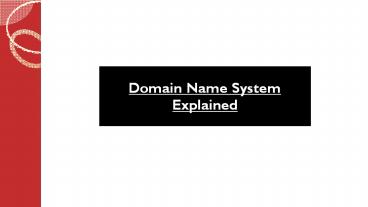Domain Name System Explained - PowerPoint PPT Presentation
Title:
Domain Name System Explained
Description:
A Domain Name System assigns an alphabetic name to a numeric IP address and is made up of multiple Domain Name servers that enable IP address mapping for devices on the Internet (usually servers). – PowerPoint PPT presentation
Number of Views:304
Title: Domain Name System Explained
1
Domain Name System Explained
2
Table of Contents
- DNS
- Uses of DNS
- Types of DNS Servers
- Steps in a DNS Lookup
- Types of DNS Queries
- DNS Protocol
- DNS Master Files (Zone Files)
3
DNS
- DNS is the abbreviation for Domain Name
System (DNS). It is a decentralized naming
system, which is hierarchical and is meant for
resources (computers, services etc.) that are
connected to the Internet or to a private
network. Every device that is connected to the
Internet has an IP (Internet Protocol) address
that is unique. This IP address is used to find
it. DNS refers to the Internets system for
mapping names that are alphabetic to IP addresses
that are numeric. It is a query/response
protocol. - A Domain Name System does away with the need for
memorizing IP addresses. A DNS query is made each
time that a web address is typed into a browser.
The outcome leads to the IP address of the
associated web server. - In the context of web servers, these store the
files of websites in order to make websites
accessible over the Internet. Web hosting is the
service through which these servers can be
availed along with the essential technologies and
services that keep websites accessible. Web
hosting is provided by web hosting companies. The
most reliable web hosting companies are usually
referred to as the Best Website Hosting
Company, the Best Windows Hosting Company, the
Top Cloud Hosting Company etc.
4
Uses of DNS
- DNS is mainly used for the following purposes-
- Converting hostnames to IP addresses.
- Converting IP addresses to hostnames (inverse or
pointer query). - Transferring information between DNS servers.
- For searching other names elements (mail
exchange).
5
Types of DNS Servers
- There are four types of DNS servers. These are
mentioned below, in no particular order. - DNS recursor- It is a server that is meant to
receive client machines queries through
applications (web browsers). It makes additional
requests to satisfy the DNS query of the client. - Root nameserver- It has to do with the initial
step in translating or resolving host names into
corresponding IP addresses. - TLD nameserver- TLD is the abbreviation for Top
Level Domain. This nameserver ensures the
carrying out of the next step with regard to the
search for a particular IP address. It hosts a
hostnames last portion. - Authoritative nameserver- It is involved in the
final step of a nameserver query. If it has
access to the record that has been requested, it
will return the requested hostnames IP address
to the DNS recursor, which had made the request
initially.
6
1-800-123 -8156
- Whoa! Thats a big number, arent you
proud?
7
Steps in a DNS Lookup
- The various steps that are involved in a DNS
lookup are mentioned below. - A user types a particular web address into a
browser. A DNS recursive resolver receives the
query via the Internet. - A DNS root nameserver is queried by the resolver.
- The resolver receives the root servers response,
which involves the address of a TLD DNS server.
This Top Level Domain DNS server stores its
domains information. - A request is made by the resolver to the TLD.
- The TLD servers response contains the IP address
that belongs to the domains nameserver. - A query is sent by the recursive resolver to the
nameserver of the domain. - The IP address is returned from the nameserver to
the resolver. - The web browser receives the DNS resolvers
response, which contains the IP address of the
initially requested domain. - The completion of the above-mentioned steps, with
regard to the process of DNS lookup, returns the
IP address. At this stage the browser is able to
request for the web page. The IP address receives
a request (HTTP) from the browser. The
corresponding webpage, that is to be rendered in
the browser, is returned by the server at that IP
address.
8
Types of DNS Queries
- A typical DNS lookup entails three types of
queries. These are mentioned below. - Recursive query- In this type of a query, a DNS
server responds to the client based on the DNS
clients requirement. This response contains
either the resource record that has been
requested or an error message for the record that
the resolver is unable to find. - Iterative query- In it, the DNS client lets a DNS
server return the most appropriate answer. If
there isnt a match for the query name, the
queried DNS server returns a referral for a lower
level of the domain namespace to a DNS server
authoritative. Next a query is made by the DNS
client to the referral address. This continues
until a timeout occurs or an error happens. - Non-recursive query- This usually takes place
when a DNS server is queried by a DNS resolver
client with regard to a record that is
accessible. A DNS server usually caches DNS
records to curtail additional bandwidth
consumption as well as load on upstream servers.
9
DNS Protocol
- Queries and replies are the two types of DNS
messages that are used by the DNS protocol.
Queries as well as the replies have a header
along with four sections (question, answer,
authority, additional space). Each of these
sections is discussed in brief below. - The header section- It is meant for
identification. It serves the purpose of matching
responses to queries. - The flag field- This field has sections that
consist of 1 or 4 bits and indicate a messages
type as well as other information, such as if the
nameserver is authoritative, the query is or
isnt recursive, status etc. - The question section- It contains the type of
record that is being resolved as well as the
domain name. - The answer section- This section has the queried
names resource records. When there are multiple
IP addresses associated with a domain name, then
such a domain name may be present in multiple
records.
10
DNS Master Files (Zone Files)
- A text file that is stored on a DNS nameserver
and which specifies a single DNS zones DNS
information is called a DNS Master File. The data
that a DNS Master File contains are mentioned
below. - Global TTL (Time to Live)- The duration for
keeping records in the local DNS cache. - Start of Authority (SOA) record- The main
authoritative nameserver for a zone. - One or multiple resource records- Resource
records store IP addresses and hostnames along
with other information in DNS nameservers.
11
Thanks!
- ANY QUESTIONS?
- www.htshosting.org