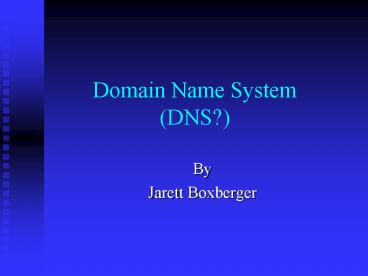Domain Name System DNS - PowerPoint PPT Presentation
1 / 23
Title:
Domain Name System DNS
Description:
Domain Name Space continued ... The domain name of a node is the list of the labels on the path from the node to ... Domain Name Servers. Servers are organized ... – PowerPoint PPT presentation
Number of Views:352
Avg rating:3.0/5.0
Title: Domain Name System DNS
1
Domain Name System(DNS?)
- By
- Jarett Boxberger
2
First, Some History
- Before DNS
- One computer was used as a host that knew all
addresses. - Table had to be updated by Stanford
- Others hosts then downloaded updated tables
- System worked well for finding computers, problem
revolved around the updates
3
DNS to the Rescue
- 1984, Paul Mockapetris designed DNS
- No one organization responsible for updating the
tables - Known as a distributed database, no one server
stores all the information - DNS allows for almost unlimited growth
4
How does DNS Work?
- DNS makes remembering Web Addresses much easier
- Which is easier to remember
- www.fhsu.edu
- 198.22.249.2
5
Domain Name Space
- Each node represents a domain, and everything
below that node is in its domain - Domains are broken down into
6
Domain Name Space continued
- There are also 2 letter codes that represent
countries, these are defined as country or
geographic domains - They are defined in ISO 3166
7
Nodes
- Each has a label, which is 0-63 octets in length
- The domain name of a node is the list of the
labels on the path from the node to the root of
the tree - Labels are read from left to right, or from the
most specific, farthest from the root, to the
least specific, closest to the root.
8
Nodes Tree
9
Domain Name Servers
- Servers are organized in a hierarchy
- Each server has an authority over a part of the
naming hierarchy - Each server does not keep all names
- Needs to know other servers who are responsible
for the other subdomains
10
Servers cont.
- The authority server, has the name to address
translation table, and either is able to answer a
query, or knows the server that does - A server can serve more than one domain
- The root server knows about the servers for the
top-level domains - Each server knows the root server
11
Server Types
- Root Severs
- Ultimate authority
- 1 primary, backed by 12 secondary
- Primary Severs
- Has authority over a zone.
- Secondary Servers
- Back up Primary Servers
- Caching Servers
- Not authoritative for any domain
- Answers queries by asking other authoritative
servers, then storing that information in cache - Used to relieve burden of authoritative servers
- Slave Servers
- Can function as primary, or secondary servers.
- Have no contact with servers outside the
organization.
12
Server Hierarchy
13
Updating Tables
- When new hosts are added to a zone, the
administrator adds the name and IP address to
file, called a record. - Primary name server is then notified, and it
updates its tables. - Secondary hosts query the primary on a regular
basis, usually every 3 hours.
14
DNS Records
- A records Given a domain name, return its IP
address - PTR records Given an IP address, return the
corresponding domain name - HINFO and TXT records Given a domain name,
return descriptive information
15
Queries
- Two types
- Recursive Give me an answer
- Done by your computer to a resolver
- Iterative Give me an answer or a referral to the
next server - Done by the resolver to the name servers
16
How Queries get answered
- Programs interact with the DNS servers through
resolvers, which answers the query, or queries
other hosts - Message formats are specified in RCF 1035
- Queries and responses can be done either by TCP
or UDP
17
The Process
18
DNS Message Format
- Identification is set by the client and returned
by the server - Flags provide additional information about the
query/response - Number of the total number of entries in the
corresponding sections - Questions section contains the query
- Answer, Authority, Additional Information
sections consist of a set of resource records,
which is the answer to the query. Each record
describes one name.
Sent by your computer to the resolver.
19
Query Reply RR Fields
- Domain name is the query name from the query.
- Type type of information
- Class is 1 for Internet domain
- Time to live is the time the information can be
cached, expressed in seconds. - Resource data length is the number of bytes of
resource data
Sent by the server to your computer.
20
Query Types
21
Abbreviations
- Servers respond to a full name only
- What happens when we give a partial address?
- Resolvers try and fill in the rest
- Try various suffixes
- Example You entered www.fhsu
- The resolver would try putting different suffixes
on, like .com .edu .gov ect. - If that doesnt work an error is displayed
22
Types of DNS Entries
- DNS is not just used for name to address
resolution - Also used for finding mail servers, and pop
servers
23
Summary
- DNS makes remembering web addresses much easier
by mapping names to addresses - Names are hierarchical
- No one computer contains all information
- Tables are exchanged between servers to keep the
information up-to-date