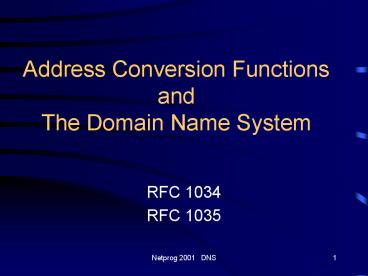Address Conversion Functions and The Domain Name System - PowerPoint PPT Presentation
1 / 26
Title:
Address Conversion Functions and The Domain Name System
Description:
IP Addresses are great for computers. IP address ... albany. Netprog 2001 DNS. 5. Host name structure ... albany. rpi. Netprog 2001 DNS. 17. Server Operation ... – PowerPoint PPT presentation
Number of Views:157
Avg rating:3.0/5.0
Title: Address Conversion Functions and The Domain Name System
1
Address Conversion Functions andThe Domain Name
System
- RFC 1034
- RFC 1035
2
Hostnames
- IP Addresses are great for computers
- IP address includes information used for routing.
- IP addresses are tough for humans to remember.
- IP addresses are impossible to guess.
- ever guessed at the name of a WWW site?
3
The Domain Name System
- The domain name system is usually used to
translate a host name into an IP address . - Domain names comprise a hierarchy so that names
are unique, yet easy to remember.
4
DNS Hierarchy
edu
com
org
jp
rpi
albany
5
Host name structure
- Each host name is made up of a sequence of labels
separated by periods. - Each label can be up to 63 characters
- The total name can be at most 255 characters.
- Examples
- whitehouse.gov
- barney.the.purple.dinosaur.com
- monica.cs.rpi.edu
6
Domain Name
- The domain name for a host is the sequence of
labels that lead from the host (leaf node in the
naming tree) to the top of the worldwide naming
tree. - A domain is a subtree of the worldwide naming
tree.
7
Top level domains
- edu, gov, com, net, org, mil,
- Countries each have a top level domain (2 letter
domain name). - New top level domains proposed.
8
DNS Organization
- Distributed Database
- The organization that owns a domain name is
responsible for running a DNS server that can
provide the mapping between hostnames within the
domain to IP addresses. - So - some machine run by RPI is responsible for
everything within the rpi.edu domain.
9
DNS Distributed Database
- There is one primary server for a domain, and
typically a number of secondary servers
containing replicated databases.
rpi.edu DNS server
rpi.edu DNS DB
rpi.edu DNS DB
rpi.edu DNS DB
rpi.edu DNS DB
Authoritative
Replicas
10
DNS Clients
- A DNS client is called a resolver.
- A call to gethostbyname()is handled by a resolver
(typically part of the client). - Most Unix workstations have the file
/etc/resolv.conf that contains the local domain
and the addresses of DNS servers for that domain.
11
/etc/resolv.conf
- domain rpi.edu
- 128.113.1.5
- 128.113.1.3
12
nslookup
- nslookup is an interactive resolver that allows
the user to communicate directly with a DNS
server. - nslookup is usually available on Unix
workstations.
13
DNS Servers
- Servers handle requests for their domain
directly. - Servers handle requests for other domains by
contacting remote DNS server(s). - Servers cache external mappings.
14
Server - Server Communication
- If a server is asked to provide the mapping for a
host outside its domain (and the mapping is not
in the server cache) - The server finds a nameserver for the target
domain. - The server asks the nameserver to provide the
host name to IP translation. - To find the right nameserver, use DNS!
15
DNS Data
- DNS databases contain more than just
hostname-to-address records - Name server records NS
- Hostname aliases CNAME
- Mail Exchangers MX
- Host Information HINFO
16
The Root DNS Server
- The root server needs to know the address of 1st
(and many 2nd) level domain nameservers.
rpi
17
Server Operation
- If a server has no clue about where to find the
address for a hostname, ask the root server. - The root server will tell you what nameserver to
contact. - A request may get forwarded a few times.
18
DNS Message Format
- HEADER
- QUERIES
- Response RESOURCE RECORDS
- Response AUTHORITY RECORDS
- Response ADDITIONAL INFORMATION
19
DNS Message Header
- query identifier
- flags
- of questions
- of RRs
- of authority RRs
- of additional RRs
16 bit fields
Response
20
Message Flags
- QR Query0, Response1
- AA Authoritative Answer
- TC response truncated (gt 512 bytes)
- RD recursion desired
- RA recursion available
- rcode return code
21
Recursion
- A request can indicate that recursion is desired
- this tells the server to find out the answer
(possibly by contacting other servers). - If recursion is not requested - the response may
be a list of other name servers to contact.
22
Question Format
- Name domain name (or IP address)
- Query type (A, NS, MX, )
- Query class (1 for IP)
23
Response Resource Record
- Domain Name
- Response type
- Class (IP)
- Time to live (in seconds)
- Length of resource data
- Resource data
24
UDP TCP
- Both UDP and TCP are used
- TCP for transfers of entire database to secondary
servers (replication). - UDP for lookups
- If more than 512 bytes in response - requestor
resubmits request using TCP.
25
Lots more
- This is not a complete description !
- If interested - look at
- RFC 1034 DNS concepts and facilities.
- RFC 1035 DNS implementation and protocol
specification. - play with nslookup.
- Look at code for BIND (DNS server code).
26
Name to Address Conversion
- The InetAddress class provides Name to address
conversion. - Sample code is on the web
- Myaddress prints out local IP address
- Lookup prints out all the IP addresses for a
hostname.