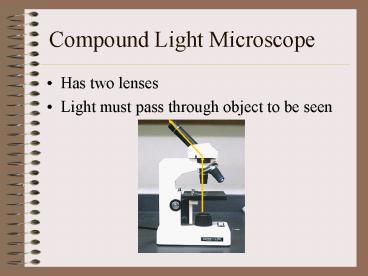Compound Light Microscope - PowerPoint PPT Presentation
1 / 16
Title:
Compound Light Microscope
Description:
Compound Light Microscope Has two lenses Light must pass through object to be seen Eyepiece Maginifies 10X Do Not Touch Clean with lens paper only Body tube Rotates ... – PowerPoint PPT presentation
Number of Views:218
Avg rating:3.0/5.0
Title: Compound Light Microscope
1
Compound Light Microscope
- Has two lenses
- Light must pass through object to be seen
2
Eyepiece
- Maginifies 10X
- Do Not Touch
- Clean with lens paper only
3
Body tube Rotates to move eyepiece
4
Revolving Nosepiece Turns to changes objectives
5
High Power Objective Magnifies 40X Total
magnification 400X
6
Low Power Objective Magnifies 4x Total 40X Medium
Power Magnifies 10X Total 100X
7
Stage Place slide to be viewed
8
Changes the amount of light passing through
specimen
Diaphragm-disc under stage
9
Base Place hand under base to hold or carry
10
Coarse Adjustment Moves stage to focus Never use
when on High Power
11
Fine Adjustment Moves stage small amount to focus
12
Arm Hold to carry microscope
13
Rules for using the Microscope
- Never touch lenses
- Use lens paper only to clean lenses (eyepiece and
objectives) - Carry with two hands, one on arm and the other
under the base - Never use coarse adjustment with high power
objective
14
Important Words To Know
- Specimen-the object or organism you are going to
look at through the microscope - Slide-rectangle piece of glass to put your
specimen on - Cover glass-glass square you put over the
specimen - focus-to make clear
- Field of view- the circle of light you see when
looking through the microscope
15
Making a slide
- Place specimen in center of slide
- Place drop of water over specimen
- Place cover slip over specimen at an angle
16
Microscope Procedure
- Start with low power
- Focus with coarse adjustment, make final
adjustment with fine adjustment - Center object in field of view
- Change to medium power
- Focus and center object
- Change to high power
- Focus with fine adjustment only