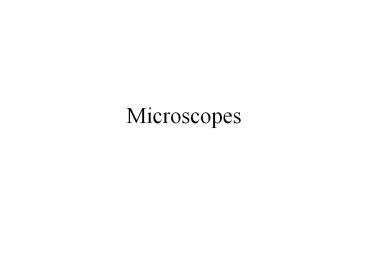Microscopes - PowerPoint PPT Presentation
1 / 13
Title:
Microscopes
Description:
Microscopes Light Microscope - the models found in most schools, use compound lenses and light to magnify objects. The lenses bend or refract the light, which makes ... – PowerPoint PPT presentation
Number of Views:141
Avg rating:3.0/5.0
Title: Microscopes
1
Microscopes
2
Types of Micrscopes
Light Microscope - the models found in most
schools, use compound lenses and light to magnify
objects. The lenses bend or refract the light,
which makes the object beneath them appear
closer.
3
Stereoscope - this microscope allows for
binocular (two eyes) viewing of larger specimens.
4
Scanning Electron Microscope - allow scientists
to view a universe too small to be seen with a
light microscope. SEMs dont use light waves
they use electrons (negatively charged electrical
particles) to magnify objects up to two million
times.
5
Transmission Electron Microscope - also uses
electrons, but instead of scanning the surface
(as with SEM's) electrons are passed through very
thin specimens.
6
Parts of the Microscope
7
Magnification Your microscope has 3
magnifications Scanning, Low and High. Each
objective will have written the magnification. In
addition to this, the ocular lens (eyepiece) has
a magnification. The total magnification is the
ocular x objective
8
General Procedures 1. Make sure all backpacks and
junk are out of the aisles.2. Plug your
microscope in to the sockets.3. Always start and
end with the Scanning Objective. Do not remove
slides with the high power objective into place -
this will scratch the lens!4. Always wrap
electric cords and cover microscopes before
returning them to the cabinet. Microscopes should
be stored with the Scanning Objective clicked
into place.5. Always carry microscopes by the
arm and set them flat on your station.
9
Focusing Specimens 1. Always start with the
scanning objective. Odds are, you will be able to
see something on this setting. Use the Coarse
Knob to focus, image may be small at this
magnification, but you won't be able to find it
on the higher powers without this first step. Do
not use stage clips, try moving the slide around
until you find something. 2. Once you've focused
on Scanning, switch to Low Power. Use the Coase
Knob to refocus. Again, if you haven't focused on
this level, you will not be able to move to the
next level. 3. Now switch to High Power. (If you
have a thick slide, or a slide without a cover,
do NOT use the high power objective). At this
point, ONLY use the Fine Adjustment Knob to focus
specimens. 4. If the specimen is too light or too
dark, try adjusting the diaphragm. 5. If you see
a line in your viewing field, try twisting the
eyepiece, the line should move. That's because
its a pointer, and is useful for pointing out
things to your lab partner or teacher.
10
Making a Wet Mount 1. Gather a thin slice/peice
of whatever your specimen is. If your specimen is
too thick, then the coverslip will wobble on top
of the sample like a see-saw, and you will not be
able to view it under High Power. 2. Place ONE
drop of water directly over the specimen. If you
put too much water, then the coverslip will float
on top of the water, making it hard to draw the
specimen, because they might actually float away.
(Plus too much water is messy) 3. Place the
coverslip at a 45 degree angle (approximately)
with one edge touching the water drop and then
gently let go. Performed correctly the coverslip
will perfectly fall over the specimen.
11
How to Stain a Slide 1. Place one drop of stain
(iodine, methylene blue..there are many kinds) on
the edge of the coverslip. 2. Place the flat edge
of a piece of paper towel on the opposite side of
the coverlip. The paper towel will draw the water
out from under the coverslip, and the cohesion of
water will draw the stain under the slide. 3. As
soon as the stain has covered the area containing
the specimen, you are finished. The stain does
not need to be under the entire coverslip. If the
stain does not cover as needed, get a new piece
of paper towel and add more stain until it
does. 4. Be sure to wipe off the excess stain
with a paper towel.
12
Cleanup 1. Store microscopes with the scanning
objective in place.2. Wrap cords and cover
microscopes.3. Wash slides in the sinks and dry
them, placing them back in the slide boxes to be
used later. 4. Throw coverslips away.
13
Troubleshooting Occasionally you may have trouble
with working your microscope. Here are some
common problems and solutions. 1. Image is too
dark! Adjust the diaphragm, make sure your light
is on. 2. There's a spot in my viewing field,
even when I move the slide the spot stays in the
same place! Your lens is dirty. Use lens paper,
and only lens paper to carefully clean the
objective and ocular lens. The ocular lens can be
removed to clean the inside. 3. I can't see
anything under high power! Remember the steps, if
you can't focus under scanning and then low
power, you won't be able to focus anything under
high power. 4. Only half of my viewing field is
lit, it looks like there's a half-moon in
there! You probably don't have your objective
fully clicked into place.