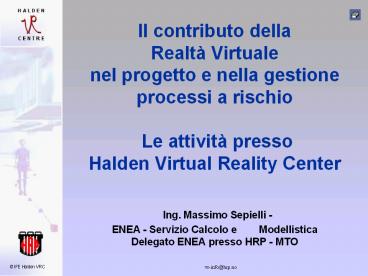Il contributo della Realt - PowerPoint PPT Presentation
1 / 43
Title:
Il contributo della Realt
Description:
Il contributo della Realt Virtuale nel progetto e nella gestione processi a rischio Le attivit presso Halden Virtual Reality Center Ing. Massimo Sepielli - – PowerPoint PPT presentation
Number of Views:106
Avg rating:3.0/5.0
Title: Il contributo della Realt
1
Il contributo della Realtà Virtuale nel
progetto e nella gestione processi a rischio Le
attività presso Halden Virtual Reality Center
Ing. Massimo Sepielli - ENEA - Servizio Calcolo
e Modellistica Delegato ENEA presso HRP - MTO
2
DEFINIZIONI
Introduzione alla RV
- La realtà virtuale (VR O RV) è una tecnologia che
consente di ricreare, tramite computer, mondi e
oggetti che sono la trasposizione digitale di
ambienti reali o di fantasia. - RV è un modo per visualizzare, manipolare e
interagire con dati estremamente complessi per
mezzo di una simulazione che, in ambienti
immersivi, viene percepita totalmente dai nostri
sensi, in particolare dalla vista, seguita
dalludito e dal tatto.
3
PECULIARITA Differenze con la grafica
tradizionale (CAD)
Introduzione alla RV
- Utente sceglie
- Interazione
- Realismo (rendering resa realistica degli
oggetti rappresentati, real-time) - Immersività, senso di presenza (I/O video/audio)
- Cooperazione (Telepresenza)
4
APPLICAZIONI
Introduzione alla RV
- Cinema/TV/intrattenimento
- Divulgazione scientifica, istruzioni al pubblico
- Simulazione dei fenomeni trasportistici
- Progettazione di grandi strutture
- Progettazione e addestramento di vettori
prototipo - Simulazione di fenomeni microscopici
- Restauro virtuale
- Visione virtuale per robot simulazione in
medicina e chirurgia (Virtual Surgery) - Progettazione sale controllo
- Addestramento e supporto operatori
- Pianificazione e simulazione di attività a rischio
5
VANTAGGI IN CAMPO INDUSTRIALE
Introduzione alla RV
- Decision-making collaborativo
- Penetrazione su problemi complessi
- Costi di produzione e di lavoro
- NON PRATICABILITA, danno e spesa ambienti fisici
reali - Dimostrativi di prodotti
- Acquisizione di capacità e apprendimento dei
concetti - Esplorazione intuitiva
6
Le attività di Halden
Le attività di Halden
Virtual Reality for Design, Planning and Training
http//www.ife.no/vr By T. Johnsen
7
Halden VR Centre
Le attività di Halden
- VR Centre was established in 1996
- The activities started out as
- Bilateral IFE projects work for Norwegian and
international industry - VR research increasingly more important
8
Why VR in Halden Project?
Le attività di Halden
- Unique multi-disciplinary work
- Right staff end experience
Computer Science
Human Factors
Process Knowledge
Solve Real World Problems
9
Primary Areas of Focus
Le attività di Halden
10
Use of Virtual Reality in Control Room
Engineering (CRE)
Le attività di Halden
11
Why Use VR in CRE?
Le attività di Halden
- Costly physical mock-up not necessary
- Design can be modified quickly and easily to
prototype different solutions in a short period
of time - Can evaluate a design against ergonomic data,
guidelines and recommendations - Save time and money in addition to a more optimal
design solution
12
CRE Nuclear Reference List
Le attività di Halden
1996-
Sweden
Oskarshamn NPP
1997
Sweden
Barsebäck NPP
1998
Sweden
Forsmark NPP
1999
Sweden
Ringhals Nuclear Power Plant
2000-
Norway
Halden BWR
2000-
France
EDF CRE Advanced Toolkit Env
13
VR for Decommissioning
Le attività di Halden
14
Why VR in Decommissioning
Le attività di Halden
- Intuitive visualisation of the process
- Rapid prototyping of possible solutions
- Optimisation of radiation exposure
- Visualise radiation
- On-line information
- Route recording
- Save time and money
- Better planning and administration (info
archiving) - Improved quality of training
- Authority demonstration (briefing)
- Public acceptance
15
The VRdose System
Le attività di Halden - VR-Dose
- A bilateral project for Japan Nuclear Cycle
Development Institute (JNC) - A virtual reality application for
- Work simulation.
- Dose-rate visualisation.
- Occupational dose calculation.
- Desktop based VR system using Java and Internet
technology
16
Fugen Nuclear Power Station
Le attività di Halden - VR-Dose
- The Fugen reactor is situated in Fukui, in the
centre-western part of Japan. (one hour by train
from Kyoto) - Fugen is a 165MWe, heavy water moderated,
light-water cooled pressure-tube type reactor. - It went into commercial operation in 1979.
- Decommissioning will start March 2003, and will
take about 20 years.
KYOTO
Outlook of Fugen
17
Moving through the VR Model of Fugen
Le attività di Halden - VR-Dose
18
Scenarios
Le attività di Halden - VR-Dose
Each worker also has a name and a description
that can be edited by the user.
In order to distinguish between workers, each
gets a different colouring either on the suit or
the helmet.
In a Scenario one or more manikin workers perform
work tasks inside the NPP.
19
Camera View
Le attività di Halden - VR-Dose
The user can view the scene from a virtual camera
20
Manikin View
Le attività di Halden - VR-Dose
..or from the eyes of one of the manikins.
21
Manikin View with radiation Information
Le attività di Halden - VR-Dose
22
Radiation Landscape Visualisation
Le attività di Halden - VR-Dose
A surface plot of the dose-rate in the area
around the spectator is also provided. The data
in this plot are measurement interpolations at
the chest (dosimeter) height of a person viewing
the model from the virtual cameras position.
23
Scenario Recording
Le attività di Halden - VR-Dose
A scenario is recorded as a set of routes with
action markers. Each of these routes or work
tasks belongs to a manikin.
24
Playback of Scenarios
Le attività di Halden - VR-Dose
The manikin is also pausing on markers where it
has been synchronized to wait for other manikins
to finish their tasks.
On playback the manikin will walk the route as
recorded, doing work or handling objects on the
markers where the user has recorded such actions.
25
Scenario Creation
Le attività di Halden - VR-Dose
26
The Dose-Rate of a Work Task
Le attività di Halden - VR-Dose
These routes may afterwards be assigned to real
life workers from the system worker database.
27
The Database Interface
Le attività di Halden - VR-Dose
28
Libreria di oggetti
Le attività di Halden - VR-Dose
- A bank of decommissioning tools is being made.
These tools can be inserted into the Fugen model
and used by the manikins in the scenarios.
Examples
29
Taglio di oggetti
Le attività di Halden - VR-Dose
- In a dismantling process, cutting of various
large objects will be necessary. This is a
complicated task in VR, and a module for cutting
pipes is being made this year.
30
VRDose e ambiente di progetto
Le attività di Halden - VR-Dose
- A more user friendly interface is under
development. - In the decommissioning project, JNC will use the
planning and work estimation system COSMARD by
JAERI. The new user interface of VRdose will try
to reflect the COSMARD work breakdown. - Based on COSMARD, a wizard for scenario recording
will help the user to enter information into the
system.
31
Lambiente di design Ansaldo - So.G.I.N.
Ansaldo Nucleare interest in IFE/HRP RD
Activities Human-machine interface
b) VIRTUAL REALITY possible future interest in
the development of an integrated tool
(Intergraph, VR, Dose Calculation) Essential
need - tool allowing fast updating of radiation
field after dismantling and/or removing of
parts (optional dynamic visualisation of
movements of components or parts, for
optimisation of time, doses and procedures)
32
Lambiente di design Ansaldo - So.G.I.N.
33
Purpose VR-Based Training
Le attività di Halden
- A major application area for VR
- Highly relevant for the nuclear industry
- Provides a safe environment for hazardous
operations training - Training for one-time operations
- Maintenancetraining
34
Why VR in Training
Le attività di Halden
- Learn by doing
- Active off-the-job learning
- Explorative and procedural/guided training
- Improve safety
- Safety-critical operations can be performed at
any time and as frequently as necessary in a
secure environment - Improve performance in actual operations
- Reduce time and improve effectiveness, Reduce
errors, Save money - More flexible than review
- More realistic, more fidelity
35
VR Training Experiments
Le attività di Halden
- Conduct experiment on fidelity requirements for
different types of training in VR - Types of training
- Procedural knowledge
- Assembly knowledge
- Spatial / environmental configuration knowledge
- Levels of fidelity (immersion, presence)
- Desktop VR
- Stereoscopic Large screen
- HMD
- Identify cost-effective VR training technology to
effectively improve different types of
performance
36
Training 1 Task Visualisation
Le attività di Halden
- Procedures
- Assembly (visualization)
- Desktop is sufficient
37
Training 2 Assembly Task
Le attività di Halden
- Assembly (task)
- HMD / Data glove required
38
Training 3 Moving in the space
Le attività di Halden
- Spatial configuration
- Stereoscopic is sufficient
39
Selected Projects
Le attività di Halden
1998
EU
ASSIST Toolkit (EU ESPRIT project) VR applied to
intelligent training
1998
Norway
Statnett National Power Distr. Centre Maintenance
of a Gas Insulated System
1998
Norway
Statnett National Power Distr. Centre Hazardous
high-voltage environment
1999
Demo
Explosives Training
1999-
HRP
Decommissioning Planning
2000-
Russia
Leningrad Nuclear Power Plant
40
Progetto VirtualDecom
- Nellambito del HRP 2000-2002 General Programme
- Riunione maggio 2000 HRP- SoGIN-Ansaldo- RAD
- Studio di fattibilità
- Preparazione contratto bilaterale and technical
annex - 12 mesi con quattro deliverable
- 1) modelli dellenvironment e delle SaG
- 2) framework che unisce tutti gli ambienti già
esistenti - 3) simulazione delle task di lavoro
- 4) simulazione di scenari operativi
41
Module Architecture
Il progetto VirtualDecom
42
RISORSE INFORMATICHE
- Macchine
- - PC (MS Windows) con adeguate risorse RAM,
Processori, acceleratori grafici - - Macchine ed interfacce dedicate (tipo S.G.i.,
input - output immersivo) - Linguaggi
- Linguaggi commerciali JAVA 3D e VRML 97,
Web-browsers CosmoPlayer, Cortona per
Explorer/Netscape - Ambienti
- - AUTOCAD 2000, foto digitali per Textures
- Integrazione con ambienti di progettazione
(Intergraph / Cosmard) - VR Multigen Paradigm, DVmockup
43
SINERGIE ENEA
- CAMO Competenze modellistiche e interfaccia
verso Halden - INFO Ambienti VR dedicati e competenze
- FIS utilizzo di VR per progettazione sale
controllo per applicazioni nucleari sperimentali - Creazione di un laboratorio stabile di VR ENEA
polifunzionale
44
Goals del progetto VirtualDecom
Il progetto VirtualDecom
- Planning tool (optimised)
- Procedure verification
- Demonstrating to ANPA
- Operator Training
- Teamwork
- Introducing technology
- Demonstrating to public
45
Fasi di VIRTUALDECOM
Il progetto VirtualDecom
- Dismantling environment and glove-box VR model
- Operator (manikins) walk-through
- Radiation dose 3-D visualisation vs GB
contamination maps (2D,3D) - Simulation of GB dismantling operations
displacement (collision detection), cut,
disassembling / re-assembling (packaging) - Scenario generation, recording and play-back
46
Input data
Il progetto VirtualDecom
- 3-D real CAD data (Autocad 2000, multi-layering
and object definition) - Textures
- Glove-box contamination maps (measured by ISOCS
gamma - spectrometer) - Calculated dose validated by measurements
47
CAD della Glove Box
Il progetto VirtualDecom
48
Computer platform
Il progetto VirtualDecom
- Java 2 JRE 1.3
- Java 3D 1.2.1
- Microsoft Windows 2000 with an OpenGL-based Java
3D - Microsoft Windows 2000 OpenGL with a graphics
card supported by Sun/Java 3D - HP HP-UX , IBM AIX
- Sun Solaris (SPARC), Linux (Intel and PowerPC)
- Microsoft Windows 98/NT/ME/2000 OpenGL (Intel)
- Microsoft Windows 98/ME/2000 DirectX (Intel)
- SGI computers with immersive VR interfaces
(IMMERSADESK), when SGI updates its Java 3D
version (to Java 3D 1.2.1) for IRIX