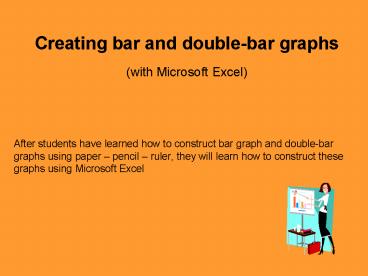Creating bar and double-bar graphs (with Microsoft Excel) - PowerPoint PPT Presentation
1 / 9
Title:
Creating bar and double-bar graphs (with Microsoft Excel)
Description:
Creating bar and double-bar graphs (with Microsoft Excel) After students have learned how to construct bar graph and double-bar graphs using paper pencil ... – PowerPoint PPT presentation
Number of Views:206
Avg rating:3.0/5.0
Title: Creating bar and double-bar graphs (with Microsoft Excel)
1
Creating bar and double-bar graphs (with
Microsoft Excel)
- After students have learned how to construct bar
graph and double-bar - graphs using paper pencil ruler, they will
learn how to construct these - graphs using Microsoft Excel
2
Lesson objective
- Students will represent data by bar graph
- Students will be able to construct bar graph by
paper pencils ruler - Students will be able to create bar graph using
Microsoft Excel
3
BAR GRAPH
- A bar graph uses the length of solids bars to
represent numbers and compare data. With just one
glance at a bar graph, you can see how quantities
compare - Example The following graph shows the receipts
for movie Return of - the Jedi in some countries.
What comparison can you make - from the graph?
4
DOUBLE - BAR GRAPH
- Sometimes, to compare sets of data, a bar graph
with pairs of bars works better than a bar graph
with individual bars. This kind of graph is
called a double-bar graph (sometimes side by side
bar graph) and is often used to show the results
broken down by two or more variables - Example The following table shows statistics for
the home-run leaders in the - American and National Leagues for
1998 2002. The graph shows the - information from the table. What
comparison can you make between - the two leagues?
Home-Run Leaders Home-Run Leaders Home-Run Leaders
Year American League National League
1998 56 70
1999 48 65
2000 47 50
2001 52 73
2002 57 49
5
- The double-bar graph was made by taking the
numbers for each league for each year, estimating
about where those numbers would fall on the
vertical axis and drawing a pair of bars for
those heights. - The graphs will tell us lots of interesting
information about these years. For example the
national leader had 70 or more home runs in 1998
and 2001 but only 49 in 2002. At first glance you
are able to compare what league was better in
some year.
6
Assignments
Follow the assignments given by hypertext links
- Assignment 1 (day 1)
- Assignment 2 3 (day 1-2)
- Assignment 4 5 (day 2)
7
Share
- How would you define a graph in general?
- When is appropriate use bar graph or double-bar
graph? - What were the advantages of using software in
order to create the graphs? - Why do you think is important to learn how to
create graphs by paper, pencil, ruler first and
then do it by software?
8
Homework
- 1 Think about data, what you can collect at
- home and display then on bar graph
- 2 Make a double-bar graph to compare the
- information given in the table
Number of students in class divided by gender
Teacher Number of Students Number of Students
Teacher Male Female
Mr. Carter 10 14
Mrs. Marcelle 8 18
Note Do your homework assignment 2 by both
methods manually and by software also.
9
Standards
- MST3.07.SP10
- Students will make predictions that are based
upon data analysis - Students will understand and apply concepts of
probability - Students will collect, organize, display, and
analyze data - MST3.07.SP10.01
- Students identify and collect data using a
variety of methods - MST3.07.SP10.03
- Students convert raw data into double bar graphs
and double line graphs