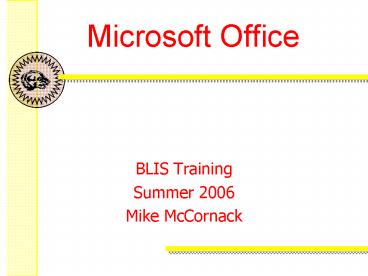Microsoft Office - PowerPoint PPT Presentation
1 / 44
Title:
Microsoft Office
Description:
Microsoft Office. BLIS Training. Summer 2006. Mike McCornack. Schedule. 8:00 ... Drinking Fountains. Procedures. Sign each day! Essential for district credit! ... – PowerPoint PPT presentation
Number of Views:269
Avg rating:3.0/5.0
Title: Microsoft Office
1
Microsoft Office
- BLIS Training
- Summer 2006
- Mike McCornack
2
Schedule
- 800 - 930 Session 1
- 930- 945 break
- 945 - 1115 Session 2
- 1115 - 1130 break
- 1130 - 100 Session 3
3
Housekeeping
- 461-6401 ext. 4189 this lab
- Mikes cell 510-9451
- Phone use
- Restrooms
- Drinking Fountains
4
Procedures
- Sign each day! Essential for district credit!
- Curriculum will be customized
- Web site
- www.bethel.k12.or.us/schools/whs/blis
- Handouts
- Online help resources
5
Overview - Day 1
- Session 1
- Introductions
- Your needs?
- Introduction to Office
- Opening Applications
- Save/Save As
- Where are you saving
- The .rtf option
- Creating a Letter Wizards
6
Overview - Day 1 (cont.)
- Session 2
- Paragraph formatting line spacing
- Tabs and lists
- Search replace
- Online clip art
- Templates normal.dot
- Using (or Overcoming) Offices anxiousness to
Help Tools/Options other tricks
7
Overview - Day 2
- Session 1
- Using Help
- Keyboard Shortcuts
- Selecting Text
- Insert/Symbol Character map
8
Overview - Day 2 (cont.)
- Session 2
- Excel Create a simple graph
- Excel Create an address/merge list
- Excel Creating formulas first, last
- Merging mailing labels
- Merging letters
- General questions answers
9
Overview - Day 2 (cont.)
- Session 3
- PowerPoint Wizard Presentation
- PowerPoint Slide Show
- PowerPoint questions answers
- Access an overview
- Outlook Once over
- Outlook groups questions answers
- Online Templates
10
Lets Begin!
- Introductions
- What do you want to take home from this?
11
MS Office Versions
- Office 2000
- Office XP
- Office 2003
- Office vs. Works Works WP vs. Word
12
Office sub-versions(pun intended)
- Pro, Standard, Students Teachers
- http//www.microsoft.com/office/editions/howtobuy/
compare.mspx
13
Office Components
- Word
- Excel
- Outlook
- PowerPoint
- Publisher (Pro)
- Access (Pro)
14
Opening Applications
- Start Menu
- Desktop shortcuts
- Double-clicking an existing file
15
The Save Dialog Box
Where
Name
Type
16
Save Options
- Word format most features - .doc
- Rich Text Format - universal .rtf
- Plain Text - .txt
- HTML - for web
- Template - .dot
- Works - .wks
17
Wizards
- Automated
- Tools Menu
- Ignoring the Wizard is okay!
18
Paragraph formatting line spacing
- Noun/Verb behavior select, then do
- Format/Paragraph
- Format/Bullets and Numbering
19
Tabs and lists
- Format/Tabs
- Ruler
20
Find replace
- Edit/Find, Edit/Replace
- Spell Checking right-click
- Tools/Auto correct
21
Online clip art
- Insert/Picture/Clip Art
- All clip art from all versions available!
22
Templates normal.dot
- To save a template, do a Save As with file type
template. - Word templates have a .dot extension
- The default is normal.dot
23
Using (or Overcoming) Offices anxiousness to
Help
- Tools/Options
- Tool bars
- Right mouse
24
Using Help
- Help Menu
- Natural language interface
- Online option
- Printing handouts
25
Keyboard Shortcuts
- Check Help topic
- Look at menus
- ctrl - A select all
- ctrl - C copy
- ctrl - V paste
- ctrl - X cut
- ctrl - Z undo
26
Selecting Text
- Single click - one spot
- Double click - one word
- Single click from left - one line
- Double click from left - one paragraph
- See help topic for more
27
Insert/Symbol Character map
- Insert/Symbol - built in to Word
- Character map - a Windows program
28
Introduction to Excel
- Cells, rows, columns
- Organize information
- Perform calculations
- Perform text functions
- Manage lists of data (addresses, etc.)
- Merge with Word
29
Excel Create a simple spreadsheet graph
- Headings
- Rain for the fair week
- Simple formulas sum, average
- Make a graph
30
Excel Create an address/merge list
- Headings
- Freeze panes
- Enter data
- Sorting data
31
Excel Concatenation
- Huh?
- Use character
- A2, B2 results inSmith, John
- B2 A2 results inJohn Smith
32
Merging mailing labels
- Uses Word Excel
- Excel holds the data
- Word does the printing
33
Merging letters
- Similar to labels
- Excel holds the variable data
- Word holds the body of the letter and controls
the printing
34
Excel questions answers
- What do we still need to know?
- Other resources for help
35
PowerPoint Wizard Presentation
- Asks on start up
- Answer the questions
36
PowerPoint Slide Show
- Running the slide show
- Saving options the .ppt option
- Editable on startup
- Opens in editing mode
- The .pps option
- Opens in slideshow mode on click
- Editable from File/Open
37
PowerPoint questions answers
- What do we still need to know?
- Other resources for help
38
Access an overview
- Relational database
- Very powerful
- Very difficult!
39
Outlook Once over
- More than just mail
- Calendar
- Tasks
- Contacts
- Alerts
40
Outlook Contacts Groups
- Enter individual contacts first
- Create group
41
Outlook questions answers
- What do we still need to know?
- Other resources for help
42
Online Templates
- Microsoft web site
- Available for Word, Excel, PowerPoint
43
Final Questions?
- What did we miss?
44
Thanks!