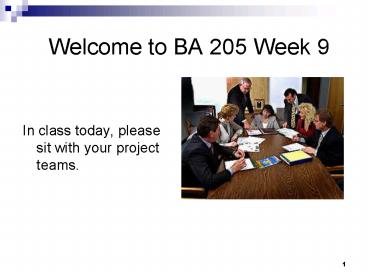Welcome to BA 205 Week 9 - PowerPoint PPT Presentation
1 / 45
Title:
Welcome to BA 205 Week 9
Description:
Practice talking to the audience and not to the visual. Overcoming Stage Fright Overcoming Stage Fright Overcoming Stage Fright Prepare your topic 150%. – PowerPoint PPT presentation
Number of Views:117
Avg rating:3.0/5.0
Title: Welcome to BA 205 Week 9
1
Welcome to BA 205 Week 9
- In class today, please sit with your project
teams.
2
Signs around the Country
3
Topics for Week 9
- Submit Excel and PowerPoint Assignment
- Reports
- Effective Oral Presentations
- (Ethical Behavior)
4
Preparing an Oral Presentation
5
Five Areas of Focus
- Preparation
- Organization
- Audience rapport
- Visual aids
- Delivery
6
Preparing an Oral Presentation
- Identify your purpose.
- Decide what you want your audience to believe,
remember, or do when you finish. - Aim all parts of your presentation toward your
purpose. - Know your audience
- Friendly?
- Neutral?
- Uninterested?
- Hostile?
A3
7
Preparing an Oral Presentation
- Organize the introduction.
- Capture attention by opening with a promise, a
story, a startling fact, a question, a quotation
or a relevant problem. - Introduce your topic.
- Establish the speakers credibility.
- Preview the main points.
- Get the audience involved.
Tell them what you are going to tell them.
8
Preparing an Oral Presentation
- Build interest and retention.
- I hear and I forget.
- I see and I remember.
- I do and I understand.
9
Team Activity
- In your teams. . .
- Identify two to four points that you want the
audience to remember from your presentation. - Identify a way to capture the audience. Refer to
page 348 in the textbook.
10
Preparing an Oral Presentation
- Organize the body.
- Develop two to four main points.
- Arrange the points logically.
- Streamline your topic and summarize its principal
parts. - Include only relevant information.
ROC
Tell them.
11
Preparing an Oral Presentation
- Prepare transitions.
- Use bridge statements between major parts (Ive
just discussed three reasons for X now I want to
move to Y). - Use verbal signposts (however, for example, etc.)
12
SELECTING A TEMPLATE
- Examples
13
Team Activity
- In your teams. . .
- Identify how to logically organize your points.
- Write an outline that covers the following
- The Introduction
- Definition of the order of the points that you
will cover - Organization of the information you will include
to develop each point - Use pages 349 and 350 as references.
14
Preparing an Oral Presentation
- Organize the conclusion.
- Review your main points.
- Provide a final focus. Tell your listeners how
they can use this information, why you have
spoken, or what you want them to do. - Plan a graceful exit.
Tell them what you told them.
15
Designing and Using Graphics
16
Designing and Using Graphics
- Highlight the main ideas.
- Focus on major concepts only.
- Avoid overkill. Showing too many graphics reduces
effectiveness. - Keep all visuals simple.
17
Designing and Using Graphics
- Ensure visibility.
- Use large type for slides.
- Position the screen high enough to be seen.
- Be sure all audience members can see.
- Enhance comprehension.
- Give the audience a moment to study a visual
before discussing it. - Paraphrase its verbal message dont read it.
18
Delivering a Presentation
19
Audience Attention Enhancers
- 1. A promise
- By the end of this presentation, you will be
able to . . . - 2. Drama
- Tell a moving story describe a serious problem.
- 3. Eye contact
- Command attention at the beginning by making eye
contact with as many people as possible. - 4. Movement
- Leave the lectern area. Move toward the
audience. - 5. Questions
- Ask for a show of hands. Use rhetorical
questions.
20
Audience Attention Enhancers
- 6. Demonstrations
- Include a member of the audience.
- 7. Samples/gimmicks
- Award prizes to volunteer participants pass out
samples. - 8. Visuals
- Use a variety of visuals.
- 9. Self-interest
- Audience wants to know Whats in it for me?
21
Team Activity
- In your teams. . .
- Identify what presentation enhancers you will
use. - Identify the points that can be enhanced with a
graphic. - Continue to develop your outline.
- Include when you will use graphics.
- Include how you will move from use of one medium
to another.
22
Presentation Delivery Methods
- PowerPoint
- Overhead Projector
- Flipchart
- Write-and-wipe Board
- Posters
- Handouts
- Video
23
Tips for Team Presentations
- Build credibility as a team.
- Present your team as unified.
- Support each teammate during presentation.
24
Tips for Effective Presentations
- Be knowledgeable about your topic.
- Use notes appropriately.
- Make good use of visuals.
- Practice using your visual aids.
- Rehearse your talk, perfecting the handling of
your visual aids. - Practice talking to the audience and not to the
visual.
25
Overcoming Stage Fright
26
Or Making Your Butterflies Fly in Formation
27
Overcoming Stage Fright
Your Symptoms of Stage Fright?
28
Overcoming Stage Fright
- Prepare your topic 150.
- Use positive self-talk.
- Convert your fear into anticipation and
enthusiasm. - Shift the focus from yourself to your visuals.
- Shift the focus from yourself to your audience.
29
Overcoming Stage Fright
- Give yourself permission to make an occasional
mistake. - Ignore stumbles keep going. Dont apologize.
- Make the listeners your partners. Get them
involved. - Just before you speak, practice deep breathing.
30
Your Teams Oral Presentation
- Each team will do the following for their
presentation - Deliver a presentation that is 15 -20 minutes
long - Cover two to four main points
- Use the first person
- Use at least two types of delivery methods
- Give instructor a hard copy of the PowerPoint
slides, printed in handout format with 4 slides
to each page. State how many times the team
practiced in front of a practice audience.
31
Your Teams Oral Presentation
- Each person will speak for a total of 3 to 5
minutes. - Audience will give each team written feedback at
the end of each presentation. - Instructor will assign a grade by the beginning
of the next class session.
32
Preparing for Your Oral Presentation
- Prepare, Practice and Refine
33
Prepare
A3
- Organize content in an outline.
- Introduction Tell them what you are going to
tell them. - Body Tell them.
- Conclusion Tell them what you have told them.
- Write speaker notes.
- Develop the visual aids.
ROC
34
Practice
RPE
- Rehearse the entire presentation. .
- With the team
- In front of at least one other group of people
- Be sure to use visual aids during your
rehearsals. - Ask the practice audiences to give you feedback.
35
Refine
- Make necessary changes using the practice
audiences feedback. - Practice the presentation with those new changes.
RPE
36
Common Pitfalls
- Lack of an effective introduction to the topic
- Lack of purpose and/or direction
- Lack of persuasive data
- Poor visuals
- Unprepared, unknowledgeable speakers
- Lack of team cohesiveness
37
Presentation Grade Criteria 40 points
Component Points Percentage of total Criteria
Organization 9 22 Body is logically presented Good flow of meaningful information
Informative, persuasive presentation 13 31 Purpose is clear Facts/information are persuasive Vital information is covered Tailored to the audience
Closing 4 11 Conclusion is strong and specific Recommendations are clear
Visuals 6 16 Layout is professional Content in visuals is clear Visuals are effectively used
38
Presentation Grade Criteria (cont.)
Component Points Percentage of total Criteria
Time 3 7 Presentation time is planned carefully Time limitations are followed
Speakers 5 13 Speakers meet the following criteria Good preparation Good eye contact Effective speaking posture Appropriate use of notes Good knowledge of subject matter
Total 40 100
39
Ethical Behavior
40
Definition of Ethical Behavior
- That behavior that is the right thing to do,
given the circumstances - Involves four principles
- Honesty
- Integrity
- Fairness
- Concern for others
41
Traps of Ethical Behavior
- Judging behavior as necessary
- Comparing behavior to other bad behavior
- Rationalizing
- Self-deceiving
- Accomplishing a desired goal
42
Helpful Questions for Ethical Behavior
- Is the action considered legal?
- How would you see the problem form the other
side? - What are alternative solutions?
- Would you feel comfortable if others learned of
your behavior?
Treat others as you want to be treated.
43
Activity Ethical Behavior
- Get in groups of 3-4 people based on business
focus. - Identify areas in which there would be ethical
issues - Sales and Marketing
- Finance and Accounting
- Human Resources
- Give examples of ethical decisions that would
need to be made in each area. - Identify a spokesperson to report out.
44
Use teaching as an example discrimination,
grading, use of time
- Ethics of finance and accounting
- Creative accounting, earnings management,
misleading financial analysis. - Insider trading, securities fraud, bucket shop,
forex scams concerns (criminal) manipulation of
the financial markets. - Executive compensation concerns excessive
payments made to corporate CEO's. - Bribery, kickbacks, facilitation payments while
these may be in the (short-term) interests of the
company and its shareholders, these practices may
be anti-competitive or offend against the values
of society. - Cases accountancy scandals, Enron, WorldCom
- edit Ethics of human resource management
- The ethics of human resource management (HRM)
covers those ethical issues arising around the
employer-employee relationship, such as the
rights and duties owed between employer and
employee. - Discrimination issues include discrimination on
the bases of age (ageism), gender, race,
religion, disabilities, weight and
attractiveness. See also affirmative action,
sexual harassment. - Issues surrounding the representation of
employees and the democratisation of the
workplace union busting, strike breaking. - Issues affecting the privacy of the employee
workplace surveillance, drug testing. See also
privacy. - Issues affecting the privacy of the employer
whistle-blowing. - Issues relating to the fairness of the employment
contract and the balance of power between
employer and employee slavery,3 indentured
servitude, employment law. - Occupational safety and health.
- edit Ethics of sales and marketing
- Main article marketing ethics
- Marketing which goes beyond the mere provision of
information about (and access to) a product may
seek to manipulate our values and behaviour. To
some extent society regards this as acceptable,
but where is the ethical line to be drawn?
Marketing ethics overlaps strongly with media
ethics, because marketing makes heavy use of
media. However, media ethics is a much larger
topic and extends outside business ethics. - Pricing price fixing, price discrimination,
price skimming. - Anti-competitive practices these include but go
beyond pricing tactics to cover issues such as
manipulation of loyalty and supply chains. See
anti-competitive practices, antitrust law.
45
Coming soon
- Next week
- Submit last peer evaluation
- Required attendance, substantial penalty for
early withdrawal, late arrival or no attendance - Bring pencil and paper for feedback to presenters
- Final
- June 12, 530 to 920
- Same room
- Questions
- More next week