Citrix MetaFrame Presentation Server 3'0: Enterprise Edition Administration - PowerPoint PPT Presentation
1 / 17
Title:
Citrix MetaFrame Presentation Server 3'0: Enterprise Edition Administration
Description:
Whether to only connect to the default printer. Whether certain client mapping functions can run at logon. Citrix Course CTX-1223BI ... – PowerPoint PPT presentation
Number of Views:52
Avg rating:3.0/5.0
Title: Citrix MetaFrame Presentation Server 3'0: Enterprise Edition Administration
1
Citrix MetaFrame Presentation Server 3.0
Enterprise Edition Administration
- Module 7
- Configuring ICA Connections and Sessions
2
Overview
- Topics covered in the module include
- ICA Connection Configurations
- Setting Security Permissions Procedure
- Configuring Client Settings
- Configuring ICA Connection Advanced Settings
- Configuring ICA Settings
- Enabling SpeedScreen Browser Acceleration
- Enabling SpeedScreen Multimedia Acceleration
- Enabling SpeedScreen Flash Acceleration
- Enabling SpeedScreen Latency Reduction
- Enabling SpeedScreen Image Acceleration
3
ICA Connection Configurations
- The configuration of a connection controls how
the ICA - session behaves. The three types of settings for
ICA - sessions are
- Per Connection
- Per User
- Per Client
4
Configuring ICA-TCP Connections
- When configuring ICA-TCP connections, an
- administrator can
- Enable and disable ICA connections
- Set security permissions for the ICA connections
- Configure client settings
- Configure advanced settings
- Configure ICA settings
5
Setting Security Permissions
- An administrator can configure the following
- access permissions for ICA connections
- Full Control
- User Access
- Guest Access
- Special Permission
6
Configuring Client Settings
- Using the Client Connection Configuration Tool,
an - administrator can specify
- How client mappings are handled at logon
- Whether to only connect to the default printer
- Whether certain client mapping functions can run
at logon
7
Configuring Advanced ICA Connection Settings
8
Configuring ICA Settings
- When configuring ICA connections, an
- administrator can configure audio settings to be
- High
- Medium
- Low
9
Configuring ICA Sessions for Improved Performance
- ICA sessions can be configured for improved
- performance by using the following
- SpeedScreen Browser Acceleration
- SpeedScreen Multimedia Acceleration
- SpeedScreen Flash Acceleration
- SpeedScreen Latency Reduction
- SpeedScreen Image Acceleration
10
Enabling SpeedScreen Browser Acceleration
- SpeedScreen Browser Acceleration requires
- The Client for Windows Version 7.0 or later
- Internet Explorer 5.5 or later
- Connection color depth of 16-bit or higher
11
Enabling SpeedScreen Multimedia Acceleration
- Enabling SpeedScreen Multimedia Acceleration can
improve - User experience
- Server CPU utilization
- Network bandwidth
12
Enabling SpeedScreen Flash Acceleration
- SpeedScreen Flash Acceleration
- Optimizes the way in which servers render and
pass Macromedia Flash animations to client
devices - Forces Flash player to start in a low quality
mode - Requires Macromedia Flash Player to be installed
on the server
13
Enabling SpeedScreen Latency Reduction
- SpeedScreen Latency Reduction allows an
administrator to enable - Mouse Click Feedback
- Local Text Echo
14
Enabling SpeedScreen Image Acceleration
- SpeedScreen Image Acceleration
- Allows an administrator to choose the level of
lossy compression - Is enabled through a policy rule
15
Configuring Audio for ICA Sessions
- An administrator can control the way audio is
transferred between the server and the client
device using the following audio policy rules - Audio
- Microphones
- Sound quality
- Turn off speakers
16
Exercise
- Complete the following exercises
- Exercise 7-1 Changing MetaFrame Presentation
Server Client Settings - Exercise 7-2 Changing Audio Quality
- Exercise 7-3 Changing ICA Connection Security
Settings
17
Review
- Topics covered in the module include
- ICA Connection Configurations
- Setting Security Permissions Procedure
- Configuring Client Settings
- Configuring ICA Connection Advanced Settings
- Configuring ICA Settings
- Enabling SpeedScreen Browser Acceleration
- Enabling SpeedScreen Multimedia Acceleration
- Enabling SpeedScreen Flash Acceleration
- Enabling SpeedScreen Latency Reduction
- Enabling SpeedScreen Image Acceleration

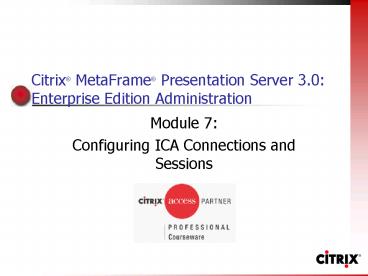













![[2018] New Citrix 1Y0-203 Test Questions | Killtest PowerPoint PPT Presentation](https://s3.amazonaws.com/images.powershow.com/9033211.th0.jpg?_=20180407042)















