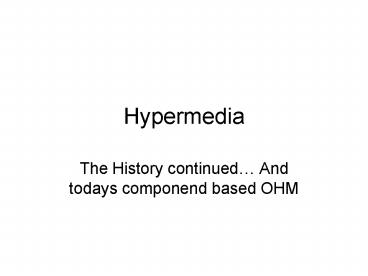Hypermedia - PowerPoint PPT Presentation
1 / 24
Title:
Hypermedia
Description:
Domain researchers can explore entirely new sets of questions concerning ... in the past decade include Microcosm, DHM, Chimera, HOSS, and HyperDisco. ... – PowerPoint PPT presentation
Number of Views:28
Avg rating:3.0/5.0
Title: Hypermedia
1
Hypermedia
- The History continued And todays componend based
OHM
2
From 1994 and on
3
The war
- Domain researchers can explore entirely new sets
of questions concerning distribution,
collaboration and integration of different
structure models without having to implement
backend (or perhaps even structure server)
support. - System researchers can gain whole new audiences
in which to test designs and implementations. - The situation seems laden with exciting
possibilities for the hypermedia field. If
CB-OHSs are to realize their full potential,
though, the gap between domain and system
research must be bridged.
4
A HYPERMEDIA RESEARCH AGENDA
5
Human Layer
- The open structure server layer in CB-OHSs makes
this an area we can no longer ignore. In the
past, we have relied nearly exclusively on the
initial navigational domain observations made by
Bush. - Since all hypermedia domain research is based on
observations of peoples use of structure, the
hypermedia field as a whole has much experience
in considering peoples use of structure.
6
Client Interface
- There has been very little consensus on even
relatively old interface issues such as how
best to display link endpoints in data. For
example, even considering only textual data, is
blue, underlined text really the best way to
denote a source anchor? - The possibility of clients that present multiple
structure models to users simultaneously,
however, raises issues of consistency of
presentation. For example, consider the HOSS
TaxEd, a client of both taxonomic and associative
structure servers 1221. In this case, it is not
reasonable to consider presentation of taxonomic
and associative structures separately since this
client must present both.
7
Client Layer
- Work regarding integration of third-party
applications into associative environments has
noted that there are different levels of
integration that can be achieved for different
clients. - Can some of the effort expended in the
integration of an application into one domain
environment be reused in its integration into
other domain environments? - Finally, there are a series of issues with regard
to the recognition and use of advanced backend
facilities and the automatic distribution of this
new architecture. What does versioning allow in
taxonomic hypermedia systems? How can the
collaborative work support of hypermedia system
backends be used in a spatial hypermedia system!
8
- The hypermedia field is at an important and
interesting time in its development. The system
work that has been done over the last decade has
reached a level of stability and maturity,
embodied in the OHSWG adoption of a CB-OHS
conceptual architecture - Domain researchers can expect easier construction
of mom powerful clients and systems for their
experiments and work. - System developers can expect a growing number of
users with diverse requirements to fuel the
improvement of their work.
9
Definition
- An environment that provides multiple open
services has three basic requirements. - Firstly, the environment should be based on an
open architectural framework. - Secondly, the provided services should be
generally available. - Finally, the provided services should themselves
be open.
10
The idea
- The overall idea with multiple open services is
to rethink the way in which services are provided
to clients. The goal is to split up services into
components, each of which provides a general,
scalable, and functionally independent service. - These services are provided through a common
interface that allows an open set of desktop
applications to make use of the services - Prominent examples of open hypermedia systems
developed in the past decade include Microcosm,
DHM, Chimera, HOSS, and HyperDisco. These systems
have been successful in providing open hypermedia
middleware services, especially linking, to a
wide range of desktop applications e.g., MS Word,
MS Excel, Netscape, MS Internet Explorer, Emacs,
and FrameMaker.
11
CB-OHM
- HyperDisco is an example of an early CB-OHS that
provides multiple services. HyperDisco provides
different types of services to participating
applications - Integration. This refers to a service that allows
integration of existing services - Interoperability. The interoperability service
allows HyperDisco to interoperate with other OHSs
as well as with integrated applications, stores,
and services. - Distribution. The distribution service allows
HyperDisco system components like workspaces,
tool integrators and integrated applications. - Navigational hypermedia authoring. This refers to
a service that allows hypermedia links to be
created between different documents. - Navigational hypermedia browsing. This refers to
a service that allows hypermedia links to be
traversed. - Collaboration. The collaboration set of services
allows users to engage in asynchronous and
synchronous collaborative work settings when
creating both documents and structure. - Versioning. The versioning service allows
documents registered with HyperDisco to be
versioned.
12
HyperDisco
13
Why is HyperDisco not an CB-OHS
- Definition
- Open architectural framework.
- General availability
- Open service.
- Orthogonality of open services.
- Generality of open services.
- Scalability of open services.
- 3a Applications should be able to use an open
service without altering their use of the
existing services vailable in the environment. - 3c An open service should provide different
levels of its services. Applications need not
integrate advanced levels of a service if only a
basic level is desired.
14
What should CB-OHM look like
15
The important things to notice
- Services belong to a layer in the architecture
depending on the type of service they provide - All services at a layer must comply with the open
service requirements, hence they must be
functionally independent, general and scalable. - Each layer is open to new services as long as the
requirements for open services are ensured. Thus,
it is possible to add new types of structure
services (e.g., argumentation support and
workflow services) to the set of existing
structure services. - Any component can in principle be a client of any
other component.
16
Construct
17
Construct
- Applications. This category includes desktop
applications (e.g., Netscape, MS Word, and Emacs)
that have been integrated (modified, extended, or
wrapped) to be able to make use of the Construct
structure services. - Wrapper services. Allows legacy application and
middleware services, data stores, etc. to be
integrated - Structure services. navigational, spatial,
taxonomic, argumentation, workflow, and
collaboration - Structure stores. Storage and retrieval of
structure. - Multiuser and collaboration services.
Concurrency control, notification control, and
access control. - Versioning services. Services that allows
structural abstractions to be versioned. - Data stores.
- Infrastructure services. Service discovery,
naming, and location. - Development tools. UML Tool. Emacs. Construct
Service Compiler (CSC). The CSC takes IDL
specifications as input and generates service
skeletons in Java.
18
Construct
Vital as a Construct application. Vital anchors
are shown as arrow icons and Construct anchors
are shown as anchor icons attached to the linked
pieces of information.
19
Construct
The initial Construct menu in Emacs before the
list of services is updated.
20
Construct
21
Construct
22
A extensibility classifying framwork
23
A extensibility classifying framwork
24
A extensibility classifying framwork