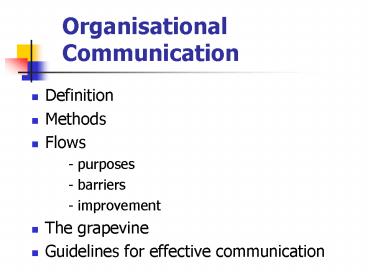Organisational Communication - PowerPoint PPT Presentation
1 / 22
Title:
Organisational Communication
Description:
It covers information of all kinds, the channels along which it passes and the ... e.g. Senior Exes (HQ): Others area offices. Lateral Communication - barriers ... – PowerPoint PPT presentation
Number of Views:50
Avg rating:3.0/5.0
Title: Organisational Communication
1
Organisational Communication
- Definition
- Methods
- Flows
- - purposes
- - barriers
- - improvement
- The grapevine
- Guidelines for effective communication
2
Organisational Communication
- the exchange of information instructions which
enable a company to function efficiently and
employees to be properly informed about
developments. It covers information of all
kinds, the channels along which it passes and the
means of passing it. - (Hannigan 1996)
3
Methods of Communicating
- Oral/Verbal
- Written/electronic
- Non-verbal
- Communicating without saying a word!
- Saying one thing and meaning another!
4
- METHODS
- Phone Internet
- Fax E-mail
- Newsletter Memo
- Tele-Conference Video
- Interviews Meetings
- Ideas Scheme Grapevine
- Quality Circle
5
Downward Communication
- Manager
- ?
- Supervisor
- ?
- Worker
- Generally instructs
- Assign goals
- Provide job description
- Inform policies procedures
- Feedback on performance
6
Upward Communication
- Manager
- ?
- Supervisor
- ?
- Worker
- Generally informs
- Progress reports
- Relay problems
- Suggest improvements
7
Lateral Communication
- Manager ? Manager
- Supervisor ? Supervisor
- Worker ? Worker
- Generally co-ordinates
- Usually saves time
- Improves efficiency and accuracy
8
Downward Communication barriers
- Often One-Way
- Differences in Values/Perceptions
- Mistrust boss biased source of info
- Status Anxiety
9
Dilution of Information in Downward Communication
- Original message
- 100 Board of directors
- 63 Vice president
- 56 General supervisor
- 40 Plant manager
- 30 General foreman
- 20 Worker
- Final message
10
Upward Communication barriers
- Attitudes of Workers
- Workers interest in advancement security ?
chance of distortion - Attitudes of the Superior
- Mistrustful
- Intimidation
- Relationships ? chance of distortion
11
- Characteristics of Organisation
- - Highly formal structures/procedures
- e.g. different classes of restaurant/canteen
- - Physical distance
- (despite comm. Technology)
- e.g. Senior Exes (HQ) Others area offices
12
Lateral Communication - barriers
- Increased Specialisation
- Competition between groups
- Incompatible goals
13
Improving Downward Communication
- Encourage 2-way communication
- Use multiple channels
- Know your employees values/perceptions
- Build Trust
- - involve in D-making
- - justify decisions
14
Improving Upward Communication
- Increase informal contact
- - Build relationships/trust
- Take action in response to upward messages
- Persistently seek responses from superiors
- Increase willingness to build trust/ relationships
15
Mechanisms
- Open door policy
- Management by walking around
- Suggestion Schemes
- Quality Circles
- Worker Directors
- Climate surveys
16
Improving Lateral Communications
- Improve awareness of Organisation Goals
- Team development days
- Secondments
- Social Events
- Multi-disciplinary Project teams
17
The Informal Network(Grapevine)
- 3 main characteristics
- Not controlled by Management
- Perceived as being more believable reliable
- Largely used to serve the self interests of
people within it.
18
What conditions foster an active Grapevine?
- Rumours emerge as a response to
- Situations that are important to us
- Situations where there is ambiguity
- Situations that arouse anxiety
- e.g. appointment of a new boss
- relocation of offices
- realignment of work
19
Is the Grapevine accurate?
- Research -
- 70 of what is carried, is
- at least partially accurate.
20
The Grapevine
- Benefits for Management?
- Identifies those issues considered
- - Important
- - Relevant
- - Anxiety provoking
21
Communication Guidelines for Managers
- The CEO must be committed to the important of
communication - Managers must match action with words
- Commitment to two-way communication
- Emphasis on face-to-face communication (M.B.W.A.)
- Shared responsibility for employee communications
(all levels of management)
22
- Dealing with bad news (not afraid to confront it)
- Message is shaped for its intended audience.
(Diff employees diff views on whats important) - Treat communication as an on-going process