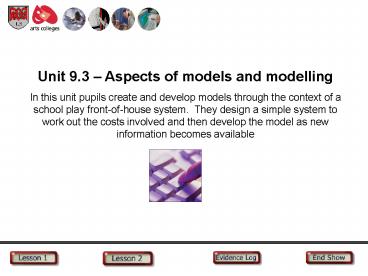Unit 9'3 Aspects of models and modelling - PowerPoint PPT Presentation
1 / 12
Title:
Unit 9'3 Aspects of models and modelling
Description:
Looking at a disco model we did in Year 7, look at the development of a ... The School Drama department wants to stage a production but is unsure of the ... – PowerPoint PPT presentation
Number of Views:28
Avg rating:3.0/5.0
Title: Unit 9'3 Aspects of models and modelling
1
Unit 9.3 Aspects of models and modelling In
this unit pupils create and develop models
through the context of a school play
front-of-house system. They design a simple
system to work out the costs involved and then
develop the model as new information becomes
available
2
We are learning to break down a large project
into smaller tasks. identify the information
needed, the processes used to solve a problem and
the possible outputs. What Im looking
for identified success criteria for a
front-of-house ticket system. start to identify
information needed to solve a problem. ..
Identified the processes used to solve a problem
and the possible outputs.
3
Looking at a disco model we did in Year 7, look
at the development of a spreadsheet model. Look
in particular at income and expenditure. Look at
basic formula and variables. What additional
information can you see at stage 4 that have been
added to the model?
10 minutes
4
The School Drama department wants to stage a
production but is unsure of the financial
implications. The department would like a model
to be developed to explore and investigate the
options available to them. Look at memo1.doc in
Word. What information have we got to start
with? What new information do we want the model
to give us?
5 minutes
5
Match the labels into the correct boxes.
INPUT
OUTPUT
PROCESSING
Seats sold each night
Total Income (takings)
Ticket Price
Performing Rights
Profit or Loss
Caretakers costs
Costume costs
Total costs
Lighting costs
5 minutes
Now complete this yourself in the Evidence log.
6
Using the information you have already, plan your
spreadsheet design on the blank grids. Remember,
you need to refer to all the information in Memo
1.doc. Make sure you put your name, form and ICT
tutor on your plan.
10 minutes
7
A basic plan (or scaffold) has been developed for
you to input your data and to develop the
model. Go to Excel and open this
spreadsheet. Using memo1.doc in Word input all
the data from memo1.doc into the spreadsheet. We
will show you how to develop the Caretakers
costs. Screen print your spreadsheet at this
point into your evidence log in the space
provided.
20 minutes
8
We are learning to design and create a simple
model using spreadsheet software. use the model
to answer some simple questions. develop our
models to incorporate new information. What Im
looking for is, you have created a model to
allow you to decide on ticket costs for the
production. used your model to answer simple
questions by changing variables. developed our
model to include new information.
9
- You have now created your basic model. Answer
the following in your evidence log in the space
provided - How much do we need to charge for seats if all
seats available are sold and we want to cover
your costs? - Add 1 to the cost of a seat on a Saturday
night. How much profit is made?
5 minutes
10
You now need to develop the model. The Drama
department wants to develop the model and has
asked you to investigate a number of issues that
could raise more money. Read Memo2.doc and look
at the Drama Department requests. Each programme
costs 50p to make and will be sold for 1.00. We
need to print enough for everyone who comes. We
will work through the programme issue
together. Now complete all of the scenarios in
Memo 2 and screen print in your evidence log.
45 minutes
11
- In your evidence log, answer the following
questions. - what will the profit be if 300 people attend
each night? - what will the profit be if everybody buys a
programme but only half of the audience buys a
drink each night? - what should the ticket price be on Thursday and
Friday to make an overall profit of 5000. To do
this you will need to delete the formula in the
cell that shows the possible ticket price and
make use of the GOAL SEEK facility.
10 minutes
12
Extension work If you have finished all of the
questions in Memo 2, look at Memo 3 and attempt
to develop the model further. This will allow
you to display higher levels of
understanding. For any of the problems that you
solve, screen print them at the end of your
evidence log. When you come back after half term,
you will need to show your spreadsheet in Excel
with formula and screen print into your evidence
log.