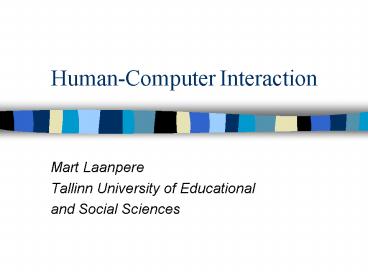HumanComputer Interaction - PowerPoint PPT Presentation
1 / 17
Title:
HumanComputer Interaction
Description:
organisational (changing job content, satisfaction, working ... Ergonomics. Artificial intelligence. Linguistics. Philosophy, sociology, anhtropology ... – PowerPoint PPT presentation
Number of Views:92
Avg rating:3.0/5.0
Title: HumanComputer Interaction
1
Human-Computer Interaction
- Mart Laanpere
- Tallinn University of Educational
- and Social Sciences
2
DigitalThink lessons
- Confusions related to course interface
- Orientation phase
- Buttons unexplained
- User can easily be stuck on lower levels
(discussion threads etc.)
3
Human-Computer Interaction
- Human
- the end-user
- the others in the organisation
- Computer
- hardware
- software
- Interaction
- user tells the computer what (s)he wants
- computer communicates results
4
Practical implication of HCI
- Design,
- Implementation and
- Evaluation of user interfaces
5
Importance of HCI
- Productivity
- individual (e.g. installations, word processing)
- organisational (changing job content,
satisfaction, working environment, power and
influence) - Safety (e.g. nuclear plants, flight control)
6
A model of HCI
Organisationalgoal
Level 3
Socialsystem
Level 2
Work
People
Technology
Level 1
7
Disciplines, contributing to HCI
- Computer science
- Cognitive psychology
- Social organisational psychology
- Ergonomics
- Artificial intelligence
- Linguistics
- Philosophy, sociology, anhtropology
8
Factors in HCI
Organisational job design, roles, policies,
Environmental noise, heating, lighting,
ventilation,
Health stress, headaches
The user motivation, satisfaction, experience
Comfort seating
User interface I/O devices, color scheme,
icons, dialogue, help
Task complexity, novelty, allocation,
repetitions, monitoring
Constraints costs, timescales, staff,
equipment, building
System functionality hardware, software, network
Productivity output, quality, costs, errors,
production time
9
Discuss...
- what HCI factors should be considered while
designing the Web-based courses?
Category Factors
The user studentThe user instructorUser
interfaceOrganisationConstraintsProductivity
10
HCI design models
- Waterfall model
- The star life cycle model
- Rapid prototyping
11
The waterfall model
Requirements analysis specification
System software design
Implementation unit testing
Integration system testing
12
The star life cycle
Task analysis / functional analysis
Implementation
Evaluation
Requirements specification
Prototyping
Conceptual design / formal design
13
Rapid prototyping
14
From instructional design to HCI design
- Task analysis, functional analysis
- Conceptual design, based on selected
instructional strategies and tactics - Physical design guidelines
15
Sketch
- a flowchart, depicting the instructional
strategies and tactics you have selected for you
prototype lesson.
16
User Interface design guidelines
- E.g. UI design guide from IBM Web site
- http//www.ibm.com/ibm/hci/guidelines/design/
- Principles simplicity, support, familiarity,
obviousness, encouragement, satisfaction,
accessibility, safety, versatility,
personalisation, affinity - Web style guidelines specify a reason for the
site, define your audience, etc. - Site-specific conventions provide search help
on the left side of every page on this site
17
HCI resources on the Web
- IBM HCI design guide at http//www.ibm.com/ibm/hci
/guidelines/design/ - Suns Web style guide www.sun.com/styleguide
- Designing killer Web sites www.killersites.com
- Jakob Nielsens AlertBox at http//www.useit.com
- Graphical design and visualisation, visual
literacy - Terry Winograd, Donald Norman