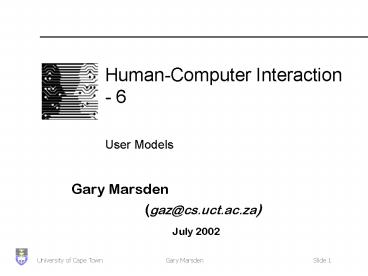HumanComputer Interaction 6 User Models - PowerPoint PPT Presentation
1 / 20
Title:
HumanComputer Interaction 6 User Models
Description:
User models allow us to do that without building prototypes for testing. Gary Marsden ... Using GOMS a user's behavior can be recorded as a sequence of operators as ... – PowerPoint PPT presentation
Number of Views:125
Avg rating:3.0/5.0
Title: HumanComputer Interaction 6 User Models
1
Human-Computer Interaction - 6User Models
- Gary Marsden
- (gaz_at_cs.uct.ac.za)
- July 2002
2
Unit Objectives
- We shall cover
- GOMS
- ICS
- Rationale
- We need to reason about what types of tasks users
are good at and predict the impact of design
decisions on the user - User models allow us to do that without building
prototypes for testing
3
What is User Modelling
- Last time we looked at the tasks of the wider
system - Now we want to look inside the users head to
have some idea of how users are likely to
interact with the system - We shall look at GOMS ICS
4
GOMS
- Stands for Goals, Operators, Methods and
Selection rules - Derived from studying humans as information
processors Model Human Processor - Comprised of
- Processors, Memories Principles
- Combine to form systems
- Perceptual, cognitive, motor
5
MHP Overview
6
Back to GOMS
- Goals are what people want to do
- Like tasks in HTA
- Operators are atomic perceptual, motor or
cognitive acts which are necessary to change
users mental state or environment - As such they are the lowest level of a GOMS
analysis - Using GOMS a users behavior can be recorded as a
sequence of operators as operators cant occur
concurrently.
7
Example Operation
- For example, to move a file to a different folder
the user might perform the following operations - Move cursor to item
- Hold mouse button down
- Locate destination icon
- Let go of mouse button
8
Methods
- Sequence of operators can have sub-methods
- Assumption is that methods are learnt and are
routine (no processing required) - For example, a user moving a file to a different
folder could be described in GOMS as - Goal move file to a different folder
- Method move file
- Operators - Move cursor to item, Hold mouse
button down, Locate destination icon, Let go of
mouse button
9
Selection Rules
- Used to select between alternative methods to
achieve a given goal - Kind of like a bunch of if..then..else statements
- Goal - print current document
- IF (toolbar visible) THEN click toolbar button
- ELSE type CTRL-P
10
Keystroke Level Model
- The lowest level of GOMS is called the KLM
- Used to predict task completion times for skilled
operators - Each task described as 5 physical-motor
operators - Tk (k)eying how long it takes to press a key
(including using modifiers such as the shift key) - Tp (p)ointing how long it takes to move the
mouse (or other such input device) to a target - Th (h)oming how long it takes to change
between input devices e.g. changing between mouse
and keyboard - Td (d)rawing how long it takes to draw a line
using an input such as a mouse - Tb click (b)utton how long it takes to click
the mouse button
11
Mental operators
- Beside the motor operators there are
- Tm (m)ental operator how long it takes to
perform the mental processing for the task - Tr system (r )esponse operator how long the
system takes to respond - Consider an example we want to change
- The quick fox jumps over the lazy dog
- To
- The quick brown fox jumps over the lazy dog
12
KLM example
- move hand to mouse H (mouse)
- position mouse just after quick P,B
- move hand to keyboard H(keyboard)
- formulate word to insert M
- type brown K (b) K (r) K (o) K (w) K (n) K (
) - reposition insertion point at end of sentence
H (mouse), M, P, B - Total time is 3Th 2Tp 2Tb 2Tm 6Tk
13
Absolute Time
- To calculate a real time, you can observe the
users - or use the KLM estimates
- Operators Time (s)
- Tk 0.12
- Tp 1.10
- Th 0.40
- Td 1.06
- Tb 0.20
- Tm 1.35
14
GOMS ATMs
- GOAL GET-MONEY
- GOAL USE-ATM
- INSERT-CARD
- ENTER-PIN
- ENTER-AMOUNT
- COLLECT-MONEY
- COLLECT-CARD
- Closure
- Having achieved a task, your brain is satisfied
and clears up memory for the next task
15
GOMS summary
- Designed for expert users performing routine
tasks - Gives insight into time to complete task
- Can prove very useful in the correct situation
- Telephone company
- Not a widely applicable tool though
16
Interacting Cognitive Sub-systems
- ICS is an elaborate framework which assumes that
human perception, cognition, and action can be
analysed in terms of discrete, inter-linked,
information processing modules - In contrast to GOMS, ICS is a much richer way of
modelling human cognition as we shall see in this
section
17
ICS components
- ICS assumes three independent sub-systems
- sensory visual and auditory stimulus
- representational representations of information
- effector body movement
- Each subsystem has
- One input
- One or more outputs
- Memory
- Transformations
18
Example - Perception
- Here input (lines) is percieved
- Transformed to a recognised shape
- Shape stored in memory for later use
19
Full system
- The real power comes from seeing the cognitive
load placed on the user completing a task.
20
Summary
- We have looked at
- GOMS a system for predicting expert user
performance - ICS an example of a more complex user model