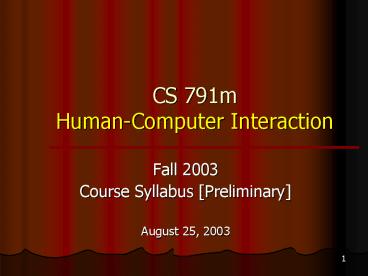CS 791m HumanComputer Interaction - PowerPoint PPT Presentation
Title:
CS 791m HumanComputer Interaction
Description:
3 Alan Cooper & Robert Reimann, About Face 2.0: The Essential of Interaction Design. 4 Alan Cooper, The Inmates Are Running the Asylum: Why High Tech Products Drive ... – PowerPoint PPT presentation
Number of Views:99
Avg rating:3.0/5.0
Title: CS 791m HumanComputer Interaction
1
CS 791mHuman-Computer Interaction
- Fall 2003
- Course Syllabus Preliminary
- August 25, 2003
2
Outline
- The Instructor
- The Students
- The Course
- The Texts
- Initial WWW Pointers
- Grading Scheme
- Policies
- Tentative Schedule
3
The Instructor.
- Sergiu Dascalu
- Room SEM-236
- Telephone 784-4613
- E-mail dascalus_at_cs.unr.edu
- Web-site www.cs.unr.edu/dascalus
- Office hours
- Tuesday and Thursday 100 230 pm or by
appointment or chance
4
.The Instructor
- Sergiu Dascalu
- PhD, Dalhousie U., Halifax, NS, Canada, 2001
- Teaching and research at Dalhousie University,
1993-2001 (software engineering focus) - Teaching and research at the University
Politehnica Bucharest, Romania, 1984-1995 - (RT embedded systems focus)
- Consultant for software development companies in
Canada and Romania
5
The Students
- Registered as of yesterday
- 9 students
- Prerequisite
- Instructors approval
6
The Course
- Classroom
- OSN-202 (building 21 on UNR map)
- 600 pm-715 pm
- Outline tentative This course examines topics
related to designing computer systems that
support people to carry on their activities
productively and safely. Possible topics covered
include input-output devices, input-output
channels, interaction styles, usability
principles and paradigms, task analysis, dialog
notations and semantics, screen design,
implementation support, multimedia, interfaces
for web-sites, and virtual reality.
7
The Texts.
- Textbook ONE of, most likely, the following
- Alan Dix et al's "Human-Computer Interaction
- or
- Ellen Isaacs and Alan Walendowski's "Designing
from Both Sides of the Screen - or Jenny Preece et al's "Interaction
Design Beyond Human-Computer Interaction"
8
.The Texts
- Lecture notes
- Presentations by the instructor
- Notes you take in the classroom
- Additional texts (see pages 16 and 17)
- Material that will be indicate dlater by the
instructor (papers, articles, tutorials, etc).
9
Initial WWW Pointer
- Gary Perlmans HCI Bibliography
- http//hcibib.org/
- More will be indicated later
10
Grading Scheme.
- Tentative (slight modifications are possible)
- Assigned reading/assignments 20
- Presentation 12
- Midterm tests 30
- Project 28
- Class participation 10
- TOTAL 100
- Note that there are no make-up tests or homework
in this course
11
.Grading Scheme
- Passing conditions (all must be met)
- 50 overall
- 50 in tests
- 50 in project
- 50 in assigned readings, assignments,
presentation, and class participation
12
Grading Scale
- Numerical-letter grade correspondence
- A 90 -100
maximum 100 - A- 86 - 89
- B 83 - 85
- B 77 - 82
- B- 73 - 76
- C 70 - 72
- C 64 - 69
- C- 61 - 63
- D 58 - 60
- D 54 - 57
- D- 50 - 53
- F lt 50
13
Policies..
- Late submission policy
- Maximum 2 late days per assignment/project
deliverable - Each late day penalized with 10
- No subdivision of late days
- No late days for presentation and tests
- Example a 90/100 worth assignment gets 81/100 if
one day late (900.9 81) or 72/100 if two days
late (900.8 72)
14
.Policies.
- Legal notices on the world-wide web Read and
comply with accompanying legal notices of
downloadable material - Specify references used
- Do not plagiarize (see next slide)
15
..Policies
- Plagiarism and cheating Will not be tolerated.
Please read the policies of University of Nevada,
Reno regarding academic dishonesty - www.unr.edu/stsv/acdispol.html
16
Additional Texts..
- Each student will deliver a presentation based on
one of the following additional texts - 1 Don. A Norman, The Design Of Everyday Things
- 2 Steven Krug, Dont Make Me Think A Common
Sense Approach to Web Usability - 3 Alan Cooper Robert Reimann, About Face 2.0
The Essential of Interaction Design - 4 Alan Cooper, The Inmates Are Running the
Asylum Why High Tech Products Drive Us Crazy and
How to Restore the Sanity
17
.Additional Texts.
- 5 Carolyn Snyder, Paper Prototyping The Fast and
Easy Way to Refine User Interfaces - 6 B.J. Fogg, Persuasive Technology Using
Computers to Change What We Think We Do - 7 Jef Raskin, The Humane Interface New
Directions for Designing Interactive Systems - 8 Ellen Isaacs Alan Walendowski, Designing from
Both Sides of the Screen How Designers and
Engineers Can Collaborate to Build Cooperative
Technology - 9 Jeff Johnson, GUI Bloopers Donts and Dos for
Software Developers and Web Designers
18
..Additional Texts
- 10 Karen Donahue, Built for Use Driving
Profitability Through the User Experience - 11 Joel Spolsky, User-Interface Design for
Programmers - 12 Chris Crawford, The Art of Interactive Design
A Euphonious and Illuminating Guide to Building
Successful Software - 13 Eric Begnan (editor), Information Appliances
and Beyond
19
Tentative Schedule.
20
.Tentative Schedule