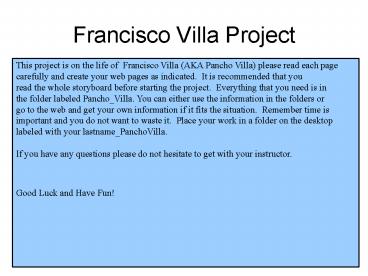Francisco Villa Project - PowerPoint PPT Presentation
1 / 7
Title:
Francisco Villa Project
Description:
Image of Pancho Villa. Feathered (Located in Image Folder, ... Pancho Villa picture. facing right. Navigation buttons provide as necessary ... – PowerPoint PPT presentation
Number of Views:415
Avg rating:3.0/5.0
Title: Francisco Villa Project
1
Francisco Villa Project
This project is on the life of Francisco Villa
(AKA Pancho Villa) please read each page
carefully and create your web pages as indicated.
It is recommended that you read the whole
storyboard before starting the project.
Everything that you need is in the folder labeled
Pancho_Villa. You can either use the information
in the folders or go to the web and get your own
information if it fits the situation. Remember
time is important and you do not want to waste
it. Place your work in a folder on the desktop
labeled with your lastname_PanchoVilla. If you
have any questions please do not hesitate to get
with your instructor. Good Luck and Have Fun!
2
Navigation Flow Chart
Home Page
Page 1
Page 2
Page 3
Page 4
3
Title- Pancho Villa (black font) Centered on Home
Page here
Image of Pancho Villa Feathered (Located in Image
Folder, Make about the height of this box and
use The color picture, invert face to look
towards The right with fireworks)
Background B2A16D
Create Rollover Button
Navigation buttons necessary on following pages
(put in image folder)
4
Text will be Arial or New Times Roman You choose
the size font to fit your page
Background B2A16D
(black font) Page 2 Villa Banner
Navigation buttons provide as necessary
Create Rollover Buttons
The bodys Information is Located in Word
document, insert a couple paragraphs on early
life. Do not get to deep on inserting the data a
brief summation is good enough.
Pancho Villa picture facing right
5
Background B2A16D
(black font) Page 3Villa Banner
Navigation buttons provide as necessary
Information Located in Work document, insert a
couple Paragraphs Hero or Villain
Create Rollover Buttons
Insert picture of Wanted Villa (BW image)
6
Background B2A16D
(black font) Page 4 Villa Banner
Navigation buttons provide as necessary
Information Located in Work document, insert a
couple Paragraphs on the Revolucion
Insert Picture of Villa on horse
Create Rollover Buttons
7
Background B2A16D
(black font) Page 4 Villa Banner
Navigation buttons return Home
Insert Test 10 question minimal, use test in
folder or create Your own design questions to
fit web pages.
Create Rollover Buttons