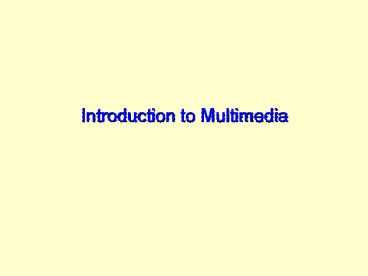Introduction to Multimedia - PowerPoint PPT Presentation
1 / 29
Title:
Introduction to Multimedia
Description:
The act of converting multimedia to numbers ... Our Final Teletubbies Pic. Just numbers in a file. To display picture: read from file ... – PowerPoint PPT presentation
Number of Views:132
Avg rating:3.0/5.0
Title: Introduction to Multimedia
1
Introduction to Multimedia
2
Multimedia
- Its not new
- It encompasses
- Pictures
- Sounds
- Text
- Just about anything to communicate
- Well focus how it applies to computing/PC
- PC is the only media that can use all forms
3
Whats on the Web?
- Play voice recordings
- Display images
- Display text
- Play video
- Play music
- Virtual Reality
4
Digitization
- The act of converting multimedia to numbers
- Before digitization, each form of technology had
its own technology - Text book
- Images photographs (later magazines)
- Moving Images theater or TV
- Sound the wax cylinder
- Storytelling humans
- All of these are independent
- All of these are non-interactive
5
Digitization
- Didnt really occur until the 1980s
- Web explosion in the 1990s
- Analog
- Exact copy (continuous information)
- Infinite resolution
- Digitization
- Approximation
- Break signal into tiny pieces and assign a number
to it
6
What is this?
7
What about this?
8
Now?
9
Guess who
Original
10
How it works
- The computer views the pre-digitized image from
left to right - Looks at the average color of that area and
assigns a number (1 pixel) - A pixel is the smallest light-emitting speck on
your screen - Lets see an example
11
Original Image
12
Computers View(72 x 47)
13
Make Approximations(Obvious Color Choices)
14
Make Approximations(Not-so-obvious)
15
Before
16
After!
17
Assign Numbers(white0, off-white2, black255,
red128, green28)
18
Our Final Teletubbies Pic
- Just numbers in a file
- To display picture
- read from file
- Use those numbers as color values
0, 0, 0, 0, 0, 0, 0, 0, 0, 0, 204, 206, 198, 67,
42, 0, 0, 0, 0, 0,
19
Same is True for Sound
- Computer samples or listens to the sound wave
- Sample rate
- Number of bits/sample
- Later on in course
- Convert continuous wave into discreet numbers
20
File Formats
- All files are just a series of numbers
- Extension tells you what kind of file it is
- .wav
- .wmf
- .mov
- Its up to the application to interpret the data
- /dev/sound
21
Bandwidth
- How much data can pass through a connection
- If a picture is 320 pixels by 240 pixels
- 76,800 pixels
- If theres 16 bits per pixel 76,800x16
- 1.22M bits
- Modem is 56Kbps
- DSL and Cable are 512Kbps
- Ethernet 10/100Mbps
22
Math
- 1,228,800 bits / 56,000 bps 21.94 seconds
- This sucks
- 1,228,800 bits / 512,000 bps 2.4 seconds
- Better
- 1,228,800 bits / 100,000,000 bps 0.012 sec
- Not bad
- Do you wait 21.94 seconds at home?
- How do they speed it up?
23
Compression
- Reduces the size of the file to be sent over the
connection - Compression is a must (bandwidth)
- Compression
- Done by the author of the media
- User gets the compressed version
- User decompresses to see/hear media
- The more a file is compressed
- The faster it travels over the connection
- The lower its quality (usually)
24
CodecsCompressor/Decompressor
- Different kinds of codecs (example .jpg)
- Lossy vs lossless
- Work by
- Removing repetition (images - lossless)
- Averaging (images - lossy)
- Range reduction (sound/images - lossy)
- Selectivity (sound - lossy)
- Frame-Difference (video lossless)
- http//www.howstuffworks.com/file-compression.htm
25
Picture of Jim Graham (Java Guru)
JPG 28K
Gif 133K
JPG 12K
26
File Formats(Well study these in detail later)
- Usually contain a header
- Identifies the type of file (image? Size? Codec?)
- Common audio
- .wav, .aiff, .mp3, .au, .ra, .mid
- Common image
- .bmp, .jpg, .gif, .png, .tga
- Common video
- .wmf, .mov, .avi, .mpg, .ram
- Plugins helper programs
27
Screen Resolution
- Determined by of pixels across by of pixels
down - Common Resolutions
- 320x240 (old games)
- 640x480 (VGA)
- 800x600 (A lot of laptops)
- 1024x768 (SVGA)
- 1600x1200 (sweet)
28
Why Resolution Matters
On a 1600x1200 screen
On a 640x480 screen
Conclusion lower resolution less space
29
(No Transcript)