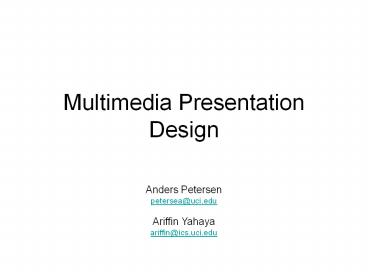Multimedia Presentation Design - PowerPoint PPT Presentation
Title:
Multimedia Presentation Design
Description:
Multimedia Presentation Design Anders Petersen petersea_at_uci.edu Ariffin Yahaya ariffin_at_ics.uci.edu Papers Presented Today Automating the Generation of Coordinated ... – PowerPoint PPT presentation
Number of Views:180
Avg rating:3.0/5.0
Title: Multimedia Presentation Design
1
Multimedia Presentation Design
- Anders Petersen
- petersea_at_uci.edu
- Ariffin Yahaya
- ariffin_at_ics.uci.edu
2
Papers Presented Today
- Automating the Generation of Coordinated
Multimedia Explanations (S. K. Feiner and K.
R.McKeown) - COMET content selection, media selection, media
generation, coordinated layout. - Plan-based Integration of Natural Language and
Graphics Generation (W. Wahlster et al.) - IBIS generation of 3-D illustrations.
- Automated Generation of Intent-Based 3D
Illustrations (D.D. Seligmann and S. Feiner) - Allocation of information to particular media.
- Presentation Design Using an Integrated Knowledge
Base (Y. Arens et al.) - WIP generalization of text-linguistic notions
relations to multimedia presentation - The Knowledge Underlying Multimedia Presentations
(Y. Arens, Y.) - Integrated Interfaces dynamic construction of
multimedia displays using rules.
3
Introduction
- Typical Steps in multimedia presentations
- Determination of communicative intent.
- Selection of content from a base of knowledge.
- Grouping/structuring and ordering.
- Allocation to particular media.
- Layout.
4
Automating the generation of Coordinated
Multimedia Explanation
- Pictures and language complement each other to
enable highly effective communication. - First generation authoring facility
- BUT how does one go about putting together a
system that does it dynamically? - COMET (coordinated multimedia explanation
testbed) created to overcome these problems.
5
First generation authoring facilities
- Basic facilities
- Create presentations
- Text, Graphics, Animation, Video
- Problems
- Requires skills
- Medium conventions (i.e. what people expect)
- Coherent mix of mediums.
- Must be authored in advance
- Limits the presentation to a known audience set.
Figure 1 First Generation Authoring
6
Comet
- Goal
- Coordinated, interactive generation of
explanations that combine text and graphics, all
generated by the system on the fly. - Example
- How to repair a radio receiver / transmitter
- Select symptoms from a menu.
- System consults a rule database.
- System can request user to perform actions.
- System explains actions step by step using
graphics and text.
7
COMET is used in radio repair
Remove the old holding Battery. Step 1 of 2.
Step 1 Remove the holding battery cover plate,
highlighted in the right picture
Loosen the captive screws and pull the holding
battery cover plate off the radio.
Figure 2 Sample of COMET output.
8
Comet Overview
- Basic Components
- Knowledge Source
- Contains databases for information used in all
the components. - Content planner
- Answers the users request
- Media coordinator
- Associates answers with the best method of
presentation. - Presentation generator
- Text generator.
- Graphics generator.
- Media layout
- Render typeset
9
Knowledge Source
- Static representation of the objects and actions.
- Loom language.
- Declarative knowledge in Loom consists of
definitions, rules, facts, and default rules. - A deductive engine called a classifier utilizes
forward-chaining, semantic unification and
object-oriented truth maintenance technologies in
order to compile the declarative knowledge into a
network designed to efficiently support on-line
deductive query processing - Diagnostic Rule Base
- Rules pertaining to the application.
- Detailed Geometric knowledgebase for graphics
generation
10
Content Planner
- Produces full content for the explanations.
- Represented as a hierarchy of logical forms.
- Logical forms (LF) are required as input to the
next stage which uses functional unification
grammar (FUF). - Text Plans or Schemas
- Blackboard capability.
- Intermediate results can be stored to see other
results before committing. - Previous discourse
- FUF not covered in this presentation
11
Media coordinator
- Fine grained analysis of an input LF to decide
whether each portion should be realized in
images, text or both. - Uses FUF grammar that maps 6 different types of
information to types of media. - Passes the output to the presentation generators.
- Graphics generator.
- Text generator.
12
6 Different Types of Information
- Locations attributes.
- Graphics alone
- Physical attributes.
- Graphics alone
- Abstract actions.
- Text alone
- Expressive connectives that indicate
relationships among actions. - Text alone
- Simple actions.
- Both Text and Graphics.
- Compound actions.
- Both Text and Graphics.
13
Text Generator
- Type and Number of sentences needed.
- Lexical chooser.
- LF actions ? verbs.
- LF objects ? nouns.
- Chooses words based on multiple constraints
- Wider variety and more appropriate output.
Example - Previous discourse install ? reinstall
- Use words user knows technical term ? explain
procedure - Sentence generator.
- Construct the syntactic structure.
- Linearize the resulting tree as a sentence
14
Graphics Generator
- Uses IBIS (Intent based Illustration System) from
the paper Automated Generation of Intent-Based
3D Illustrations. - This paper is covered within this presentation
set, so we will revisit IBIS later. - Suffices to say that the graphics generator takes
in annotated LFs and outputs graphics.
15
Media Coordination (1)
- Common content description language.
- Text and Graphics influence each other.
- Generators display cohesive presentations.
- Communicative goal separated from resources.
- LFs only specify goals and what is needed to
achieve the goals, generator defines resources. - Provides mechanism for Text and Graphic
generators to communicate. - Content description (blackboard) is used to
coordinate internal text structures with pictures.
16
Media Coordination (2)
- Bidirectional interaction
- Certain types of coordination between media can
only be provided by incorporating interactive
constrains between text and graphics. - Coordinating sentence breaks with picture breaks.
- Both Text and Graphics generators annotate their
current process and can refer to each others
progress and decisions so that it can compensate. - Cross-referencing text and graphics.
- Text generator queries an IBIS database that is
indexed by LF so that it can cross-reference
specific objects and refer to the graphical
locations within the generated text.
17
COMET
Figure 4 COMET architecture from the Paper.
18
Automated Generation of Intent-Based 3D
Illustrations
- Exact presentation of a message is available to
us through technology, but many people viewing
the same presentation may not lead to all the
people having the same interpretation. - The intention of the author, and the viewing
context (i.e. who is viewing) must be taken into
consideration. - SO, how do we make sure that the presentation is
appropriate? - IBIS (Intent Based Illustration System)
19
IBIS
- Goals
- Automate the creation of illustrations based on a
specific communicative intent. - Used by COMET
- Method
- Formalize the intent and create an illustration
that fulfills the goals set by the intent. - Example
- Communicative Intent Show a dice
- Generated illustration Whole dice is shown
- Communicative Intent Show the weight in loaded
dice - Generated illustration Transparent dice with
weight visible.
20
Communication Intent makes a difference!
weight
Intent Show the dice.
Intent Show the location of weights in loaded
dice.
Figure 5 Sample of IBIS output
21
Generate and Test
- Every time IBIS generates a stylistic choice, it
also associates a set of criteria to which the
results are compared to. - System of ratings (criteria).
- Thresholds (minimum degree of success).
- Stylistic choice are associated with methods, and
as each method is tried, the results are tested
against the criteria. - If the criteria is not fulfilled, a new stylistic
choice with a new method is requested.
Figure 6 IBIS Generate and Test Cycles
22
IBIS Overview
- Basic components
- Communicative Goals
- Tightly coupled with COMET.
- Generate Test cycle
- Method used by IBIS to evaluate appropriateness.
- Illustrator
- Maps intent to stylistic choice with Design
Rules. - Knowledgebase
- Superset of graphics info.
- Drafter
- Maps stylistic choice to visual effect with
Style Rules.
23
Communicative Goals
- Location
- Show the location of an object in a context.
- Relative Location
- Show the relative location of 2 or more objects
in terms of a specified/derived context. - Property
- Show objects physical properties of material,
color, size or shape. - State
- Show an objects state
- Change
- Show the difference between a set of states.
State and change may further be qualified by
concepts that refer to how the object is
manipulated or has changed.
24
Illustrator
- Designs illustrations.
- Map communicative goals to style strategies with
design methods. - Evaluate the success of communicative goals with
design evaluators. - An illustrator may split jobs according to need
and assign them to subordinate illustrators. - Share design rules database.
25
Design Rules
- Describes on a high level how illustrations
should be put together. - Communicative Goal
- Set of Style Strategies.
- Visual effect
- Style rules.
- Design Methods specify how to accomplish
communication goals. - Specifies what style strategies must be achieved.
- Design Evaluators determine how well
communicative goals have been accomplished. - Achievement ratings of a collection of style
strategies.
26
Knowledgebase
- Concerned with physical objects to be
illustrated. - Superset of typical graphics databases
- Geometric Information
- Material Information
- Also includes
- Objects Features
- What are the objects capabilities
- Physical Properties
- How does an object move (i.e. a hinge).
- Abstract Properties
- How things fit together (?)
27
Drafter
- Knows nothing about communicative intent.
- Translates the illustrator's plans into reality.
- Tightly coupled with the hardware they utilize.
- Shares a database of style rules.
- Report back to the illustrators with the
achievement rating of the various style
strategies they implement - Render the illustrations.
28
Style Rules
- 2 types of Style Rules that specify either
- Style Methods
- Accomplish visual effects specified by style
strategies. - Illustration methods.
- Style Evaluators
- Determine the success of style strategies in a
given illustration. - Illustration evaluator
29
Illustrative Style
- Represented by an ordering of the rules such that
the preferred methods are always attempted first. - Illustrators and drafters can be specified with
different illustrative styles. - Illustrations can combine different illustrative
styles.
30
Other IBIS Features
- Interactive Illustrations
- User can change view specifications with IBIS
continuously monitoring to make sure that the
communicative goal is maintained. - Written in C and CLIPS.
31
Intent based approach to Authoring
Figure 8 Typical intent based authoring
architecture.
32
Plan-based integration of natural language and
graphics generation.
- Multimodal presentations should be generated from
a common representation of what is to be
conveyed. - BUT
- How do we decompose the communicative goal into
sub goals. - How do we Integrate multiple AI components to
create the presentation. - WIP multimodal presentation system was created to
be a prototype to solve these problems. - Computer as a desktop publisher.
33
WIP Design Goals
- Generate coordinated multimodal presentations
from a common representation. - What should be in text / graphics.
- Which kinds of links verbal / non-verbal is
necessary. - Adaptation of these presentations to intended
audience and situations. - All presentation decisions are postponed until
runtime - Incrementality of all processes constituting the
design and realization of the multimodal output. - computations for an object are performed not long
before the object is output.
34
WIP
- Goal
- Allows the generation of alternate presentations
of the same content taking into account
contextual factors such as the users degree of
expertise and preferences for a particular output
medium or mode. - Specify information once, but view in infinite
ways. - Example
- How to use an espresso machine.
- How to assemble a lawnmower.
- How to install a modem
- Inputs
- Stereotypes, Target language, Layout format, and
Output modes.
35
Interleaved Content Planning
- Processing is done non linearly.
- Cascades are used based on some task/results
queues. - Cascade
- Presentation planner and Layout Manager
- Design module
- Realization module
- Purpose
- Leave presentation decisions to the last possible
moment to refine the presentation.
36
WIP Overview
- Basic Components
- Presentation Planner
- Decides on content and mode combination
- Layout Manager
- Screen/Output Manager
- Last step to rendering presentation
- Text Graphics Cascade
- Micro planner.
- Application Knowledge
- Application specific data.
- Knowledgebase
- Used internally.
37
Presentation Planner
- Tries to find a presentation strategy whose
effect (or header) match the presentation goal. - Keeps revising plan until some basic elements of
the presentation are formed. - Elements sent to the task queue.
- Design modules take task from the queue and begin
processing.
38
Layout Manager
- In charge of the screen real estate.
- Positions design components.
- Interacts with the realization module.
39
Text Graphics Cascade
- Design Module
- Elementary Speech/Pictoral acts.
- What to say (intent) micro-planner
- Which view of the espresso machine.
- What is the micro-message (instruction).
- Realization Module
- How to say it micro-planner
- Natural Language
- Geometric shapes
40
Application Knowledge
- Externally coded in RAT
- Main source of knowledge
- Domain terminology
- Used in
- Presentation Planner
- Generation of text
- Generation of graphics
41
Knowledgebase
- Application Knowledge
- Unique domain knowledge
- Strategies
- Used to design/revise
- Presentation
- Graphics
- User Model
- Matches the generation parameters.
42
Comparison to COMET
- WIP
- Operator based approach to planning.
- Supports incrementality.
- Bidirectional communication between Presentation
Planner and Layout Manager.
- COMET
- Schema based content planner
- No increments
- Layout component combines text and graphics
fragments during final steps.
43
Coming up next Anders with the second half of
this talk.
Figure 10 Ariffin is smiling cos hes done!
44
(No Transcript)
45
(No Transcript)
46
Figure 9 WIP Architecture State Diagram