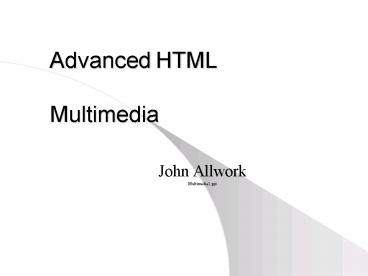Advanced HTML Multimedia - PowerPoint PPT Presentation
1 / 21
Title:
Advanced HTML Multimedia
Description:
... g. quicktime movies - .mov files. Usually free to display ... Quicktime movie trailers. Multimedia Formats. Graphics .pdf Adobe portable document format. ... – PowerPoint PPT presentation
Number of Views:201
Avg rating:3.0/5.0
Title: Advanced HTML Multimedia
1
Advanced HTMLMultimedia
- John Allwork
- Multimedia1.ppt
2
Summary of Lecture
- Overview of types of multimedia
- Simple animation, videos and 3D
- Understand limitations of browsers and plug-ins
- MM formats
- Roles of Javascript and Java
3
Multimedia Pages
- Multimedia is a combination of
- text, images, graphics and sounds
- animation
- movies and video
- 3D and Virtual Reality
- Others ? (streaming?)
4
Viewing Multimedia
- Browsers have limited capabilities
- Browsers are mainly text and images. They cant
display all applications - Capabilities extended by
- Add-ons (plug-ins)
- technology (java and javascript)
- Some plug-ins automatically installed
5
Add-ons
- Allow browsers to view specific applications
- e.g. quicktime movies - .mov files
- Usually free to display application
- but commercial to generate
- tag used in html
- ToolsoptionsAdd-ons to see them
6
Examples
- Shockwave and Quicktime
- Include animation, sound, video interaction and
VR - Games - Some provide controls such as fast forward and
rewind (some dont ! ) - Examples
- - www.macromedia.com/shockwave/
- - www.apple.com/quicktime
7
Flash 3D example
8
Quicktime movie trailers
9
Multimedia Formats
- Graphics
- .pdf Adobe portable document format
- .gif - Graphics Interchange Format (proprietary)
- .jpg - joint photographic experts group
- .png - portable network graphics (new format)
- .bmp - not preferred
- Other formats
- require plug-ins or other software
10
Graphics
- GIF best for diagram/line art images
- JPEG best for photos, natural scenes, paintings,
X-rays - PNG improves on GIF
- Only 216 colours are guaranteed to look the same
on Mac, PC and Unix web browsers - GIFs can be transparent - float over background
- Progressive GIFs and JPEGs some idea of picture
before completely loaded
11
Audio
- many formats
- .wav - Microsoft
- .aiff - originally Apple Macs
- .au - developed by Sun
- .ra - RealAudio (popular commercial format)
- .midi - Musical Instrument Digital Interface
- (quite small files)
12
Audio issues
- smaller files than video
- can set mood ( can run as part of web page - but
can annoy) - use to emphasise actions (button clicks warnings)
- attract attention
- good for language teaching and the disabled
13
Video
- Large files
- Can combine audio and video
- formats
- .avi - audio video interleave
- .mov - Apples QuickTime movie format
- .mpg - Moving picture expert group (ISO
compression standard)
14
Animation
- Animated gifs - from a sequence of gif images
- Software available to create the animation
- GifWorks, Gif Construction Set
- All browsers support gifs
- Animations available for download
- - www.gifs.net
- Other methods use Java or Javascript
15
Flash and Director
- Macromedia products. Provide
- audio and video,
- animation,
- movie style timeline and keyframes
- Interaction games
- Shockwave player
16
Java, Javascript and VRML
- Programming technologies to enhanced browsers
multimedia capabilites - Java - programming language
- Javascript adds interaction (buttons etc.) -
embedded in newer browsers - VRML/ X3D - 3D Computer Aided Design
17
Java
- Object Oriented network aware language
- Developed by Sun, now ISO standard
- Java applications are platform independent
- The web becomes an interface for any application
- Implementation is transparent to user
18
Java
- Java programs are known as applets
- Runs within restricted environment to provide
security - Interpreted language
- Applets can be downloaded and reused
19
Javascript
- Embedded in HTML
- Provides control over browser functions, e.g
- colours
- navigations bars
- buttons
- Easy to learn language
- Platform independent
20
Javascript
- Developed by Netscape
- Is not related to Java
- Supported by other browsers
- Netscape tutorial
- home.netscape.com/eng/mozilla/3.0/handbook/javascr
ipt
21
VRML
- 3D and CAD like imaging format
- Examples
- building and architecture
- chemistry, molecular modelling
- archaeology
- Image has to be programmed
- Interaction touch sensors
- Final year projects - MMU campus