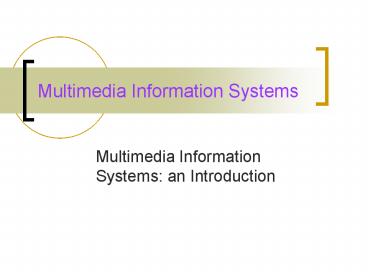Multimedia Information Systems - PowerPoint PPT Presentation
1 / 44
Title:
Multimedia Information Systems
Description:
Digital. Digital cameras. Scanners. Types of Images. Face photos: Mug shots, casting. Finger prints ... from image processing to develop tools for image content ... – PowerPoint PPT presentation
Number of Views:3324
Avg rating:3.0/5.0
Title: Multimedia Information Systems
1
Multimedia Information Systems
- Multimedia Information Systems an Introduction
2
Contents
- Definition
- Multimedia Humans and Computer
- Why Multimedia?
- Information Flow in Multimedia
- Some Key Factors
- Enabling Factors
- Media Types
3
Definition Multimedia
- Media plural for medium, a mode of transmission
and exchange. - Multimedia multiple modes of transmission and
exchange - Multimedia could hence refer to a collection of
many streams like audio, video, images, text,
haptic etc. - Clear distinction between electronic media and
natural media.
4
Information
- Data vs information?
- Extraction of information is a challenging task
- Information processing is an active research area
in statistics, computer science, mathematics.
5
System
- System refers to a working entity a collection
of modules physical, logical or virtual working
together to solve a problem - Systems engineering refers to designing,
configuring, and maintaining systems
6
Multimedia Information Systems
- Multimedia Information Systems refers to a branch
of study wherein systems are designed to extract,
create, manage, process and present information
from multimedia data.
7
Why Multimedia?
- Engages Senses
- Increases attention, understanding and retention.
- A more intuitive way of conveying information.
8
Why Multimedia-II?
- Images
- classification
- Retrieval
- Enhancement
- Content Based Analysis
- Text
- conceptual modeling
- syntax based vs. semantics based retrieval
- Integrate text with charts, photographs, etc.
- Sound
- speech synthesis and digitized voice
- Content Based Analysis
9
Multimedia Humans
- Humans use five senses to communicate and
interact with their environments - Biological, neurological and psychological
principles guide how humans sense, perceive and
cognize information. - Many of these processes are not well-understood
enough to be mimicked.
10
Multimedia Computing
- Computer interact with humans through mouse,
monitor, keyboard etc. - Sensory capabilities in a computer are not even
close in sophistication, design and configuration
of the human sensory system - Computers hence have no sensory capability
11
Multimedia The unfortunate paradox
- Our final customer is the human sensory system.
- Traditional computer input output system are not
natural. - Hence the paradox is to adapt computing hardware
software for the final customer
THIS IS NOT EASY!
12
So how do we do it?
Generalized Multimedia Information Flow
13
Some Key Factors
14
Key Factors Design
- Computers have no sensory capabilities
- Interactive
- Video without interaction is TV
- Multiple input-output (media) Streams involved
- Interfaces assume very high priority
- Use knowledge from human sciences
15
Key Factors Implementation
- Voluminous Data Handling Capability
- Inter-operability between standards
- Co-occurrence analysis between events in various
media. - Sophisticated synchronization models
- Different and more elaborate software engineering
principles
16
MlS Multi-disciplinary Approach
- Digital signal processing
- Image processing
- Computer graphics
- Digital Video technology
- Visual interactive languages
- Advanced databases
- Operating systems
- Computer networks
- Psychology, Cognitive Science
- Arts
17
Multimedia Revolution
- Enabling Factors
18
Enabling Factors-I
- Until recently, multimedia meant text and images
- Document image management systems are outgrowth
of the facsimile technology - As the document image systems became more
data-intensive, compression standards were
developed
19
Enabling Factors-II
- Optical disc technology
- large volumes
- preserve quality
- high accuracy
- Shift from analog to digital processing
- high resolution image
- high fidelity audio
- high definition video
- nicely typeset text.
20
Enabling Factors-III
- Fiber optics technology
- high bandwidth
- accuracy
- speed
- Fast specialized processors
- audio boards
- video boards
- Better software,
- real-time OS
- codec (software only)
- Object oriented paradigm and OO modeling
21
Some Media Types
- A basic Introduction
22
Media Types
- Image
- Video
- Sound
- Text
- Data
- Haptics
23
Images and Videos
- What is an image?
- To the human visual system
- computationally
- Analog
- Digital.
- What is a video?
- Video is a temporal sequence of images.
24
Image Analog Modeling
A band of Infinitely small width
25
Image Digital Modeling
A band of some small width
26
Challenges for Image Analysis
- Image Representation in a computer understandable
form - Image modeling
- Image Capture
- Image compression
- Image content representation
- Computational image analysis
- Image enhancement and processing
- Image content analysis
27
Image Modeling
- Digital Images are modeled as a matrix
- Every element of the matrix is called a pixel
- A value is given at every pixel gives the images
- Binary value
- Grayscale value at that place
- RGB values
28
Pixel
- Pixel Picture Element
- Outgrowth of the digital system.
- Requires quantization and digitization of the
analog signal.
29
Image Capture
- Analog
- Conventional camera
- Digital
- Digital cameras
- Scanners
30
Types of Images
- Face photos Mug shots, casting
- Finger prints
- CAT-scan data
- 3D images.
- Geographical Images
- News photos (general. Usually accompanied with
explanatory text) - Surveillance (semi-specific domain, we may or may
not know what to look for). - Video segments
- Movies general purpose
- surveillance
- News broadcast
- Sports
31
Image Compression
- The number of data points are very large
- Large data points means chance of data
redundancy a basic factor in every compression
scheme. - Compression is inversely related to image
quality. - There are many compression schemes with each
having advantages and disadvantages.
32
Image Content Representation
- So how can pixels let me know the image contains
a tree? - Image meta-data
- This is one of the biggest challenge wanna do a
phd?
33
Computational image analysis
34
Image Processing
- Image enhancement
- Image Restoration
- Edge detection
- Image segmentation
- Image Morphology
- Erosion
- dilation
35
Image Content Analysis
- Use clues from image processing to develop tools
for image content analysis - Bottom up vs top down approach
- Where does the content lie?
- Image content
- Visual content
- Semantic content
- Affective content
36
Sound and Audio
- Audio as opposed to Images is a one dimensional
signal - 3D audio refers to placement of audio signals in
3D space and their analysis - Humans can hear signals between the frequency
range of 20hz to 20,000 hz. - Music is a form of audio with special needs
37
Audio Application areas
- Many application areas movies, recording
industry - Telephone answering, voice mail
- Voice encryption
- Cellular radio technology
- Transmission of voice, image and data over network
38
Computational Audio
- Audio Capture
- Analog
- Digital
- Analog to Digital
- Audio Modeling, Compression
- Audio Enhancements and Processing
- Audio Content Analysis and Retrieval
39
Digital Speech Processing
- Speech coding
- voice annotations
- videoconferencing
- voice mail
- Speech recognition
- dictation
- voice data entry
- voice activated response system
- Speech synthesis
- information access (remote)
- text proofreading
- conversion of e-mail to audio
40
Text Characteristics
- Symbolic
- Structured/Grammar Rules
- Non- redundant Any change in text will cause a
change in its semantics/meaning. - Easy to store Requires little storage space.
- Easy to transmit Requires little bandwidth
- sensitive to loss during transmission
41
Computational Text
- Modeling of Text
- ASCII
- 7 Bit digital Display
- DPI
- Text Acquisition
- Text Entry
- Character Recognition
- Hand Writing Recognition
- Text Processing
- Content Analysis
- Natural Language Processing
- Xml, sgml,html
42
Haptics
- Sensation of Touch and modeling of the haptic
experience - Recent Addition to the multimedia experience
- Video games with force feedback a common place
now - Intelligent Processing of tactile data is still
an active research area.
43
The Next Class
- Fundamentals of Multimedia and Signal Processing.
44
References
- Digital Image Processing Gonzales and Woods.
- Web sources
- Multimedia Computing, Communication Applications
by Steinmetz and Nahrstedts