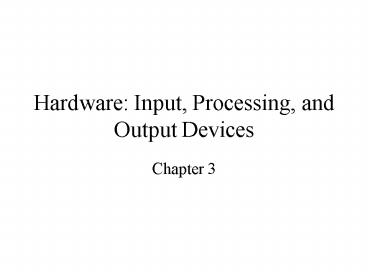Hardware: Input, Processing, and Output Devices - PowerPoint PPT Presentation
1 / 57
Title:
Hardware: Input, Processing, and Output Devices
Description:
... a cathode ray tube (CRT), a large sealed, ... Three dots (red, blue, and green) combine to make up each pixel. What is ... card or video adapter ... – PowerPoint PPT presentation
Number of Views:198
Avg rating:3.0/5.0
Title: Hardware: Input, Processing, and Output Devices
1
Hardware Input, Processing, and Output Devices
- Chapter 3
2
Chapter Topics
- Computer system components
- The power, speed, and capacity of processing and
main memory devices. - Access methods, capacity and portability of
secondary storage devices. - Input output devices
- The popular classes of computer systems
3
Hardware Typical System
4
Computer Hardware
5
On the Motherboard
A motherboard
CPU
A RAM chip
A firewire card
Pins to attach to The motherboard
Expansion slots
6
CPU
7
CPU
8
Machine Cycle
Instruction Cycle
Fetch
Decode
Execute
Write-back
Execution Cycle
9
Machine Cycle Time Measures
- Microseconds (1 millionth)
- Nanoseconds (1 billionth)
- Picoseconds (1 trillionth)
- MIPS (Millions of Instructions Processed per
Second)
10
How fast is a Nanosecond?
- If one nanosecond is..
- One mile
- One person
- One minute
- One square mile
- Then one second is equivalent to
- 2000 trips to the moon and back
- Population of China and the U.S.
- 1900 years
- 17 times the land are of the world
11
Data Bus
12
Processing Characteristics
- Clock speed electronic pulses affecting machine
cycle time - Hertz one cycle (pulse) per second
- Megahertz (MHz) millions of cycles per second
- Microcode internal, predefined elementary
operations in a CPU
13
Microcode Instruction Sets
- Complex instruction set computing CPU contains
many microcode instructions - Reduced instruction set computing (RISC)
Minimal set of microcode instructions - Very Long Instruction Word (VLIW) Each microcode
instruction is longer and does more.
14
Multiprocessing
- More than one CPU is present
- Tasks are divided among CPUs in true parallel
processing - Parallel processing uses multiple processors to
execute instructions in concert.
15
Parallel Processing
Control CPU
Combined Results
16
Physical Characteristics of the CPU
- Digital circuits on chips
- Electrical current flows through silicon
- Moores Law states that transistor density of
chips will double every 18 months
17
Memory Characteristics and Functions
18
Memories
Random Access Memory (RAM)
19
ROM Chip and BIOS
- ROM stands for Read Only Memory
- ROM is a non-volatile memory on a chip
- The ROM chip contains
- Basic input/output system BIOS
- The BIOS has the instructions necessary
- to start up your computer
20
RAM
- RAM stands for Random Access Memory
- RAM is a volatile memory on a chip
- RAM chips store information in addresses
- that can be accessed directly and quickly
21
Storage Media
- Storage devices retain data when power is
switched off - Storage devices are slower than memory devices
like RAM
22
Memory Versus Storage
- Memory
- A temporary holding place for data and
instructions - Consists of one or more chips on the motherboard
- Sometimes called primary storage
- Storage
- The media on which data, instructions, and
information are kept, as well as the devices that
record and retrieve these items - Storage also called secondary storage, auxiliary
storage, permanent storage, or mass storage - Storage is nonvolatile
23
Managing Memory
Remember the Machine Cycle?
Page is swapped in
Decoding and Execution
Page is swapped out
24
Starting Up
- BIOS read
- from ROM
2. OS kernel, or supervisor program becomes memo
ry resident.
3. CPU reads and executes instructions
25
- Storage Capacity
Storage Term
Number of bytes
Abbreviation
- The number of bytes (characters) a storage medium
can hold - Manufacturers use many terms to define the
capacity of storage media
Kilobyte
KB
1 thousand
Megabyte
MB
1 million
1 billion
Gigabyte
GB
Terabyte
1 trillion
TB
Petabyte
PB
1 quadrillion
26
Data Representation
- A computer circuit represents the 0 or the 1
electronically by the presence or absence of an
electronic charge. - Binary Digit (Bit) Electronic State
- 1 On
- 0 Off
- Binary system two unique digits, 0 and 1
- Bit the smallest unit of data the computer can
represent - A byte a group of 8 bits represents a single
character in the computer
27
Bits and Bytes
- Byte
- Eight bits
- Kilobyte - 1 thousand bytes
- Megabyte - 1 million bytes
- Gigabyte - 1 billion bytes
- Terabyte - 1 trillion bytes
28
Coding Schemes
- A byte provides enough different combinations of
0s and 1s to represent 256 individual characters.
- A coding scheme the defined combinations of 0s
and 1s that represent characters by patterns - ASCII(The American Standard Code for Information
Interchange) - ASCII represents 0-9, upper and lower case A-Z,
and English language punctuation in byte code - EBCDIC (The Extended Binary Coded Decimal
Interchange Code) - Unicode
29
Data Storage Hierarchy
DOG.. CAT. FOX.
File
Record
DOG, FOUR LEGS, TWO EARS
Field
DOG
Character (byte)
D O G
Bits
01000100 01001111 01000111
30
Storage Modes
- Direct(Random) Access
- records can be retrieved in any order
- Faster (nanoseconds)
- Usually more expensive
- Sequential
- records must be retrieved in order
- Slower (milliseconds)
- Less expensive
The dog barked.
T H E D O G . .
Th
bar
d
og
k
ed
e
31
Sequential access versus Direct access
- Direct access
- Method used for floppy disks, hard disks, and
compact discs - Also called random access
- You can locate a particular data item or file
immediately, without having to move consecutively
through items stored in front of the desired data
item or file - Faster
- Used as the primary method of storage
- Sequential access
- Method used for tape
- Reading and writing data consecutively
- You must forward or rewind the tape to a specific
point to access a specific piece of data - Much slower
- Utilized most often for long-term storage and
backup
32
Storage Technologies
- Magnetic
- Read/write head uses electrical impulses to
create or interpret patterns of magnetic impulses - Floppy disks
- Hard disks
- Tape
- Optical
- Laser beam creates or reads non-reflective pits
and reflective land areas - CDs
- DVDs
Ancient DecTape systems
33
Disks
Read/Write Head
Sector
Cluster
34
- Access time
Memory (RAM)
- The amount of time it takes the device to locate
an item on a disk - Defines the speed of a disk storage device
Hard Disk
Compact Disc
Floppy Disk
Tape
35
CD-R CD-RW
- CD-R (compact disc-recordable)
- You write on the CD-R using a CD recorder or a
CD-R drive and special software - The CD-R drive can read and write both audio CDs
and standard CD-ROMs - You cannot erase the discs contents
- Most CD-ROM drives can read a CD-R
- CD-RW (compact disc-rewritable)
- An erasable disc you can write on multiple times
- You must have CD-RW software and a CD-RW drive
36
DVD-ROM (digital video disc-ROM)
- An extremely high capacity compact disc capable
of storing from 4.7 GB to 17 GB - You must have a DVD-ROM drive or DVD player to
read a DVD-ROM - Looks just like a CD-ROM but data, instructions,
and information is stored in a slightly different
manner to achieve a higher storage capacity
37
Magnetic Tapes
- A magnetically coated ribbon of plastic capable
of storing large amounts of data and information
at a low cost - A tape drive reads from and writes data and
information on a tape - Older computers used reel-to-reel tape drives
- A tape cartridge is a small, rectangular, plastic
housing for tape used in todays tape drives - Used by business and home users to backup
personal computer hard disks - Both external and internal tape units for
personal computers - Larger computers use tape cartridges mounted in a
separate cabinet called a tape library
38
Storage techniques used in an enterprise system
- Storage area network (SAN) A high-speed network
that connects storage devices - Tape library A high-capacity tape system that
works with multiple tape cartridges for storing
backups of data, information, and instructions - RAID system Ensures that data is not lost if one
drive fails - Server Stores data, information, and
instructions need by users on the network - CD-ROM jukebox Holds hundreds of CD-ROMs that
can contain application programs and data. Also
called a CD-ROM server - Internet backup Stores data, information, and
instructions on the Web
39
RAID
- Redundant array of independent disks
- A type of hard disk system that connects several
smaller disks into a single unit that acts like a
single large hard disk - More reliable than a traditional disk system but
quite expensive - RAID duplicates data, instructions, and
information to improve data reliability
40
- How does RAID work?
- Level 1, called mirroring, has one backup disk
for each disk
- Levels beyond level 1 use a technique called
striping, which splits data, instructions, and
information across multiple disks in the array
41
Additional Devices and Media
- Memory Cards
- A thin, credit card-sized device
- Fits into a PC Card slot on a notebook other
personal computer - Different types and sizes add storage, additional
memory, communications, and sound capabilities to
a computer - Three types of PC Card
- Advantage of a PC Card for storage is portability
between systems - Flash memory
- Also called flash ROM or flash RAM
- Nonvolatile memory that can be erased
electronically and reprogrammed - Stores data and programs on many handheld
computers and devices - Flash memory cards store flash memory on
removable devices instead of chips
42
Input and Output
Device Driver software
Interrupts
43
Input devices
- What is input?
- Any data or instructions you enter into the
memory of the computer - Users can input data and instructions in a
variety of ways - Types of input
- Data A collection of raw unprocessed facts,
figures, and symbols - Instructions Programs, Commands, User responses
44
Data
- Data can be human or machine readable
- Data entry converts human readable data into
machine-readable form - Data input transfers machine-readable data into
the system - Source data automation
45
Input Devices
- Personal computer input devices
- Keyboard
- Mouse
- Voice-recognition devices
- Digital cameras
- Terminals
46
Input Devices
- Scanning devices
- Optical data readers
- Bar code scanners
- MICR devices
- POS (point-of-sale) devices
- Pen input devices
- Light pens
- Touch screens
47
Output Devices
- Monitors
- Cathode Ray Tubes (CRTs)
- Liquid Crystal Displays (LCDs)
- Active matrix
- Passive matrix
- Printers
- Plotters
- Computer Output Microform (COM)
- Music Devices
48
- What is a CRT monitor?
- Contains a cathode ray tube (CRT), a large
sealed, glass screen - The screen is coated with tiny dots of phosphor
material - A pixel, or picture element, is a single point in
an electronic image - Three dots (red, blue, and green) combine to make
up each pixel
49
- What is a liquid crystal display (LCD) monitor?
- A type of flat-panel display
- Uses liquid crystals between two sheets of
material to present information on a screen - An electric current passes through the crystals
which creates the images on the screen
50
- What is display resolution?
- Describes the sharpness and clearness of an image
- Resolution of a display device stated as dots, or
pixels
Total of 480,000 pixels on screen
51
- What is a video card?
- Converts digital output from the computer into an
analog video signal - Sends the signal through a cable to the monitor
- Controls how the display device produces the
picture - Also called a graphics card or video adapter
52
How does video travel from the processor to a CRT
monitor?
- Step 1 The processor sends digital video data
to the video card.
Step 2 The video cards digital-to-analog
converter (DAC) converts the digital video data
to an analog signal.
Step 3 The analog signal is sent through a cable
to the CRT monitor. Step 4 The CRT monitor
separates the analog signal into red, green, and
blue signals. Step 5 Electron guns fire the
three color signals to the front of the CRT. Step
6 An image displays on the screen when the
electrons hit phosphor dots on the back of the
screen.
53
- What is bit depth?
- The number of bits a video card uses to store
information about each pixel - Also called the color depth
- Determines the number of colors a video card can
display - The greater the number of bits, the better the
resulting image
54
- What are various video standards?
- The Video Electronics Standards Association
(VESA) develops video standards
55
Computer System Types
- Network computer
- Personal computer
- Workstation
- Midrange computer
- Mainframe computer
- Supercomputer
56
(No Transcript)
57
Selecting and Upgrading Computer Systems
- Computer system architecture the configuration
of a computer systems hardware components